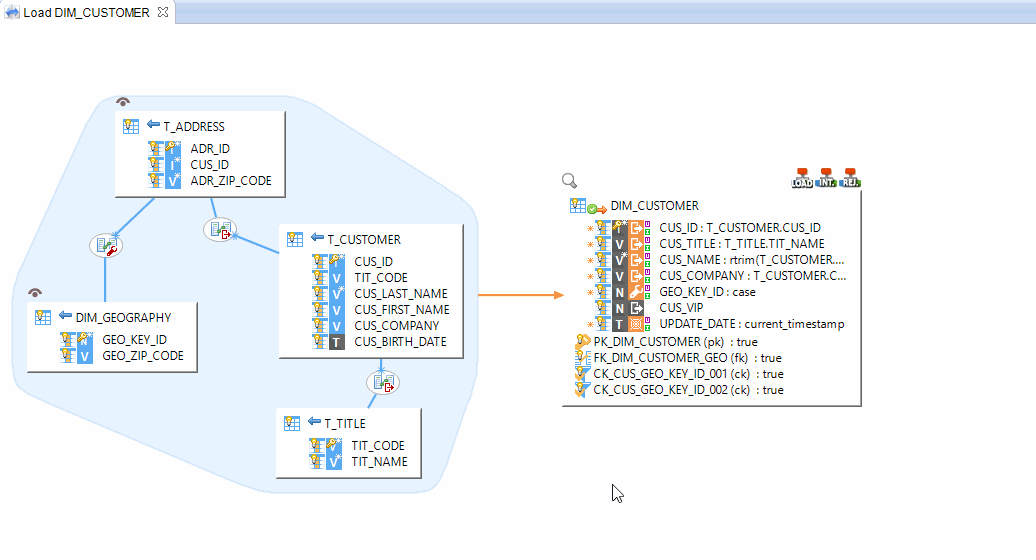You want to open quickly the Metadata of the datastore you just selected in your Mapping?
Or the Metadata of any object such as Metadata Links, records, tables, ...?
This is possible using the following shortcut: CTRL + Shift + M.
Prerequisites:
- Stambia DI Designer S18.3.3 or higher
To use it:
- Select the object
- Press CTRL + Shift + M
The Designer will open the Metadata associated and automatically select the node.
Example in a Mapping:
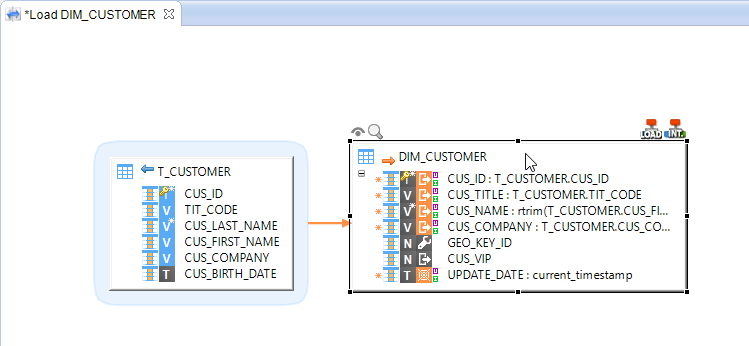
After using the shortcut, the Metadata is opened:
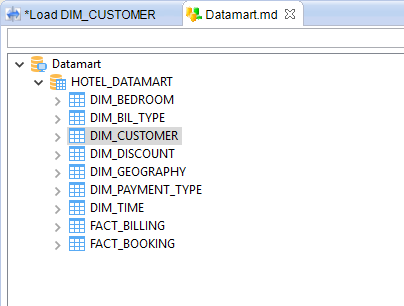
A context menu is also available to perform the same operation: