In this article
You can find below the major changes and improvements of the S18.3.x version.
This article only highlights the most important changes.
If you need further information, please consult the full changelog and/or reference documentation.
What's new in S18.3.9?
Minor enhancements and bug fixes
This version comes with a list of minor enhancements and bug fixes, that can be found on the full changelog.
Do not hesitate to take a look at it to have an idea of what have changed.
What's new in S18.3.8?
Minor enhancements and bug fixes
This version comes with a list of minor enhancements and bug fixes, that can be found on the full changelog.
Do not hesitate to take a look at it to have an idea of what have changed.
It most notably fixes an issue about the package building command line API that prevented the packages to be generated correctly when using the "importFrom" option.
What's new in S18.3.7?
Bug fixes
This version fixes an issue introduced in the Designer S18.3.6, which prevented the reverse to work correctly in sub-Metadata files.
This is the only modification that is present in this version.
We advise to update your Designer to this version if you started working on S18.3.6 to avoid any issue.
The full changelog can be found here.
What's new in S18.3.6?
The download of this version has been disabled because a regression has been found in.
Please use a higher version instead.
Get files with FTP can be binded
The Get Files with FTP Process Action now supports being the source of a bind.
This means that you can now bind the result of the action to another one and retrieve through all the information about the retrieved files.
The bind variables available are the same as the ones which are stored in the table created when drag and dropping a database schema on the action.
The complete list can be found in the action's reference documentation.
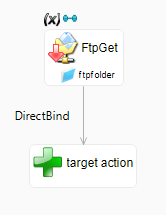
Prerequisites:
This feature is available only on Stambia DI Runtime S17.4.6 or higher.
Ability to specify custom masks for staging objects
The mask used to calculate the name of the temporary stage objects can now be customized in Metadata:
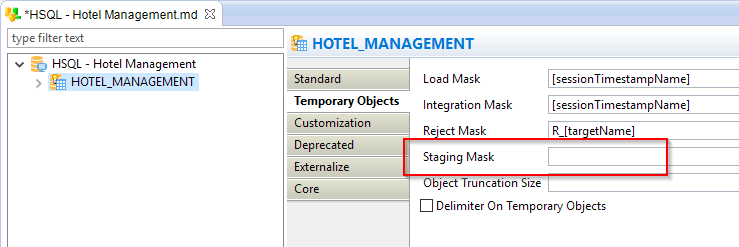
This new feature offers the possibility to produce stages with dynamic names, particularly useful when working with parallel executions.
The default behavior will not change if no value is specified, existing development will kept the default value which is the following:
S_[shortMapID]_[targetName]
You can use variables such as ${/CORE_SESSION_ID}$ to make it unique at each execution.
Kerberos technology
The Kerberos technology has been added in the list of available Metadata.
It offers the possibility to specify the necessary information, such as the principal name and keytab, to connect to system secured with kerberos.
For now, the information of this Metadata can be used in Hadoop technologies such as HBase, Hive, HDFS, ... which has been updated to support it.
Bug fixes
As usual, this version also comes with bug fixes that can be found on the full changelog.
Do not hesitate to take a look at it to have an idea of what have been fixed.
What's new in S18.3.5?
New parameter in Execute delivery Action
A new parameter is available on the Execute Delivery Process Action: 'Deliv Remote Delivery Mode'
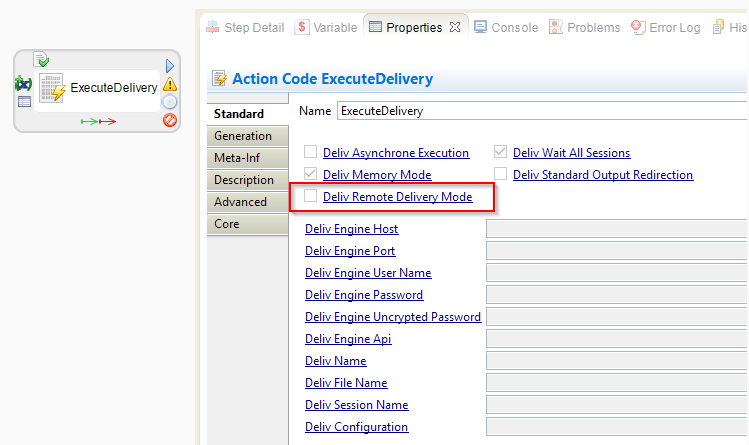
When 'Deliv Engine Host' and 'Deliv Engine Port' parameters are set, by default the execute delivery action is looking for the delivery in the Runtime executing the action.
This option offers the possibility to specify that the delivery should be searched in the remote Runtime instead (the one defined with the parameters).
In this case, the delivery file must be present in the remote Runtime.
Prerequisites:
This feature is available only on Stambia DI Runtime S17.4.5 or higher.
Bug fixes
As usual, this version also comes with bug fixes that can be found on the full changelog.
Do not hesitate to take a look at it to have an idea of what have been fixed.
What's new in S18.3.4?
OAuth 1.0 wizard
The WSDL Metadata has been enhanced in this version with a new wizard helping the user to configure and generate OAuth 1.0 tokens.
It can be accessed from the main Actions > Launch OAuth security wizard menu available on the root node
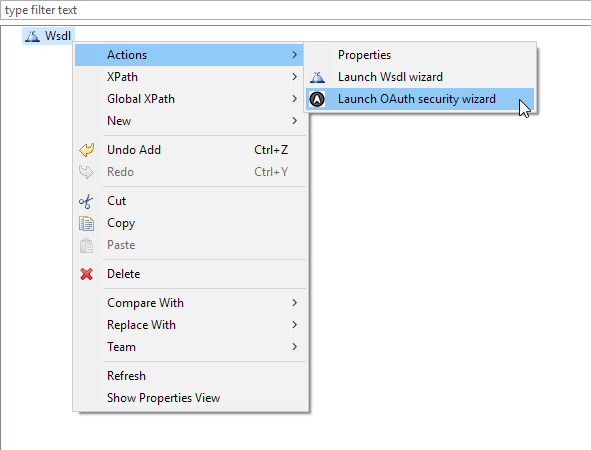
The wizard will opens, as follow:
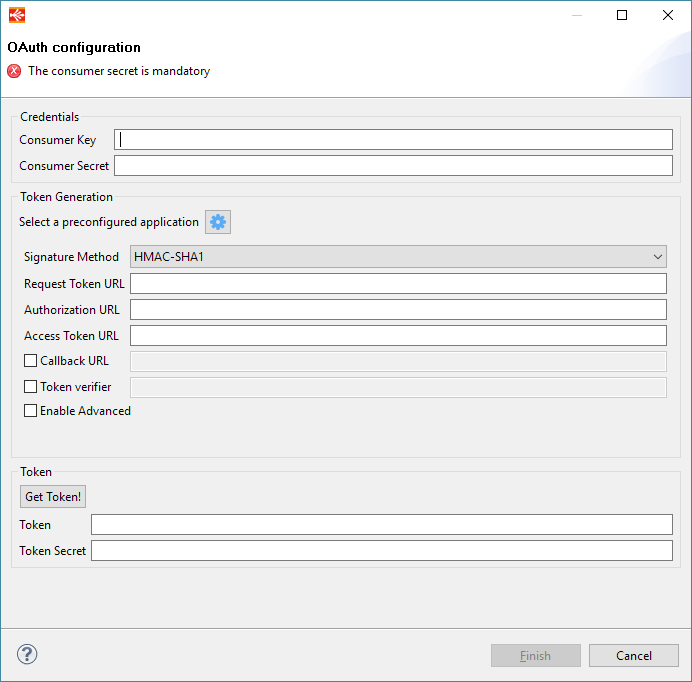
You can now fill all the required parameters to be able to finally click on the 'Get Token!' button.
Moreover, the 'preconfigured application' button can be used to automatically fill the parameter based on the available presets.
Bug fixes
As usual, this version also comes with a lot of bug fixes that can be found on the full changelog.
Do not hesitate to take a look at it to have an idea of what have been fixed.
What's new in S18.3.3?
Usability improvements
Ability to create a hierarchical folder structure in File Metadata
The File Technology has been enhanced to add the possibility to define a hierarchical structure in the Metadata.
You don't have any more to define all your Metadata folder on the same level, you are now free to specify the structure as it is physically.
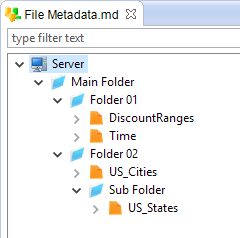
New shortcut to open Metadata
A fresh new shortcut has been added to automatically open the Metadata of the currently selected object.
Simply click on a datastore, Metadata Link, column, or anything that comes from a Metadata, and press: CTRL + SHIFT + M.
The Metadata will be opened immediately with the node selected.
Example in a Mapping:
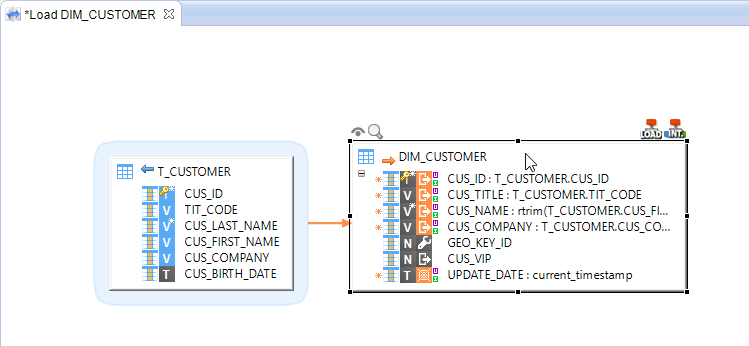
After using the shortcut, the Metadata is opened:
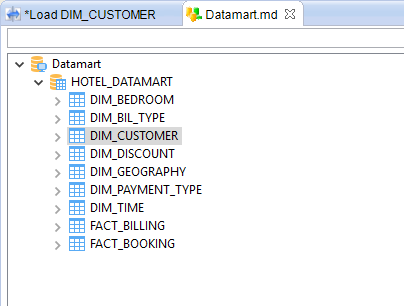
Navigator improvements
New parameters in the Schedule Window
The schedule window has been enhanced to support parameters that were only available in command line before:
- Ability to specify the Job Name
- Ability to specify a Remote Runtime
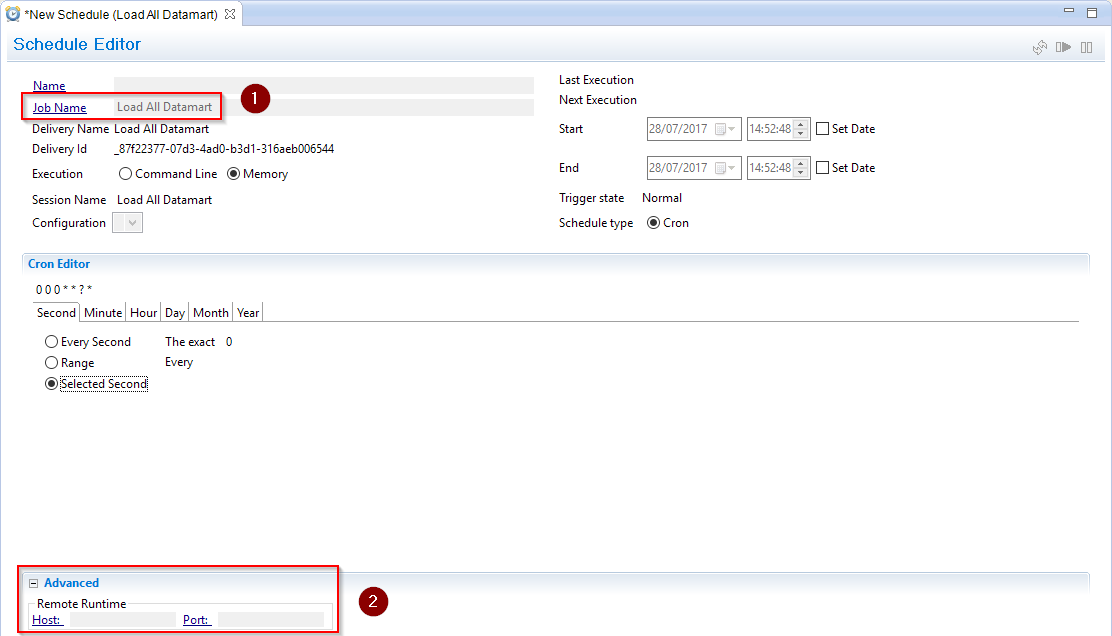
You can find more information about these parameters in the reference documentation (at the Runtime's part).
Ability to see schedules with different Job Name in the Navigator
Schedules defined with a specific Job Name, different than the delivery name, didn't appear in the Navigator before.
From now, they are displayed under the delivery as the others, with Job Name at the beginning of the name:
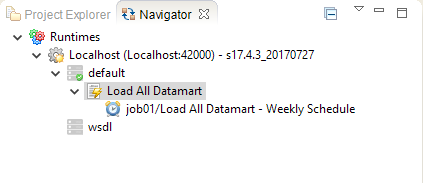
Bug fixes
As usual, this version also comes with a lot of bug fixes that can be found on the full changelog.
Do not hesitate to take a look at it to have an idea of what have been fixed.
What's new in S18.3.2?
Building Packages from command line
Packages, which are used to build deliveries from Analytics, or from the Designer, can now be generated directly from command line, without having the need to start a Designer.
The idea is to provide a script containing the packages to generate to a new command line utility.
Refer to this article to learn how it works and how to use it.
Usability improvements
Access to Runtime repositories
The Runtime deliveries repositories can now be accessed in the Navigator.
This new feature allows to see and manage the deliveries published in the various repositories, such as the default or Web Service ones.
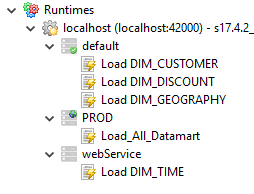
Prerequisites:
This feature is available only on Stambia DI Runtime S17.4.2 or higher.
On prior versions, only the 'default' repository will be displayed.
Unpublishing deliveries
This version introduces the possibility to unpublish deliveries from the Navigator.
Removing a delivery is now as simple as a right click:
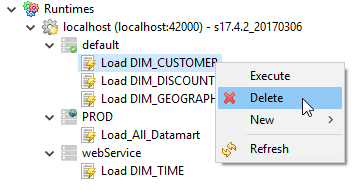
Prerequisites:
This feature is available on Stambia DI Runtime S17.4.2 or higher.
On prior Runtime versions, the option will be disabled as they don't contain the necessary API to delete the delivery.
Locating a Metadata node
From the navigator
A double click on a Metadata node in the Project Explorer now offers the possibility to locate immediately the node in the Metadata Editor.
If the corresponding Metadata is not opened, the Designer will open it and automatically focus on the selected node.
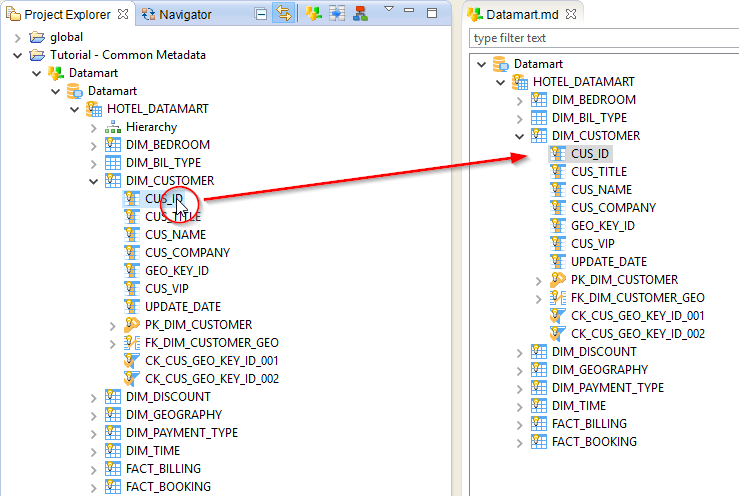
From the Impact View
Similarly, when using the impact view to search where a Metadata node is used, double clicking on a result will automatically open the corresponding Metadata, Mapping, or Process, and focus on the selected node.
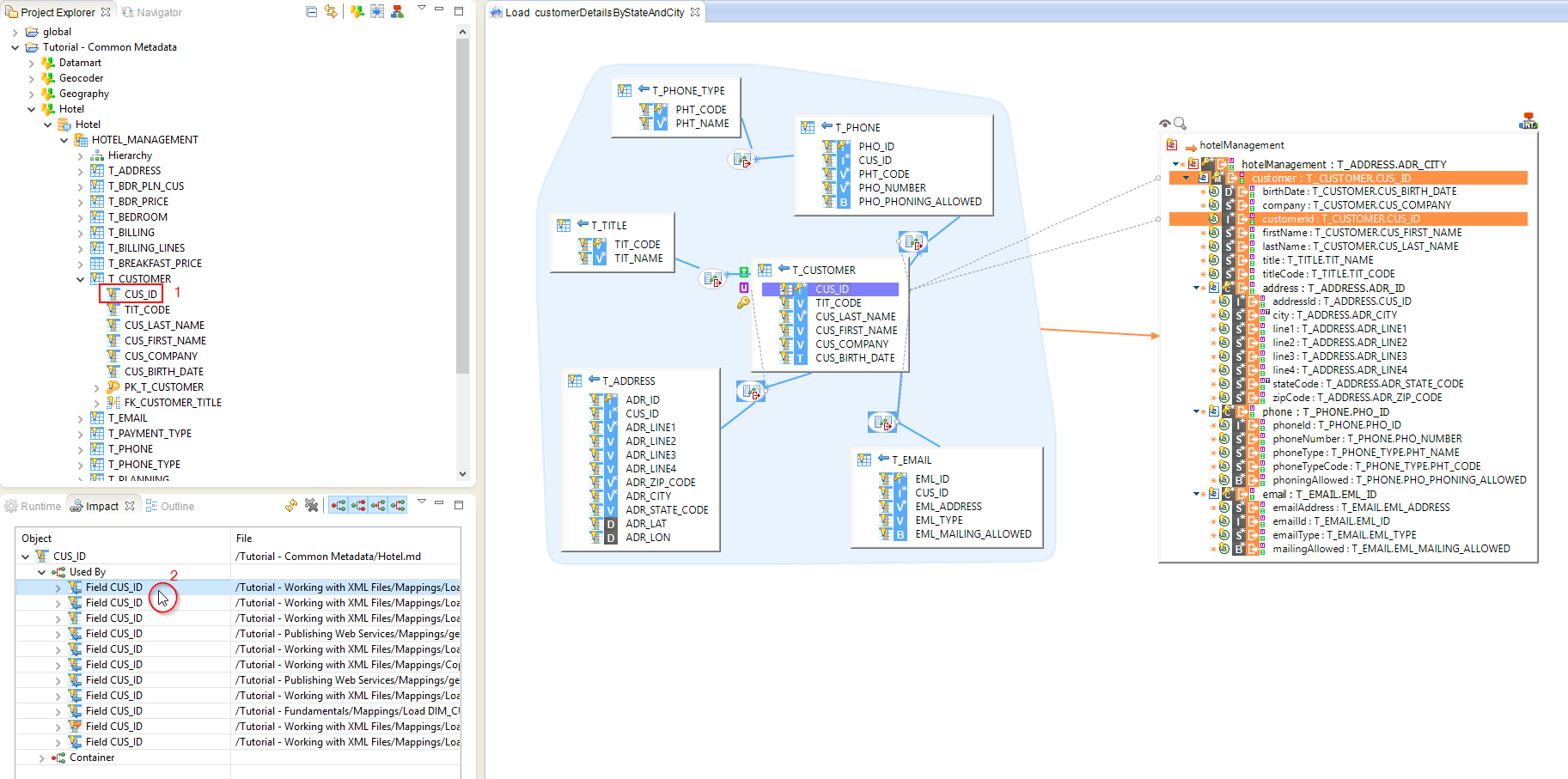
In this example, a double click on the first 'Field CUS_ID' node in the Impact View opened the corresponding Mapping, with the field automatically selected.
What's new in S18.3.1?
Sorting data when writing XML / JSON
This version introduces a new functionality on XML and JSON files.
When writing them, it is now possible to sort data as wanted with the use of sort keys.
Refer to the following articles for more information:
Ability to create a view of Metadata
A new Metadata is available in the Metadata Creation Wizard: Object Selection
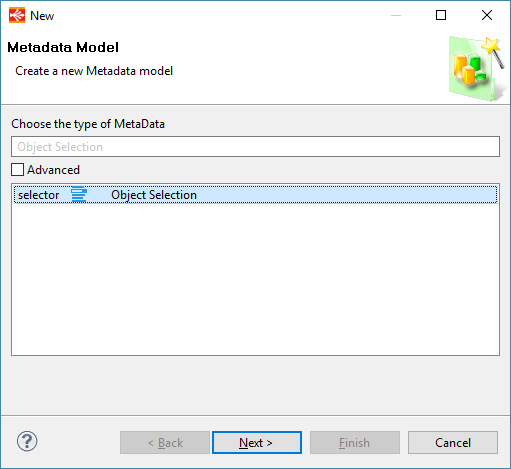
This specific Metadata allows to create a 'view' of Metadata.
You can easily drag and drop your Metadata in, and they will then be displayed under the Object Selection in the Project Explorer.
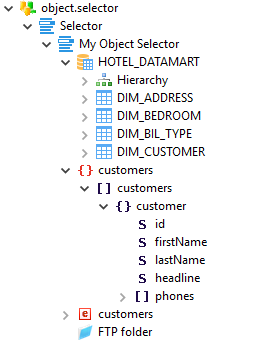
Refer to this article for more information.
Plugin installation procedure
The installation procedure for plugins (most commonly for Stambia connectors) has changed in this version.
From now, the plugins have to be copied under the <Stambia DI Designer Installation>/dropins folder.
Like before, they will then be handle by the Designer at the next restart.
Refer to this article for more information.
What's new in S18.3.0?
New Major Runtime
The S18.3.0 features the new major S17.4.0 Runtime that comes with a bunch of new functionalities, such as security enhancements or JSON / XML and Web services improvements.
We highly recommand to read this article that summurize all the major Runtime changes.
Connection to a secured Runtime
The Designer has been upgraded to be able to connect to the Runtimes secured with a user / password.
This is done directly in the Designer's Runtime Editor, where you'll now be able to specify a user and password.
Refer to the following articles for more information:
- Connecting to a secured Runtime
- Securing the Runtime with User / Password, roles, and hostname / IP restriction
JSON and XML improvements
Property Fields
A new type of field has been introduced in the Stambia's JSON and XML technologies, called "Property Field".
This new type of field offers the possibility to retrieve dynamically the information about the JSON and XML files at execution, such as the file name, size, or path.
It moreover allows to load dynamically JSON or XML nodes' name at write.
Refer to the following articles for more information:
Name Selection Pattern
It is now possible to read JSON and XML files which contain nodes with varying name.
This specific case happens when the nodes do not have a generic name like 'customer' for instance but data information instead.
E.g. The name of the node below is the name of the person:
{ "json_person": { "GIBBS": { "id": 1,
"firstname": "Jason", "lastname": "GIBBS", "company": "" } } }
Refer to the following articles for more information:
Reading multiple files
This version introduces a new feature that allows to read multiple JSON or XML files at the same time.
It consists of using masks in the file's path, such as:
D:/folder/customer*.json|exclude::D:/folder/customer2.json
This offers the possibility to load a bunch of files with the same structure.
Refer to the following articles for more information:
Web Services invocation improvements
Response HTTP Headers
The HTTP headers returned after a Web Service invocation can now be retrieved and stored in a database.
They can be defined under the Output node of the WSDL Metadata, and then mapped as usual in the Mappings.
Refer to this article for more information.
HTTP Response Code and Message
As the HTTP Headers, the HTTP Status code and HTTP Response Message returned by a Web Service can now be retrieved and stored in a database.
They can be defined in the Output of the WSDL Metadata and then mapped as usual in the Mappings.
Refer to this article for more information.
Customizing the HTTP Verb at invocation
The HTTP Verb used when invoking a Web Service, such as POST, GET, PUT or DELETE can now be specified directly in your Mappings.
This allows to dynamically choose the HTTP Verb used at execution.
Refer to this article for more information.
File Driver improvements
Ending lines to skip
A new parameter has been added on the File Metadata to specify a number of ending lines to skip when reading the file.
This is particularly useful on files containing footers for instance.
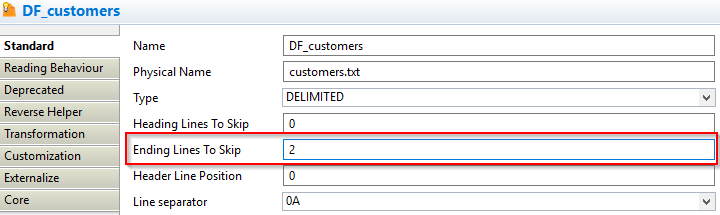
Filtering a range of records
The filters available on the File Metadata have two new parameters that offer the possibility to specify the range of record to process.
This allows to filter the lines when loading files.
Refer to this article for more information.


