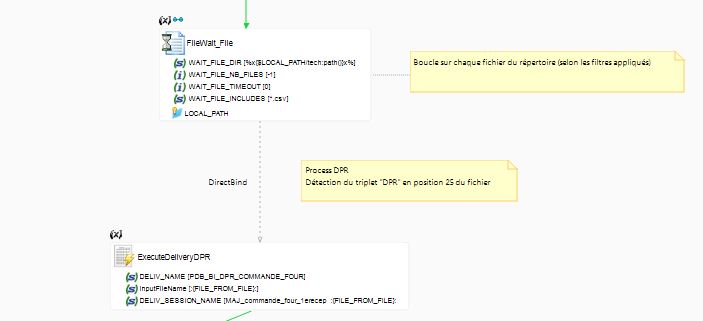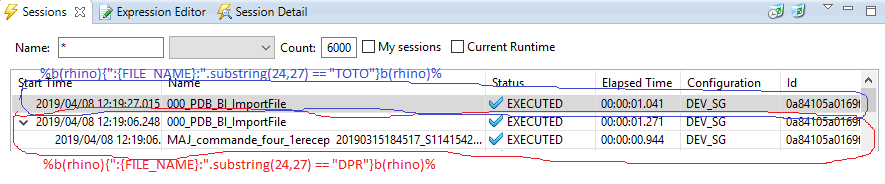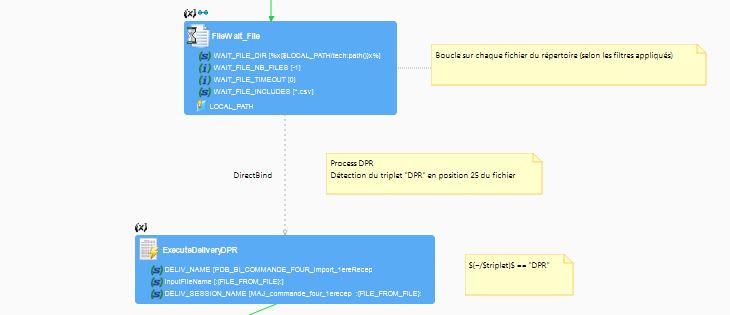Hi,
I want to link a FileWait to an executeDelivery with a DirectBind with condition on the file name:
The condition in the DirectBind link is :
%b(rhino){":{FILE_NAME}:".substring(24,27) == "DPR"}b(rhino)%
Test 1 : It works when the input file name is containing "DPR" in the good place : the executeDelivery is executed.
Test 2 : BUT it's also working when I set the condition with "TOTO" which is not included in the file name :
%b(rhino){":{FILE_NAME}:".substring(24,27) == "TOTO"}b(rhino)%
It's like my condition lets all the values pass... What am I doing wrong?