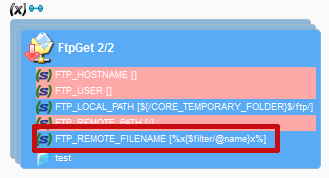FTP doesn't permit to indicate multiple file masks to retrieve at the same time.
But it is possible in Stambia, with the use of an XSL variable and repetition queries.
The XSL Variable
First, we need an XSL variable, which contains all the file's masks.
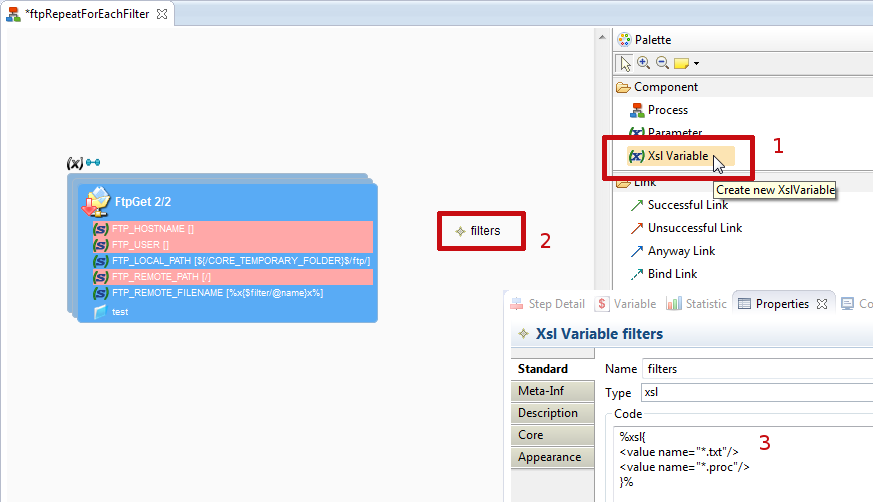
Example of code for the variable :
%xsl{
<value name="*.txt"/>
<value name="*.proc"/>
}%
Repetition query
Next, we have to make the FTP action use a repetition query, to make it executes for each of the masks.
The repetition query is configurable in the Generation tab of the properties of the action.
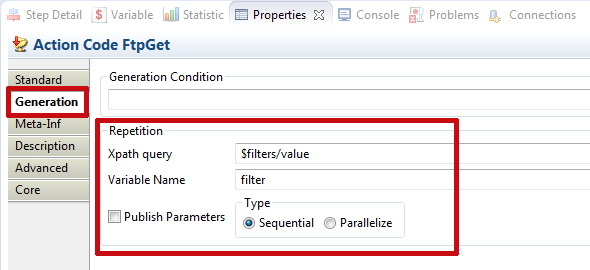
FTP_REMOTE_FILENAME parameter
Finally, we have to configure the FTP_REMOTE_FILENAME parameter to use the filter on each repetition.
We do this by setting it to the xpath expression: %x{$filter/@name}x%
Note: filter refers here to the Variable Name specified in the Repetition Query.