When writing an flat file, data can be sorted with the use of sort keys.
This offers the possibility to order easily the data that is written in the flat file with, if needed, multiple sort keys.
Prerequisites:
- Stambia DI Designer S20.4.0 or higher
- Stambia DI Runtime S20.4.0 or higher
Metadata Configuration
The first step is to open the File Metadata to add the fields that will next be used in the Mappings to sort data.
For this, add as many 'sortKey' Property Fields as required under the node that you want to sort.
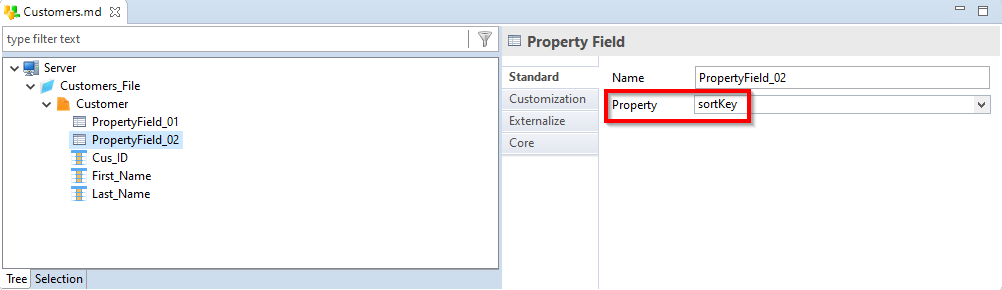
The sort keys are applied in the order they are defined in the Metadata.
Mapping Configuration
When Metadata is configured, you can map these fields in the Mapping to sort your data.
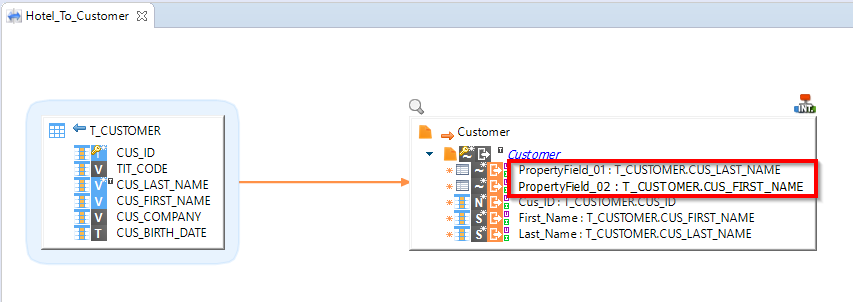
Ascending / descending order
By default, the keys specified are sorting data in the ascending order
This behavior can be changed by adding one of the following tags on the sort key.
- SORT_ASC
- SORT_DESC
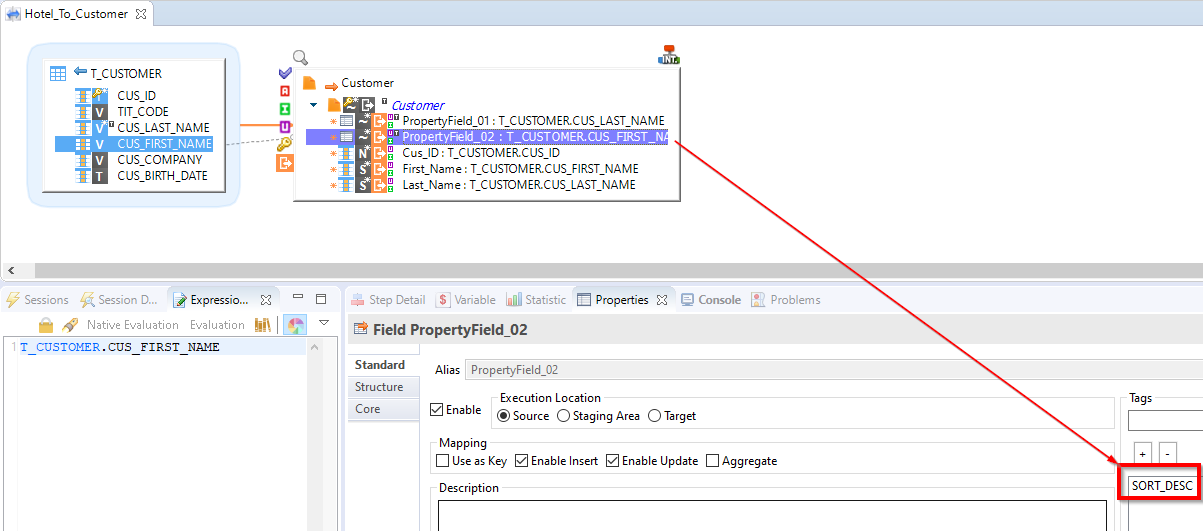
It works for flat files and hierarchical / multi-record files.
