When multiple JSON files have the same structure, it is possible to process them all at the same time seamlessly.
Prerequisites:
- Stambia DI Designer S18.3.0 or higher
- Stambia DI Runtime S17.4.0 or higher
Metadata Configuration
To do this:
- Open the Metadata
- Use a mask in the File Path parameter
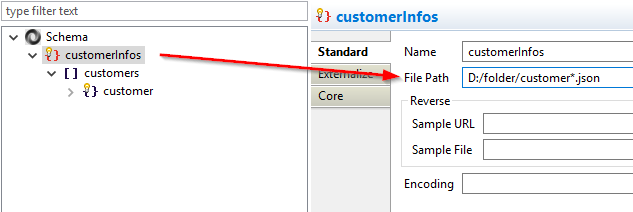
The following masks are allowed:
| Mask | Description |
| * | matches zero or more characters |
| ? | matches one character |
| ** | matches zero or more directories |
| | | Concatenation with another mask |
| exclude:: | File(s) to exclude |
Example of file path:
| File Path | Example Description | Valid Files Examples |
| D:/folder/customer*.json | All the files that begin with customer and end with .json are loaded. |
D:/folder/customer.json D:/folder/customer1.json D:/folder/customer_GIBBS.json |
| D:/folder/customer?.json | All the files that begin with customer, followed by one character, and ended with .json are loaded |
D:/folder/customer1.json D:/folder/customer2.json |
| D:/folder/**/customer.json | All the files named customer.json that are located in the D:/folder/ folder or its sub-folders are loaded. |
D:/folder/customer.json D:/folder/sub/customer.json |
| D:/folder/customer.json|D:/folder/customer2.json | The two files specified are loaded. |
D:/folder/customer.json D:/folder/customer2.json |
| D:/folder/customer*.json|exclude::D:/folder/customer2.json | All the files that begin with customer and ends with .json are loaded, except the customer2.json file |
D:/folder/customer.json D:/folder/customer1.json D:/folder/customer_GIBBS.json |
This feature only applies for reading JSON files.
Make sure to not use these masks when writing JSON files, as it will produce an error.
