In this article
You can find below the major changes and improvements of the Stambia DI Runtime 2020 (S20.1.x) version.
This article only highlights the most important changes.
If you need further information, please consult the full changelog and/or reference documentation.
Prerequisites
Migration from S17
Stambia DI Runtime 2020 (S20) major version changes some important part of the software which require your attention.
Migrating from Stambia DI Designer S17, S18 or S19 require to follow the migration guide, which can be found in the following article.
If you are simply updating from another Stambia DI Runtime 2020 (S20) version, simply follow the minor version upgrade guide, as usual.
What's new in Stambia DI Runtime 2020 (S20.1.0)?
Execute Delivery Process Action
New parameter to choose how to handle asynchronous errors
When using "Execute Delivery" Process Action with asynchronous mode, all the subsequent deliveries are executed asynchronously in parallel.
When using this mode, there is also a parameter, enabled on a default configuration, called "Deliv Wait All Sessions" so that the Execute Delivery action is waiting for all the subsequent deliveries to be executed before continuing to the next steps.
When everything is finished, the action succeeds no matter the results of the deliveries and continue.
A new parameter has been added to be able to change the behavior about the calculation of the status of this action.
You can now use a new "Deliv Async Ignore Errors" parameter, which is enabled on a default configuration, to decide how the Execute Delivery should handle the errors which might appear in the subsequent deliveries executions.
- When enabled, which is the default configuration, the action will succeed as of today even if there are errors in asynchronous executions.
- When disabled, the action will fail if one of the executed subsequent deliveries failed.
When this parameter is true or not defined, the execute delivery succeed as of today even if there are errors in asynchronous executions.
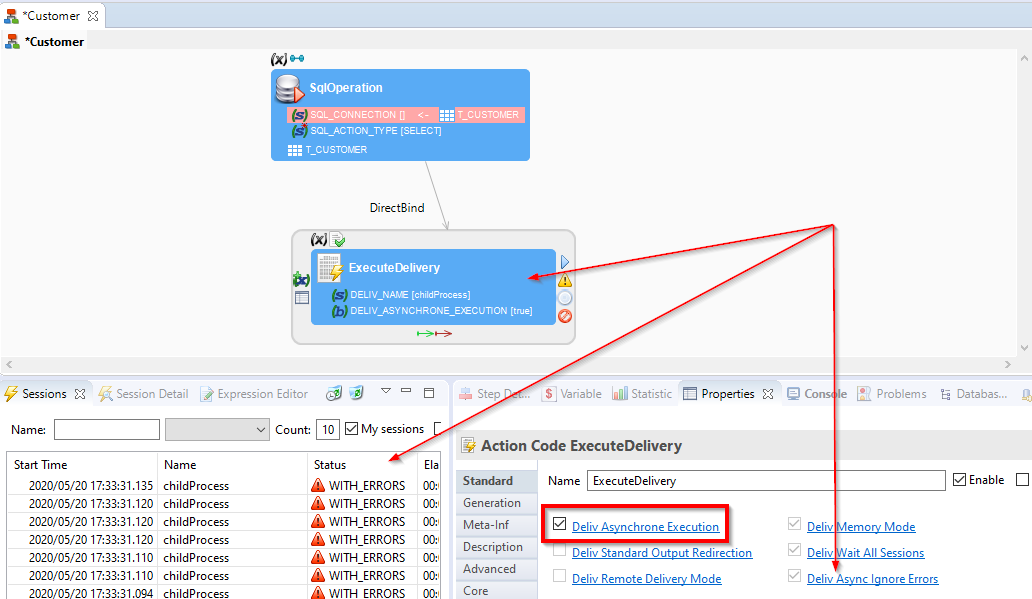
When this parameter is false, an error is generated to inform that there were errors during the execution of the sessions.
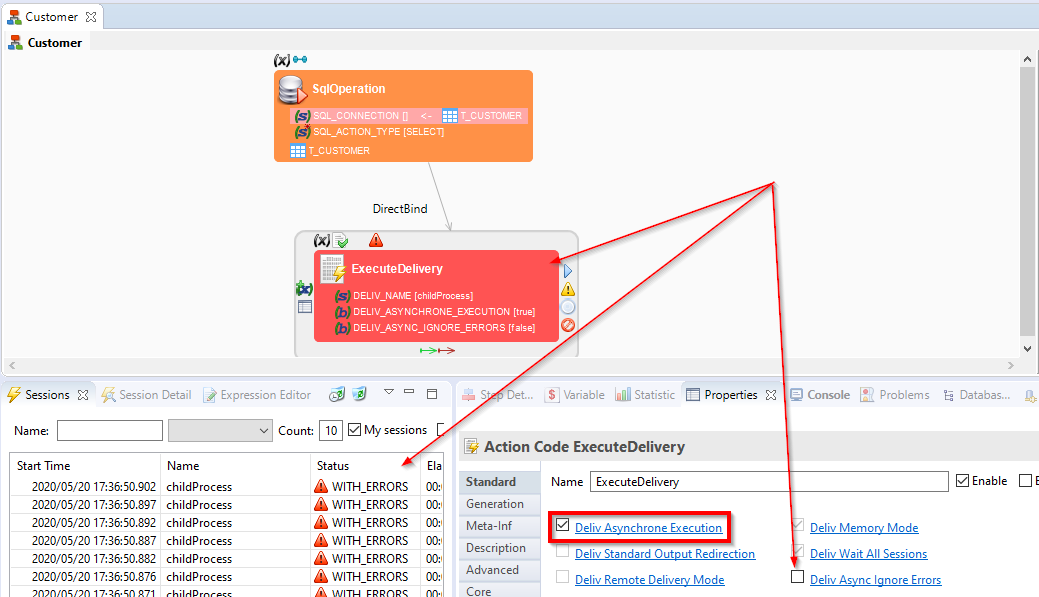
XSLT Transformation Process Action
New parameter to define an output directory
A new parameter "Output directory" has been added to be able to define an output directory for XSLT Transformation Process Action.
This can be useful when working with XSLT transformation scripts which are splitting one file into multiple files, to be able to define the output folder in which they will be created.
Note that this new parameter cannot be used at the same time as "Output file name" parameter.
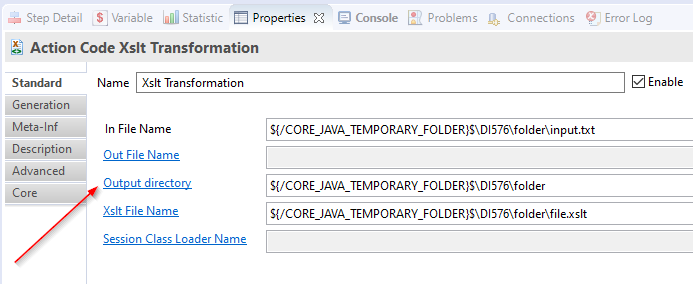
Runtime delivery and session commands
New format option to retrieve the complete exception
All Runtime commands which are returning information about a session status now support a new column in the "format" option to be able to retrieve the complete exception.
This new column is called "%exception" and is similar to existing "%errormessage" with the difference that is retrieved the whole exception message instead of only the main error message.
This can be useful as sometimes important information is contained in the exception which is not in the main error message.
Example of usage
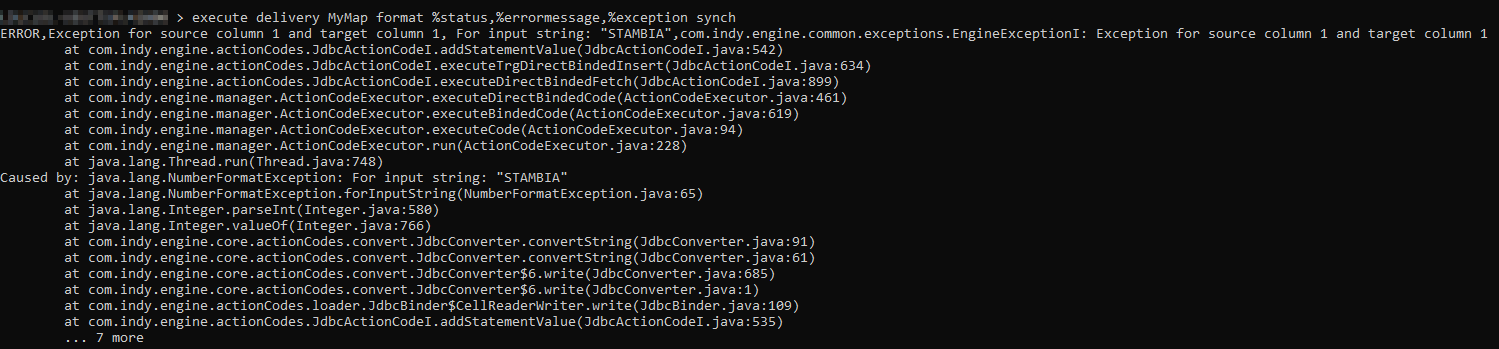
Bug fixes
This version fixes a list of issues which can be found on the full changelog.
Do not hesitate to take a look at it to have an idea of what have changed.
