This article describes the principal changes of MongoDB Component.
If you need further information, please consult the full changelog.
Component download section can be found at this page.
Note:
Stambia DI is a flexible and agile solution. It can be quickly adapted to your needs.
If you have any question, any feature request or any issue, do not hesitate to contact us.
This article is dedicated to Stambia DI 2020 (S20.x.x) Component.
For Stambia DI S17, S18, S19, refer to this article.
Component.MongoDB.2.3.0
MongoDB Module updated
MongoDB Module has been updated to include a more recent MongoDB driver, allowing to support recent MongoDB servers.
Refer to Getting started with Modules to learn how Modules work.
Component.MongoDB.2.2.0
Support of EMF Compare
Several improvements have been made to support EMF Compare.
Component.MongoDB.2.1.2
Change Data Capture (CDC)
Multiple improvements have been performed to homogenize the usage of Change Data Capture (CDC) in the various Components.
Parameters have been homogenized, so that all Templates should now have the same CDC Parameters, with the same support of features.
Multiple fixes have also been performed to correct CDC issues. Refer to the changelog for the exact list of changes.
Complete changelog
The complete changelog with the list of improvements and fixed issues can be found at the following location.
Component.MongoDB.2.1.1
Sample project
The component example project can now be imported directly in the "New" menu of the Project Explorer.
Component.MongoDB.2.1.0
Support executing MongoDB Find Queries
This new version supports defining and executing MongoDB Find Queries.
This offers the ability to define your own customers queries to retrieve data from MongoDB and then load it somewhere else.
MongoDB Find Queries are defined in Metadata:
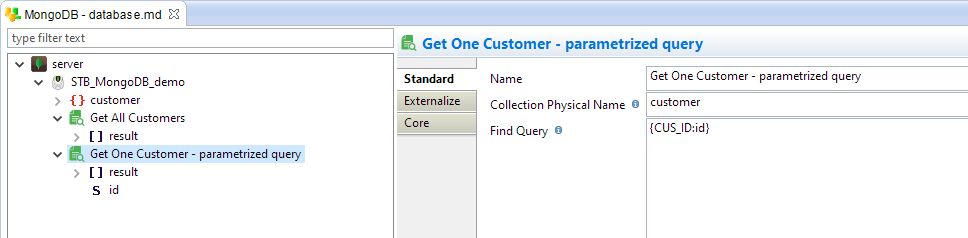
Note that after defining the query attributes, you can reverse the query with a right click / reverse on it.
The query will be executed behind the scenes to have a sample of data to define the responses structure.
And then when everything is defined in Metadata you can use the query in Mapping to retrieve the data returned.
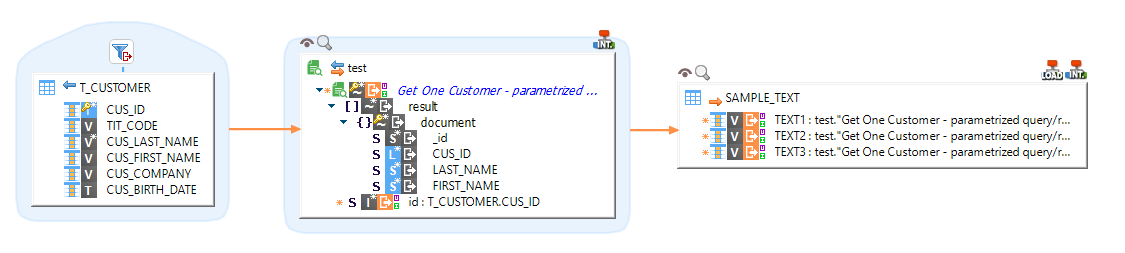
Note that MongoDB demonstration project has been updated to include examples of find queries.
