Component has been implemented to be able to produce sample reduced data based on a schema, a table, etc
You will find in this getting started article the first steps to start working with Sampling Component.
You can also refer to Stambia DI for Sampling article for further information about supported operations, download page, and more.
Prerequisites:
- Stambia DI Designer 20.3.0 or higher
Note:
Stambia DI is a flexible and agile solution. It can be quickly adapted to your needs.
If you have any question, any feature request or any issue, do not hesitate to contact us.
Component Installation
Install Privacy Protect Component as any other Stambia Component.
Refer to the Stambia DI for Sampling article for the download section.
Once the installation is performed, you can continue to the next step.
Stambia Sampling configuration
The percentage to be kept must be set in the metadata property of the tables, in the Sampling folder:
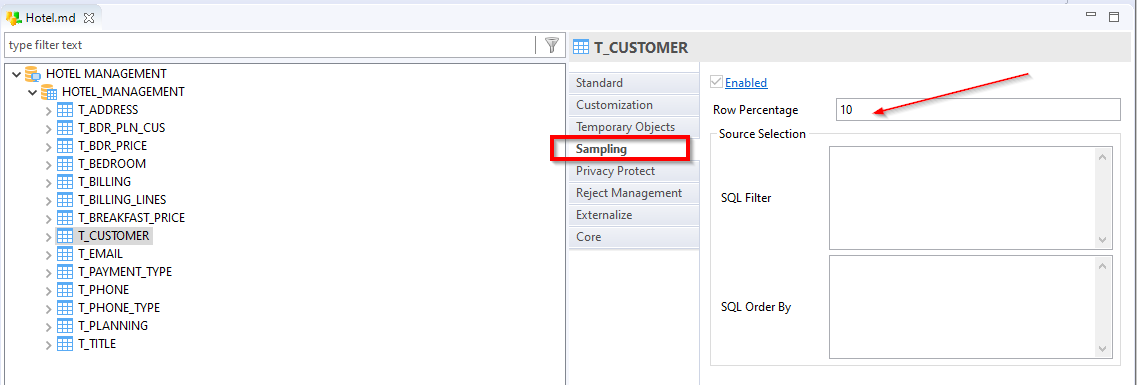
In addition to this property, it is possible to apply a SQL filter on each table to add a restriction to the source table.
The «SQL Order By» property allows to apply a sort on the read of the source table, as the tool will take the first «Row percentage» records.
Stambia Sampling tool usage
The principle of the «Stambia Sampling» tool is to specify a sampling percentage on some tables and propagate the sampling on the other tables with the primary & foreign keys, as shown in the following data physical model:
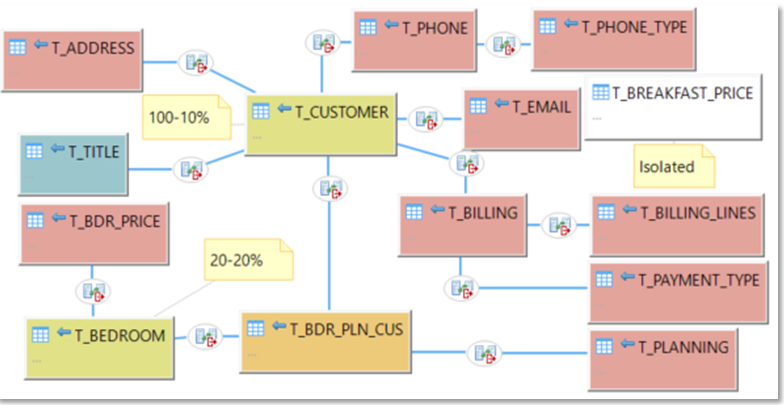
Usage
«Sampling RDBMS» tool is available in the process Palette under «Sampling» category.
You can find examples, in the Reference documentation of the Sampling Component, in Stambia DI.
In the Menu "Help" / "Help Contents":

