Stambia projects are composed of multiple objects : metadata, processes, mappings, templates... It can be usefull to find where an object is used. This article illustrates how to use the Impact view to see object dependencies.
Finding the metadata parent of a submetadata file
Consider the following example, where we have two different Oracle databases, each one having a schema named "ORDER_SCHEMA".
We created submetadata files for these two "ORDER_SCHEMA", in the "20. Shipping reports" project:
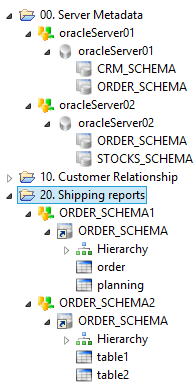
Select the Impact view (by default, it is displayed besides the Runtime view).
Click on the schema that you want to analyze, and click on the "Show Impact" button (the yellow double arrow):
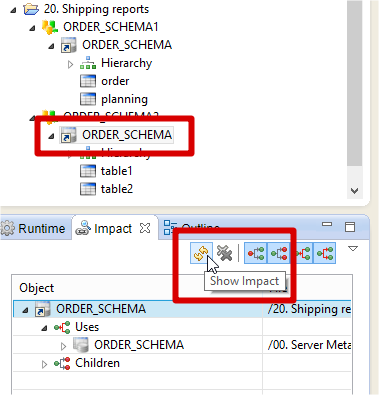
This will display the list of "Uses" and "Children" of the selected schema. Just double click on the Used schema and it will open the metadata file:
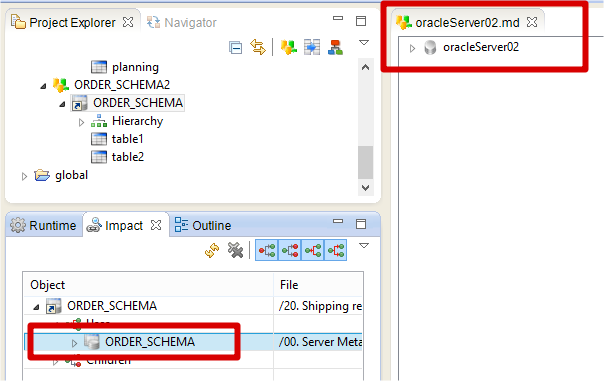
Finding the mappings or processes that use a table
It is quite easy to find which mappings are using a table.
Select the table in the Project Explorer, and click the "Show Impact" button.
You will find under "Used by" all the mappings and processes that use this table (as source or target).
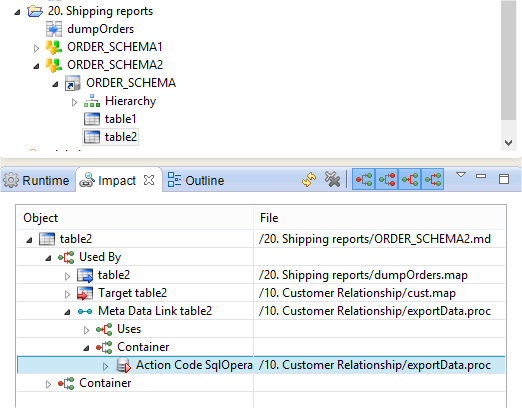
Form here, you can double click on the items to open directly the desired mapping or process.
Alternatively: when designing a Mapping or Process, you can select a Metadata directly in the Mapping editor, and click the "Show impact" button!
Finding the processes that use a mapping or process
Simply open the mapping or process.
And then click the "Show impact" button as described above.
