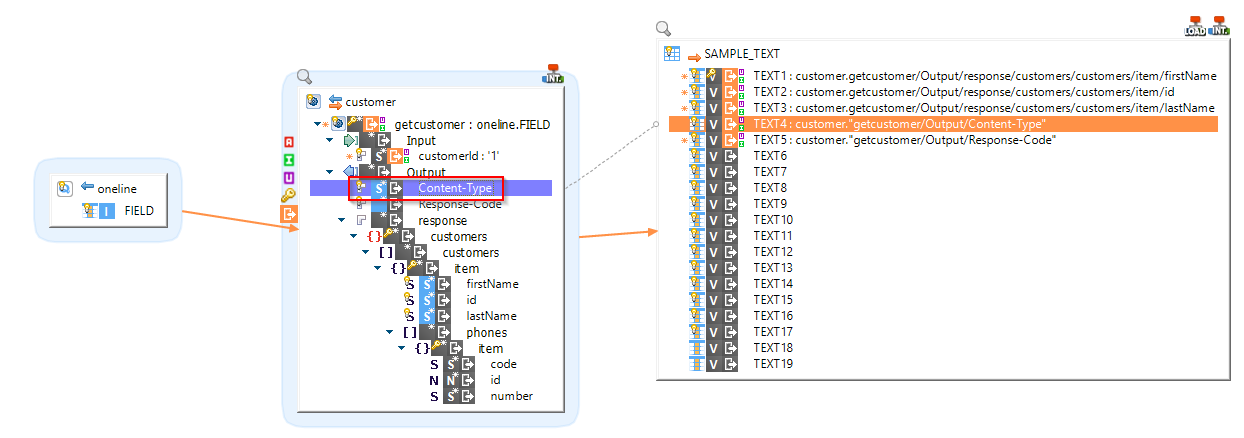The HTTP Headers returned by a Web Service after invocation can be retrieved and stored easily in a database.
Prerequisites:
- Stambia DI Designer S18.3.0 or higher
- Stambia DI Runtime S17.4.0 or higher
Metadata Configuration
The first step is to add the HTTP Header in the Output of the WSDL Metadata.
- Open the Metadata
- Add a new 'Part' under the Output node of the operation
- Set its Name and Type
- Set its Binding Type to
http:header
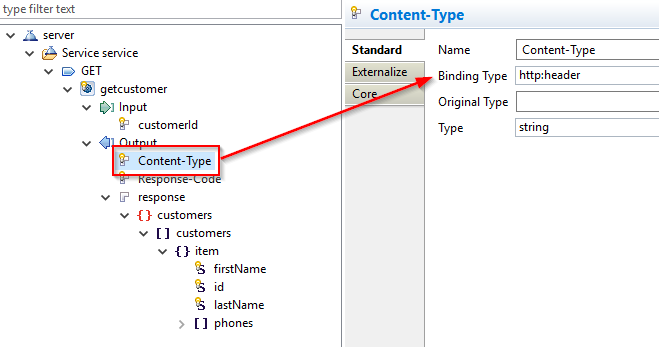
For instance, we want here to retrieve the Content-Type header.
The Name specified must match the name of the header returned by the Web Service
Mapping Configuration
Now, you can map this field in your Mapping to retrieve the value returned by the Web Service for the specified header.