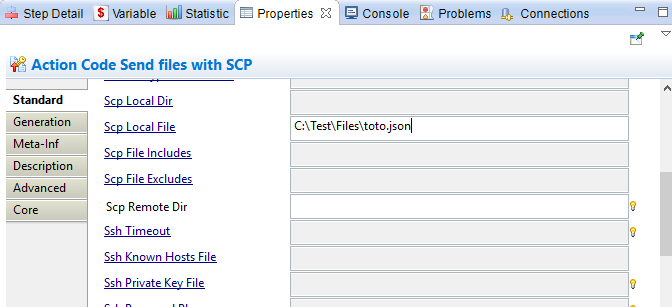Introduction
Stambia Data Integration allows to work with SSH servers.
In order to transfer one file or multiple files to a remote server, you can use the action "Send Files with SCP".
Note:
Stambia DI is a flexible and agile solution. It can be quickly adapted to your needs.
If you have any question, any feature request or any issue, do not hesitate to contact us.
To transfer multiple files
To transfer multiple files, you have to use two parameters:
"Scp Local Dir": Path to the local directory containing files to transfer.
"Scp File Includes": Path to the list of files to include. This is a semi-colon separated list of files masks.
Example:
To transfer all files with extension .json stored in the local dir C:\Test\Files
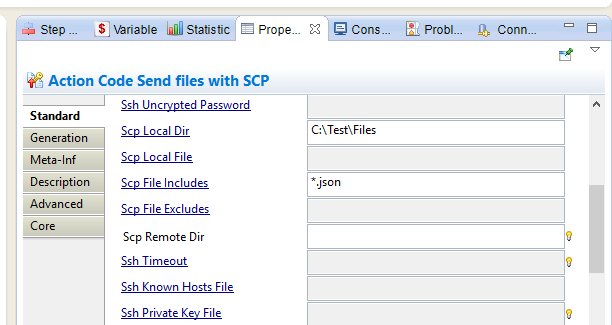
TO TRANSFER ONE FILE
In order to transfer one file, you have to use just one parameter:
"Scp Local File": Path to the Local file name.
Example:
To transfer the file "toto.json" stored in C:\Test\Files