In this article
You can find below the major changes and improvements of the Stambia DI Runtime 2020 (S20.0.x) version.
This article only highlights the most important changes.
If you need further information, please consult the full changelog and/or reference documentation.
Prerequisites
Java version
Java required version has changed in this major version.
Stambia DI 2020 now requires Java 8 or Java 11.
Migration
Stambia DI 2020 (S20) major version changes some important part of the software which require your attention.
There is a dedicated migration article that you must read if you want to upgrade from previous versions.
You can find this article here: migration guide
Analytics
If you are using Stambia DI Production Analytics, note that the following versions are required to work with Stambia DI Runtime 2020 (S20.0.x):
- Stambia DI Production Analytics 3.1.1 or higher
- Stambia DI Production Analytics 2.3.3 or higher
What's new in Stambia DI Runtime 2020 (S20.0.3)?
Delivery Pulling for web services
Prerequisites
- Stambia DI Production Analytics 3.2.1 or higher
Limitation
When using delivery pulling for web services on Analytics 3, the deliveries retrieved cannot be invoked from SOAP and HTTP REST V1 endpoints for now.
Stambia DI Runtime can now directly retrieve its web services deliveries from Analytics 3 and higher.
Refer to this article for further information.
Bug fixes
This version fixes a list of issues which can be found on the full changelog.
Do not hesitate to take a look at it to have an idea of what have changed.
What's new in Stambia DI Runtime 2020 (S20.0.2)?
Fix ODBC execution issues
This version fixes an issue about ODBC execution.
When executing any Mapping / Process using ODBC, exceptions were thrown such as "java.lang.UnsupportedOperationException" or "java.sql.SQLException: No suitable driver".
Note that this was a regression introduced in previous Runtime version (S20.0.1).
Complete changelog can be found at the following location.
What's new in Stambia DI Runtime 2020 (S20.0.1)?
Web services invocation: support NTLM authentication
Prerequisites:
- Stambia DI Designer 2020 (S20.0.1)
- Java 11
Web services Metadata now supports defining a new "NTLM" authentication node for reversing and invoking Web Services secured with this type of security.
To use it, simply add the new node, define the necessary attributes on it, and choose this node as security when reversing on when configuring your Metadata.
Adding the new node
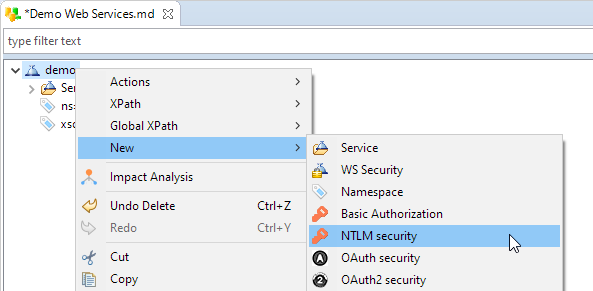
Defining the attributes
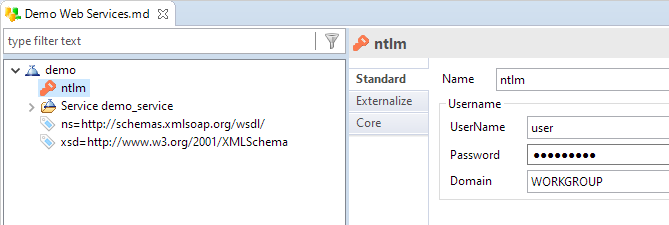
Example - Using the defined node in wsdl wizard
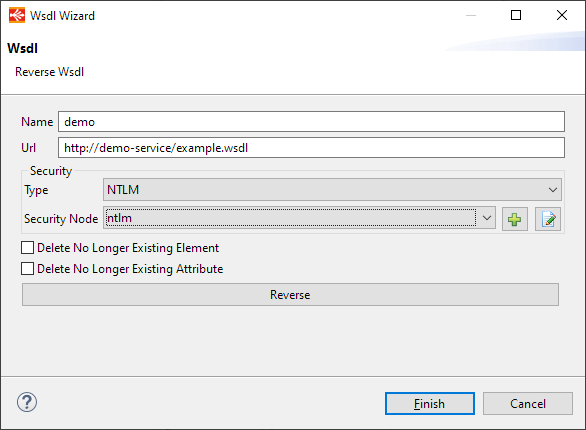
Example - defining manually the node on a web service
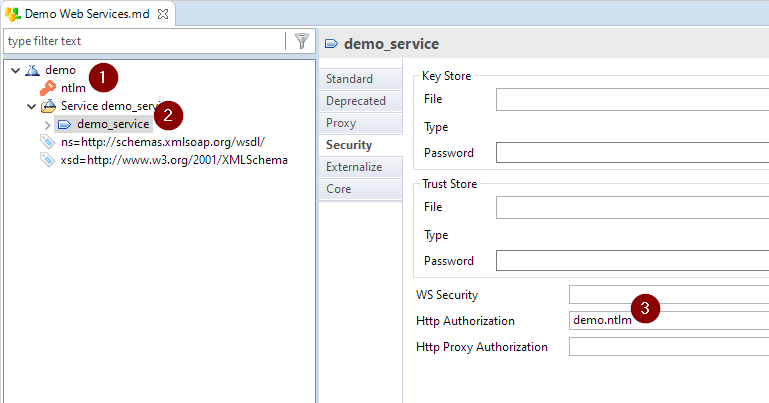
SOAP Web Services Publication
Published Stambia Web Services are exposed under REST and SOAP Endpoints.
There are two SOAP endpoints, one standard wsi compliant endpoint, and one historical non-wsi compliant.
URLs to access those SOAP endpoints have changed in this version to address some issues and to have a more comprehensive behavior.
On versions prior to Stambia DI 2020, such as S17, S18, S19, the wsi and non-wsi compliant endpoints were exposed and reversed on the same endpoint which was the web services root endpoints.
This can cause confusion and is not working properly since Stambia DI 2020 (S20.0.0) because of the structural changes of this version.
We therefore decided to fix this to have two clear and distinct SOAP endpoints URLs from now.
As always, you can see the endpoints URLs at Runtime's startup in the console.
Here is an example of output
SOAP Endpoint: http://STAMBIA:42200/wsi/DeliverableService?WSDL
SOAP Legacy "Non WSI-Compliant" Endpoint: http://STAMBIA:42200/nonwsi/StambiaDeliveryService?WSDL
What do you need to do about this change?
The endpoint URLs having changed, you have to adapt the resources which are calling the Stambia published web services to use the new base URLs.
For instance, if you are calling the Stambia Published Web Services directly from Stambia, you'll have to update the URLs in your Web Services (wsdl) Metadata.
Minor improvements and bug fixes
This version contains some other minor improvements and fixes a list of issues which can be found on the full changelog.
Do not hesitate to take a look at it to have an idea of what have changed.
What's new in Stambia DI Runtime 2020 (S20.0.0)?
Java version support
Stambia DI Runtime now requires Java 8 or Java 11.
Modules management
Stambia DI Runtime now handles all libraries such as third party JDBC librairies through a new mechnaism called Module.
We highly advise to refer to "Getting started with Modules" for further information about this new feature.
It completely changes how libraries are managed from Stambia DI Designer and Stambia DI Runtime.
There are therfore important points to have in mind.
We suggest also to have a look at Stambia DI Designer S20 migration guide which explains what it changes from Designer's point of view.
Reorganization of Runtime libraries
The folder hierarchy in a Stambia DI Runtime installation folder has slightly changed.
There is a new folder named "stambiaRuntime/modules" which will contain all user created Modules which the Runtime will be able to use.
The "stambiaRuntime/lib" now contains only Runtime's internal files, you must NOT anymore add files inside this folder.
All additional libraries are now handled through Modules.
Delivery Pulling
Stambia DI Runtime can now directly retrieve its deliveries from Analytics 3.1.1 and higher.
Refer to this article for further information.
FTP Command Component revised
The existing "Command With FTP" Process action has been moved to deprecated category in Process Palette.
This Process Action has been replaced with a new "Execute FTP Command" Process Action which supports commands aliases.
- This new action supports both RAW FTP Commands and most commonly used aliases such as "ls", "dir", and more...
- This new action publishes new variables such as "STORED_FILES_NUMBER" to inform about the operations performed.
You can find the complete list of supported aliases and published variables in the reference documentation of this Process Action.
Refer to this article for further information.
RMIS Configuration
When you want to secure RMI through TLS, you have now the ability to specify your own certificate.
This is now mandatory to define your certificate to secure Runtime's RMI endpoint with TLS.
The previous internal certificate which were shipped and used automatically for RMIS has been removed for security and customization purposes.
Refer to this article to learn how to secure the various endpoints with TLS on Stambia DI 2020.
Refer to this article to learn how to configure the clients such as Designer, Analytics, or command line scripts to communicate with a Runtime which endpoints are secured with TLS.
Ability to change the Jython version used for scripting action
Jython is a language which can be used in scripting actions, allowing to use Python scripts in Java.
On a default installation Jython 2.2 version is shipped and used.
You can now change the Jython version used by the Runtime.
For further information, refer to the following article.
Limitation
Embedded installation as service Windows script not yet supported yet for Java 11
Embedded "installEngineAsService.bat" script which is used to facilitate installation of a Runtime as a Window Service is not yet supported for Java 11.
This script is working for Java 8 only for now.
We are working on the support for an upcoming release.


