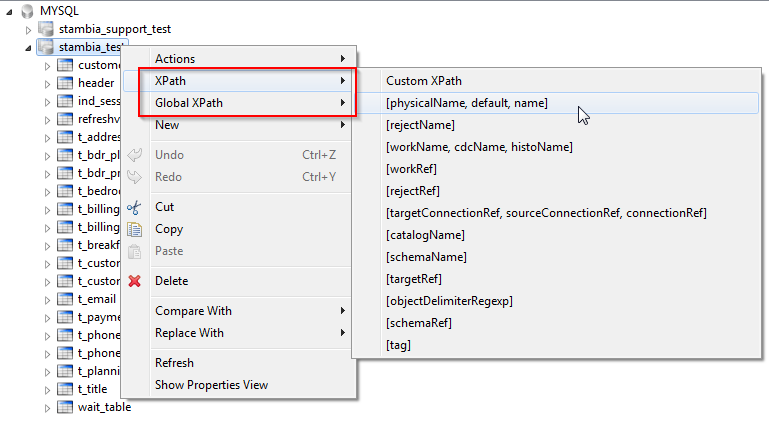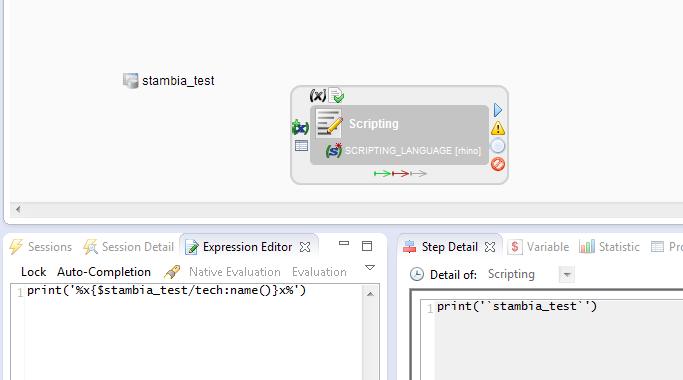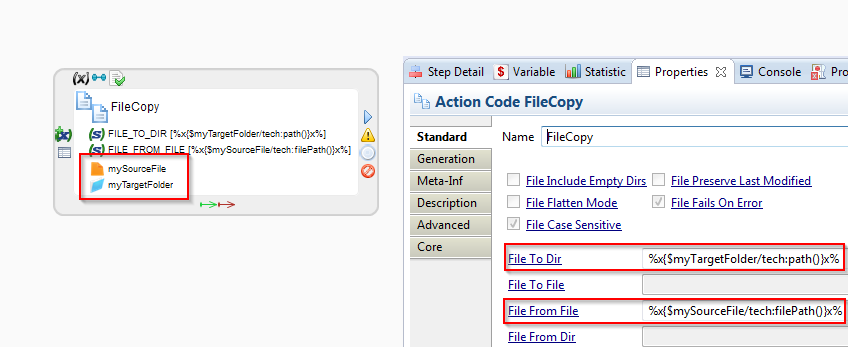Hi,
To be able to use the xpath expressions of a metadata element, drag and drop it on the action from the project Explorer, and then use it like this :
%x{$Name_Of_Metadata_Link/<xpathExpression>}x%
For example :
Here we copy a file directly to a directory
You can use too process parameters to change dynamically with
${<parameter>}$ syntax
Or variables with
%{<variable>}$ syntax (don't forget to drag and drop the variable on the process)
See Designer's Help Content if you need further informations for parameters, variables ,...