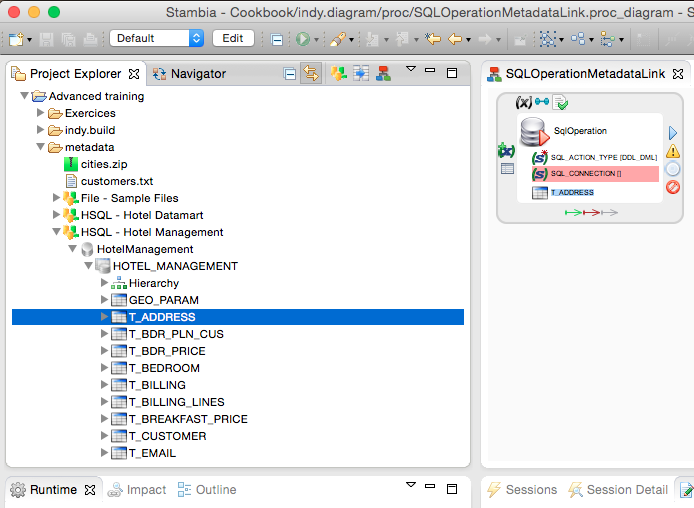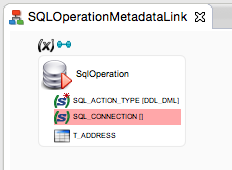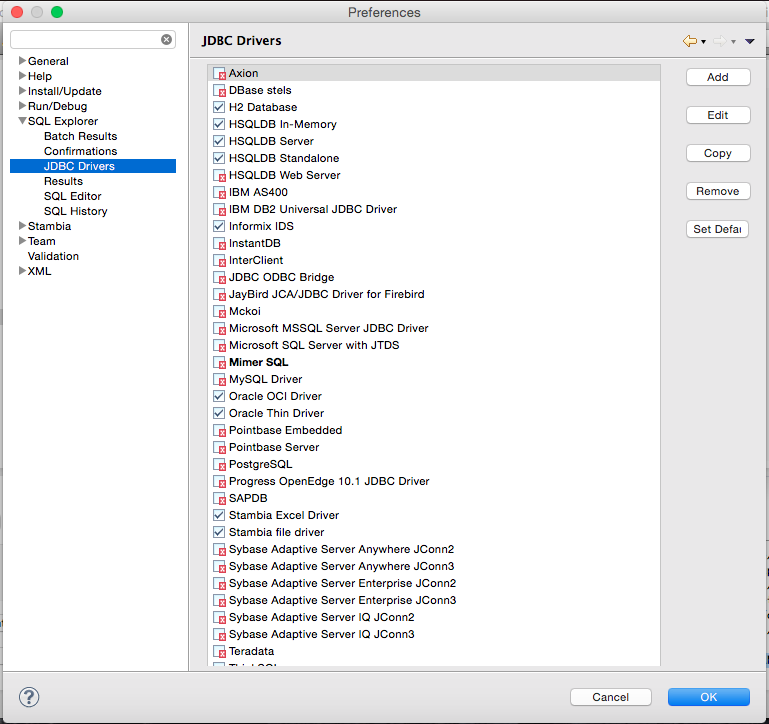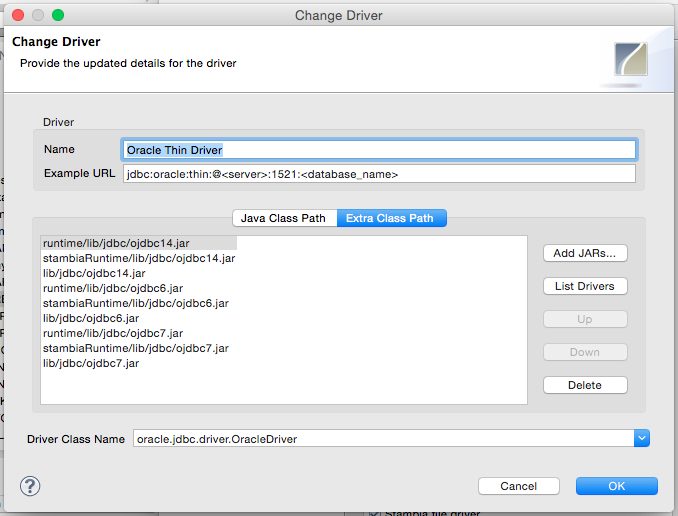Solved!
Thanks for the tips, that made the idea clearer. I find this aspect of the GUI unintuitive:
- When I first create the component SQLOperation the value for SQL_CONNECTION is not set. This is expected.
- When I drag in a Data Schema the SQL_CONNECTION remains unset. But it turns pink. This indicates that it's secretly set.
The end result is exactly what I want. And it's actually quite simple. It's just unintuitive for me to have this parameter indicate that it is not set as shown by the empty square brackets but also indicate that it is set using color.
It turns out that I had done all of this correctly in my earlier attempts. The problem was different. The problem was that the local runtime could not find the Oracle JDBC jar file. I had no problems connecting from the designer, so I had not thought about classpath problems in the runtime. But once I discovered the variable CORE_STACK_TRACE it was easy to identify and correct the problem.
Thanks for the assistance.