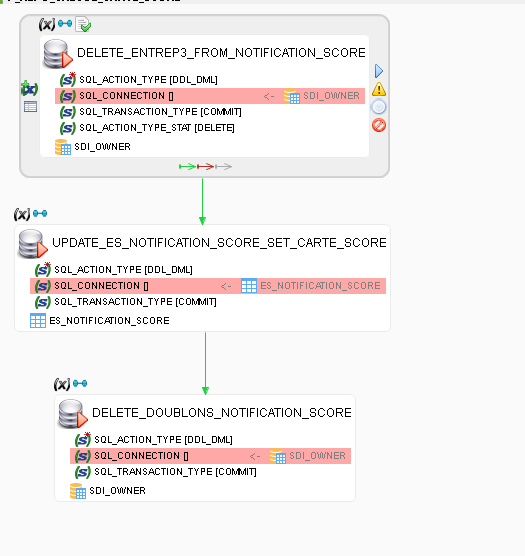- Posts: 13
-
Home

-
Forum

-
Stambia Data Integration

-
Designer Questions

- Table or view does not exiat