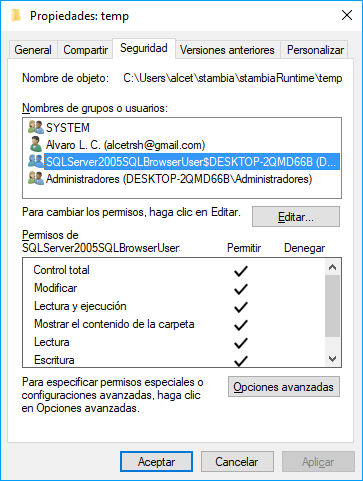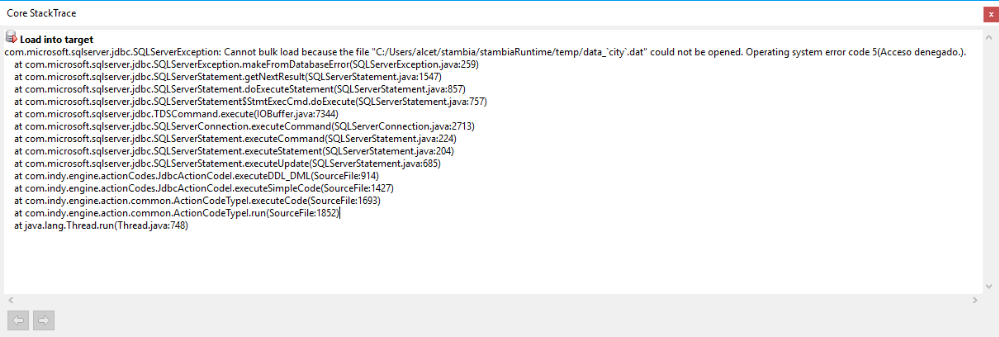In a process to load data using replicator component where TARGET is MS SQL Server, execution raise a SQL Server Exception because have no access to data file in order to load a table. Microsoft suggest solve the issue giving access for user SQLServer2005SQLBrowserUser in the path ...\stambiaRuntime\temp. So that, I gave those permisions to the user, unfortunaly the issue persists.
Any idea on for whom else and where should I grant permissions to solve the issue?
Thanks in advance.
Note: I'm using MS SQL Server authentication.