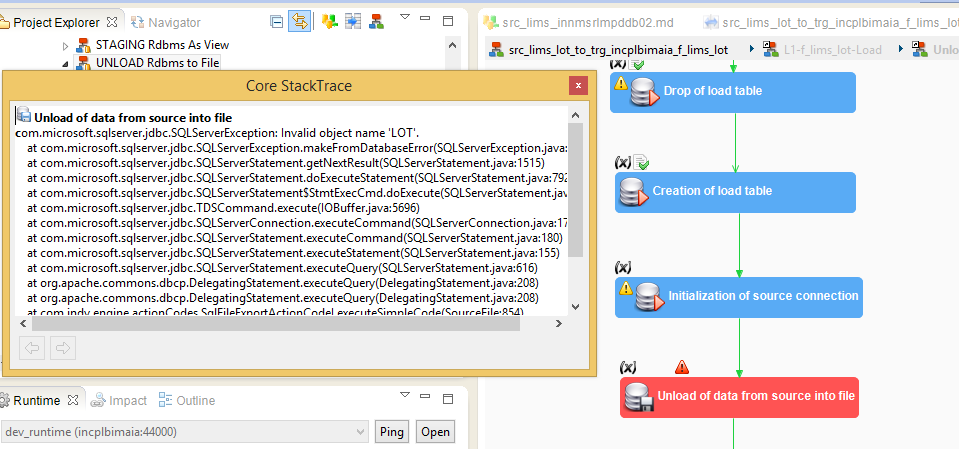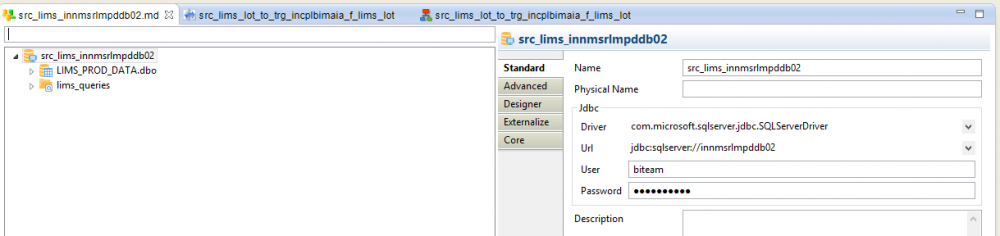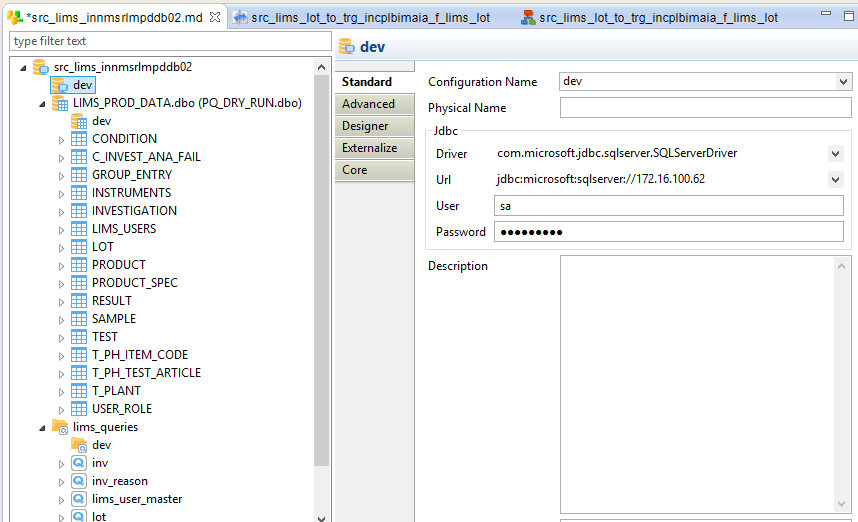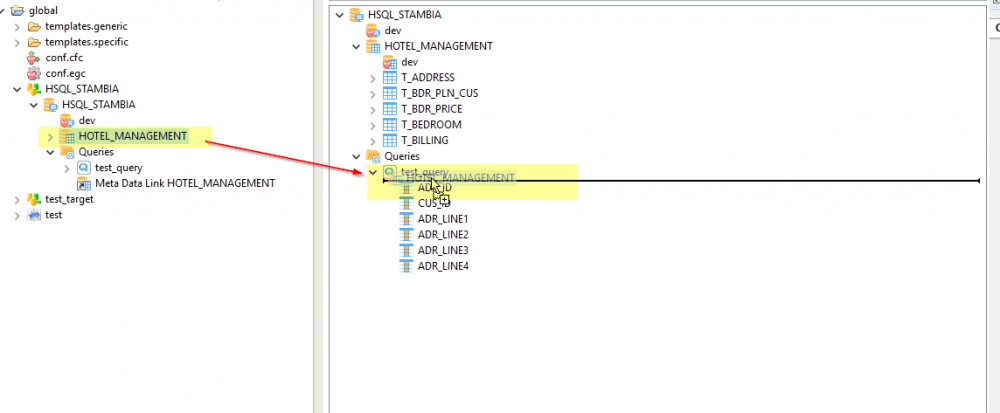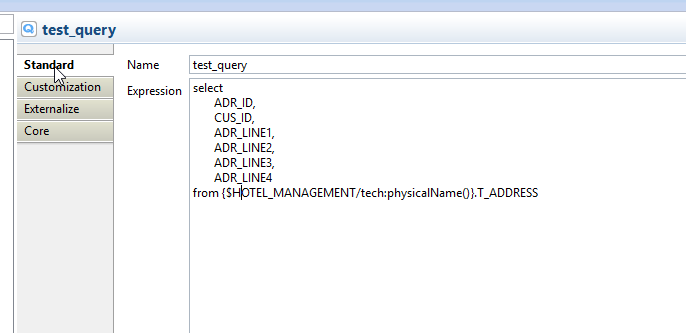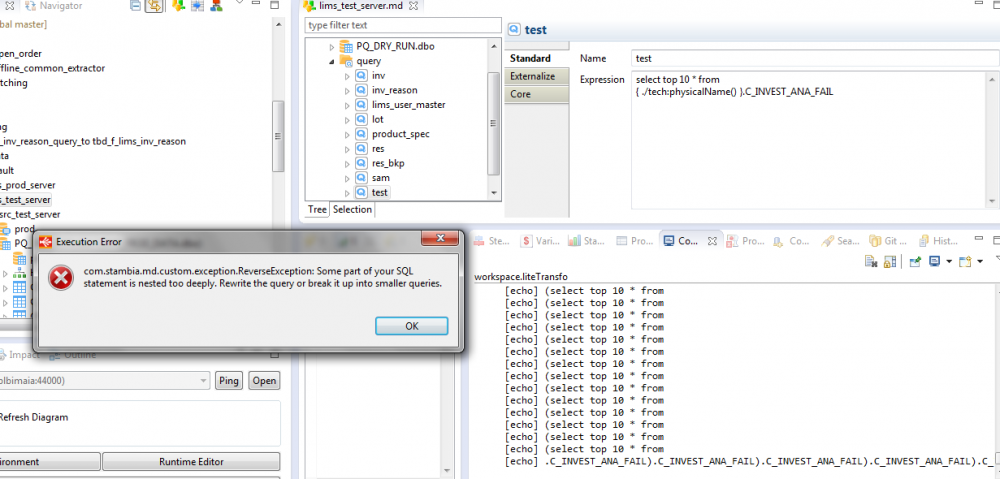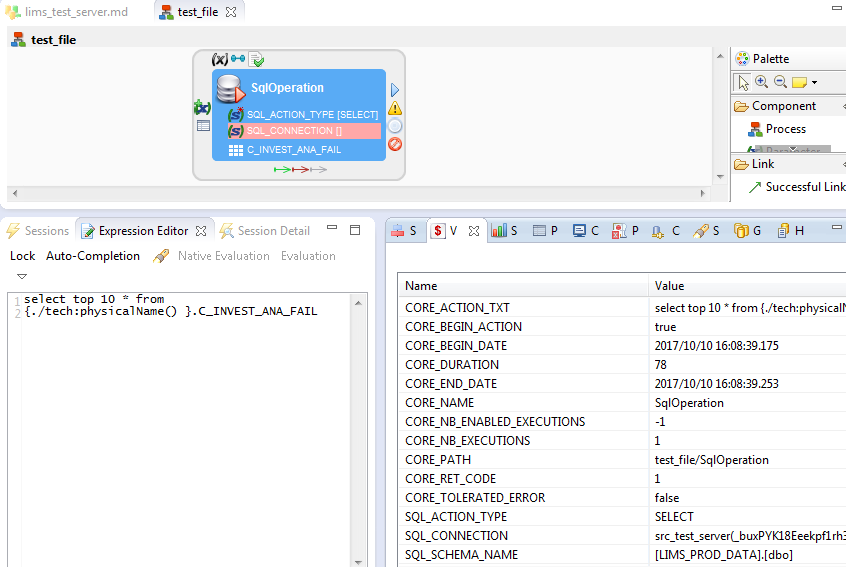Hi,
It seems there is no schema name in the executed query.
For the schema provided in the configuration to be properly used in query you should do the following:
1. Create a metadata link to the default shema by sliding it from object explorer to the query in metadata explorer:
2. In the query in place of schema name use the following syntax:
{$HOTEL_MANAGEMENT/tech:physicalName()}
In my example it looks like this:
Of course you should change the HOTEL_MANAGEMENT part to reflect the name of the metadata link that you created.
After this is done the schema in the query should be properly substituted by the schema name defined in the configuration.
Please let me know if it worked for you.
If you still experience problems do not hesitate to contact Stambia Support.
Kind regards,
Adrian