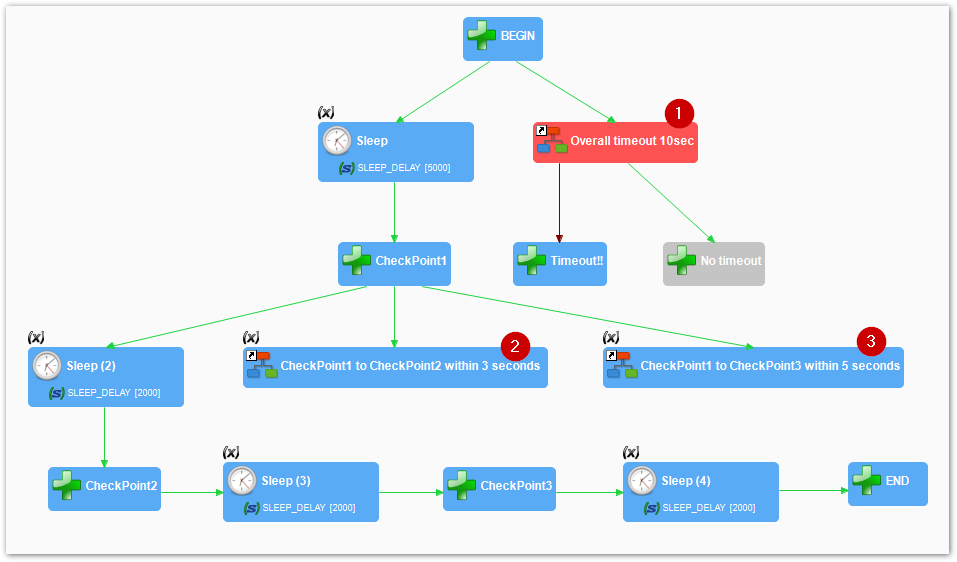Hi,
Here is a sample tool which can be used to define timeouts.
=> "timeoutHandler.proc" is the tool
=> "timeoutHandlerUsage.proc" is a demo
This attachment is hidden for guests.
Please log in or register to see it.
This tool can be used in your process to set timeouts and raise errors or execute subsequent actions.
Its parameters are : the timeout duration, the poll interval, the name of the process Action which should be ended before the timeout is triggered.
In the demo process, I used 3 timeouts :
(1) an overall timeout of 10 seconds
(2) a timeout of 3 seconds between actions "CheckPoint1" and "CheckPoint2"
(3) a timeout of 5 seconds between actions "CheckPoint1" and "CheckPoint3"
In this screenshot, the first timeout was triggered (and subsequent action "Timeout!!" executed) because the "END" action was not reached before the timeout occurs. Note that the process was not interrupted, thanks to the "red link" which handled the timeout error gracefully.
Timeouts 2 and 3 were not triggered because the elapsed time between the specified checkpoints were < timeout. These timeouts have no "red link" so they would raise an error when they are triggered.
I hope this helps