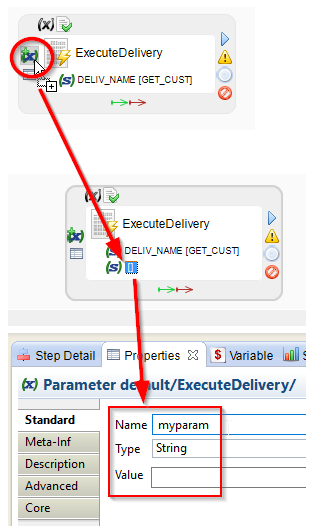When adding Actions to a process, you can add properties to them with a simple manipulation.
- Click the Add Parameter button, located on the border of the Action
- Set a Name, Type and a Value in the parameter's properties
The ExecuteDelivery action will pass these parameters to the specified delivery. Easy way to pass parameters!