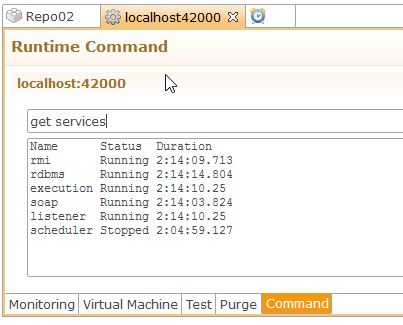Symptom
When trying to schedule a delivery, the following error is displayed in a popup window:
An error has occured during the scheduling process
Reason:
Scheduler is not started.
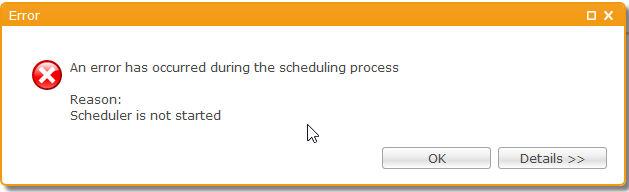
Solution
First, make sure the scheduler service is enabled in the Runtime property file "commonParameters.xml":
<?xml version="1.0" encoding="UTF-8"?>
<repository>
<include file="../logs/logMysql.xml"/>
<engineParameters>
[...]
<parameter name="launchSchedulerEngine" value="true"/>
[...]
</engineParameters>
</repository>
After setting this to 'true', restart the Runtime.
You can check the scheduler status with a runtime command:
> get services
Name Status Duration
rmi Running 0:00:13.998
rdbms Running 0:00:19.89
execution Running 0:00:14.310
soap Running 0:00:08.109
listener Running 0:00:14.310
scheduler Running 0:00:10.172
A screenshot of the command executed from Analytics: