The Stambia File Driver has a powerfull functionality allowing to read data from multiple files.
This permits to load data from a set of files having the same structure.
Example:
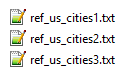
Prerequisites:
- Stambia DI Runtime S17.3.0 or higher
- Stambia DI Designer S18.2.0 or higher
Metadata Configuration
Create a File Metadata and reverse one of the file (or design it manually) like you would usually do:
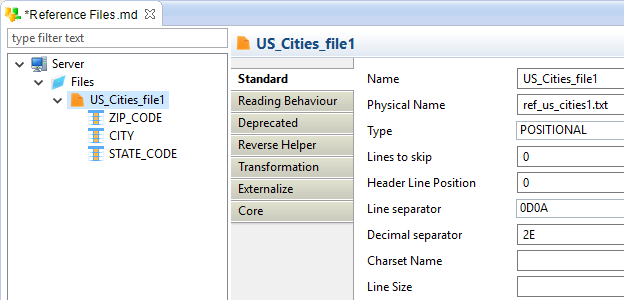
Then simply update the Physical Name to use a file mask:
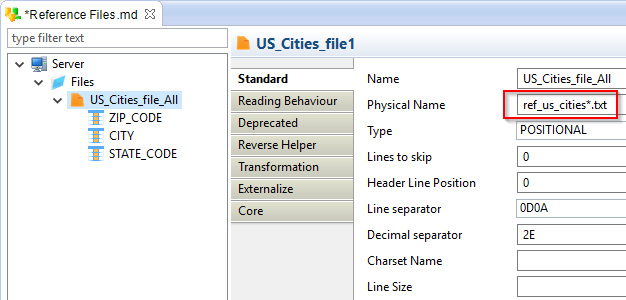
When loading data the file driver will read all the files coresponding to the mask.
Usage
Use it as Source in your Mappings and Processes. All the files will be loaded seamlessly:
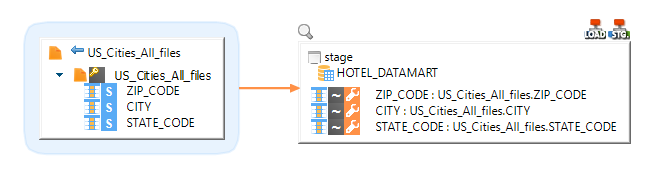
You can only use this to read files. Using it as target in a Mapping or Process will produce an error.
Tip:
You could use this together with Property Fields to know from which file each rows is retrieved.
Please refer to this article for more information.


