License Information Overview
- Details
- Published: Tuesday, 09 February 2021 16:26
You can find in this article information about licenses.
Stambia versions 2.x, 3.x, S17, S18, S19 and S20 are reaching End of Support January, 15th, 2024. Please consider upgrading to the supported Semarchy xDI versions. See Global Policy Support and the Semarchy Documentation.
The Stambia User Community is moving to Semarchy! All the applicable resources have already been moved or are currently being moved to their new location. Read more…

Are you a new user of Stambia? Do you need some help? Do you want to share something with the community?
In any case you are in the right place!
Here you will find the latest releases of your products. You can also browse the documentation providing different articles and the how-tos that will help you unleash the full potential of Stambia DI.
As a new user, first have a look at the Getting Started sections in order to be ready to use Stambia DI for the first time.
You can find in this article information about licenses.
Your message has been successfully sent. We will contact you very soon!
------
Welcome to the documentation library for Stambia MDM, including Stambia MDM Pulse.
This document provides the latest information about the Stambia MDM release, including new features and bug fixes.
This Getting Started tutorial provides a step by step introduction to Stambia MDM.
Ce tutoriel fournit une introduction à la plate-forme Stambia MDM.
This guide provides information about how to plan and install a Stambia MDM environment to design and develop MDM projects.
This guide contains information about upgrading Stambia MDM from previous releases.
Using this guide, data architects and MDM developers will learn how to use the Stambia MDM Workbench to design and develop an MDM project.
This guide provides integration developers with information about publishing and consuming golden data in an MDM Hub managed with Stambia MDM.
This guide contains information about the SemQL language which is used across Stambia MDM.
This guide provides information about how to manage and configure Stambia MDM in an Enterprise Master Data Management Initiative.
Using this guide, data architects, data stewards and business users can use Stambia MDM Pulse Profiling to build insight on their data.
Using this guide, MDM developers will learn how to use the plug-ins provided with the Stambia MDM platform.
Using this guide, Java developers will learn how to extend the capabilities of the Stambia MDM platform using the Open Plug-in Architecture.
Welcome to the Reference documentation for Stambia DI.
| Article | Description | Links |
|
Getting Started |
This Getting Started tutorial provides a step by step introduction to Stambia DI. It will help you to download, install and start the tutorials below. |
|
|
Fundamentals of Stambia |
This first tutorial should be done before the other ones. It will give you a fundamental understanding of Stambia Data Integration concepts. |
Link for Stambia DI 2020 (S20.x.x) (latest) Tutorial: Fundamentals of Stambia Link for Stambia DI S17, S18, S19 |
|
Working with XML Files |
This tutorial will help you to manage XML files with Stambia, both to read and write XML files. |
Link for Stambia DI 2020 (S20.x.x) (latest) Tutorial: Working with XML Files Link for Stambia DI S17, S18, S19 |
|
Invoking Web Services |
This tutorial will help you to understand how to invoke existing web services through simple Stambia mappings. |
Link for Stambia DI 2020 (S20.x.x) (latest) Tutorial: Invoking Web Services Link for Stambia DI S17, S18, S19 |
|
Publishing Web Services |
During this tutorial you will learn how to publish web services with Stambia, without writing a single line of code! |
Link for Stambia DI 2020 (S20.x.x) (latest) Tutorial: Publishing Web Services Link for Stambia DI S17, S18, S19 |
| Article | Description | Links |
|
Designer Installation and Configuration Guide |
This section will help you to install and configure the Stambia Data Integration Designer. |
Link for Stambia DI 2020 (S20.x.x) (latest) Designer Installation and Configuration Guide Link for Stambia DI S17, S18, S19 |
|
Runtime Installation and Configuration Guide |
This section will help you to install and configure the Stambia Data Integration Runtime. |
Link for Stambia DI 2020 (S20.x.x) (latest) Runtime Installation and Configuration Guide Link for Stambia DI S17, S18, S19 |
|
Analytics Installation and Configuration Guide |
This section will help you to install and configure the Stambia Data Integration Production Analytics. |
Link for Analytics 3 Analytics Installation and Configuration Guide Link for Analytics 2 |
|
License Server Installation and Configuration Guide |
This section will help you to install and configure the Stambia License server. |
| Article | Description | Links |
|
Administration Guide |
This section is the reference documentation for administering, putting into production Stambia DI developments. It also contains the reference of Runtime commands. |
Link for Stambia DI 2020 (S20.x.x) (latest) Link for Stambia DI S17, S18, S19 |
|
Analytics User's Guide |
This section is the reference documentation for Stambia DI Production Analytics. |
Link for Analytics 3 Link for Analytics 2 |
|
Developer's Guide |
This section is the reference documentation for developing using the Stambia DI Designer. |
Link for Stambia DI 2020 (S20.x.x) (latest) Link for Stambia DI S17, S18, S19 |
|
Actions Reference |
This section provides the reference for the actions of the Stambia DI Designer palette. All the parameters and particular usages of each action are detailed in this part. |
Link for Stambia DI 2020 (S20.x.x) (latest) Link for Stambia DI S17, S18, S19 |
| Article | Description | Links |
|
License Information |
This section gives information about licenses |
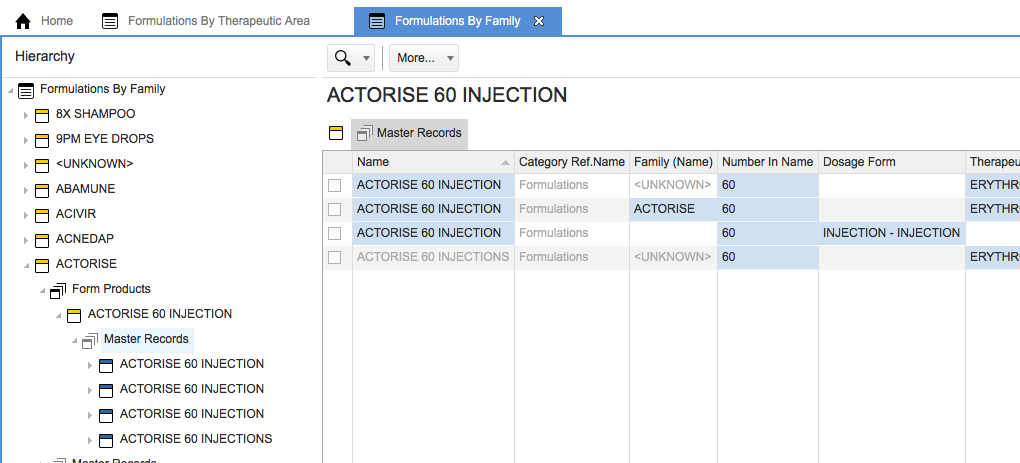
The Stambia MDM solution is the multi-domain, multi-style application used to manage all types of Master Data Management initiatives inside your organisation.
The Stambia MDM is the only MDM solution on the market enabling an agile approach of your MDM projects. In a few days you can build third-party (customers, providers, prospects...) or product (for retail, industry,..) MDM models, as well as RDM (Reference Data Management) projects.
Now, just click on the suitable download link and enjoy with Stambia MDM.
Or, if this is your first time with Stambia, take a look at this article Getting Started
Welcome to the documentation library for Stambia.
This article will guide you through your first steps with Stambia DI Designer. You will find everything you need to download and install the software, then go through the tutorials.
This section contains the reference documentation for each component of the Stambia Data Integration solution (designers, runtimes, Production Analytics) as well as the reference for the Java actions used in the Designer palette.
This documentation is a complement to the Reference Documentation above. Please use the Table of Contents on the right, or the Tag Cloud below.
This category contains information on the most commonly encountered issues, with their associated solutions.
Feel free to ask and share information on the forum, as well!
Please select an article on the left.
Here you will find all how to about stambia.