Symptom
The following is error is thrown in the Designer's Console, after executing a Process or a Mapping from the Designer:
Exception : java.rmi.UnmarshalException: Error unmarshaling return header; nested exception is: java.net.SocketTimeoutException: Read timed out
The Process or Mapping is however executed, despite this error.
Most of the time it appears when executing a big Process (with a lot of sub-processes for example).
Solution
This happens on environments where the connection between the Designer and Runtime is slow, causing this error.
There is an option in the Designer allowing to increase the timeout for the communications with the Runtime.
You can find it under Window > Preferences > Stambia > Runtime > Runtime Timeout (milliseconds)
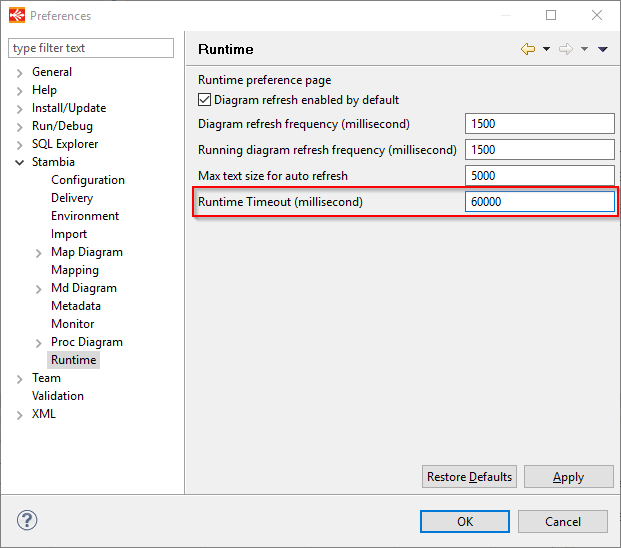
You can increase this value until the error disappear.
Note:
The value '0' means an infinite timeout, it is not recommended.
Usually this value may be increased up to 120000 or 180000 (2 or 3 minutes).
Using such big values also means that your environment should be analyzed for improving network communication between the Runtime and the Designer.


