Symptom
When starting Stambia Designer, there is no popup for asking which workspace to use. The same workspace is always loaded.
Solution
The following checkbox was probably checked last time you were prompted for the workspace :
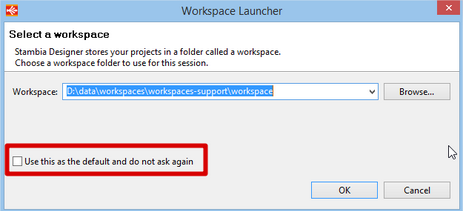
Go to "Window / Preferences / General / Startup and shutdown / Workspaces" and check "Prompt for workspace on startup".
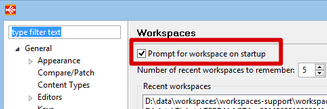
Restart your designer and Stambia will ask you to choose a workspace.
Another solution is to start stambia with the following command line option :
stambia.exe -data newworkspacepath
This will force the workspace to be loaded (you can specify a new one or an existing one).


