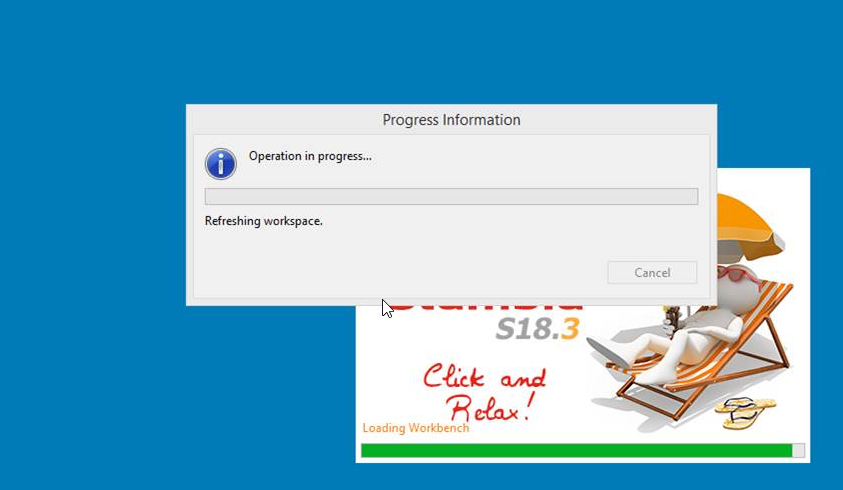Error "Java.lang.UnsatisfiedLinkError: Could not load SWT library"
Symptom
When you try to start the Stambia Designer and the following error is thrown:
java.lang.UnsatisfiedLinkError: Could not load SWT library. Reasons:
/home/ennaji/Téléchargements/stambiaDesigner_S19.0.15_20190125_092334/stambia/configuration/org.eclipse.osgi/bundles/358/1/.cp/libswt-pi-gtk-4234.so: libgtk-x11-2.0.so.0: cannot open shared object file: No such file or directory
no swt-pi-gtk in java.library.path
Can't load library: /root/.swt/lib/linux/x86_64/libswt-pi-gtk-4234.so
Can't load library: /root/.swt/lib/linux/x86_64/libswt-pi-gtk.so
/root/.swt/lib/linux/x86_64/libswt-pi-gtk-4234.so: libgtk-x11-2.0.so.0: cannot open shared object file: No such file or directory
at org.eclipse.swt.internal.Library.loadLibrary(Library.java:331)
at org.eclipse.swt.internal.Library.loadLibrary(Library.java:240)
at org.eclipse.swt.internal.gtk.OS.<clinit>(OS.java:22)
at org.eclipse.swt.internal.Converter.wcsToMbcs(Converter.java:63)
at org.eclipse.swt.internal.Converter.wcsToMbcs(Converter.java:54)
at org.eclipse.swt.widgets.Display.<clinit>(Display.java:133)
at org.eclipse.ui.internal.Workbench.createDisplay(Workbench.java:653)
at org.eclipse.ui.PlatformUI.createDisplay(PlatformUI.java:161)
at org.eclipse.ui.internal.ide.application.IDEApplication.createDisplay(IDEApplication.java:154)
at org.eclipse.ui.internal.ide.application.IDEApplication.start(IDEApplication.java:96)
at org.eclipse.equinox.internal.app.EclipseAppHandle.run(EclipseAppHandle.java:196)
at org.eclipse.core.runtime.internal.adaptor.EclipseAppLauncher.runApplication(EclipseAppLauncher.java:110)
at org.eclipse.core.runtime.internal.adaptor.EclipseAppLauncher.start(EclipseAppLauncher.java:79)
at org.eclipse.core.runtime.adaptor.EclipseStarter.run(EclipseStarter.java:353)
at org.eclipse.core.runtime.adaptor.EclipseStarter.run(EclipseStarter.java:180)
at sun.reflect.NativeMethodAccessorImpl.invoke0(Native Method)
at sun.reflect.NativeMethodAccessorImpl.invoke(NativeMethodAccessorImpl.java:62)
at sun.reflect.DelegatingMethodAccessorImpl.invoke(DelegatingMethodAccessorImpl.java:43)
at java.lang.reflect.Method.invoke(Method.java:498)
at org.eclipse.equinox.launcher.Main.invokeFramework(Main.java:629)
at org.eclipse.equinox.launcher.Main.basicRun(Main.java:584)
at org.eclipse.equinox.launcher.Main.run(Main.java:1438)
at org.eclipse.equinox.launcher.Main.main(Main.java:1414)
Solution
GTK is a multi-platform toolkit for creating graphical user interfaces.
The error indicates that libgtk-x11-2.0.so.0 cannot be found. Please make sure that you have GTK libraries installed on your machine.
For example, in Ubuntu you can find a package providing libgtk-x11-2.0.so.0 with the apt-file command:
> apt-file find libgtk-x11-2.0.so.0
libgtk2.0-0: /usr/lib/x86_64-linux-gnu/libgtk-x11-2.0.so.0
sudo apt-get install libgtk2.0-dev