Symptom
When launching Stambia Designer, a popup window appears with the message "Error during contacting server".
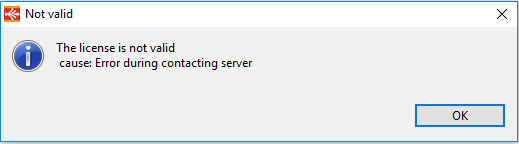
Solution
This means that the Designer cannot join the License Server URL.
Please try the following steps successively.
- Make sure the licence you entered in the "Server" field is a valid URL, starting with https://
- Make sure the URL does not have leading or trailing spaces
- Make sure the URL does not end with a slash. Valid examples:
- https://yourserver:443/default
- https://yourserver:42900
- https://yourserver:42900/float
- https://license.stambia.org:443/companyname?key=(...)
- [stambia.org license only] Try to change the port in the URL: the license server can be joined only on port 443.
- Try to "ping" the license server's host from your computer's command line. If it fails, please contact your network administrators.
- Make sure your computer can join the license server: paste the URL into your web browser, you should obtain a page with a security certificate warning followed by a User/Passord request.
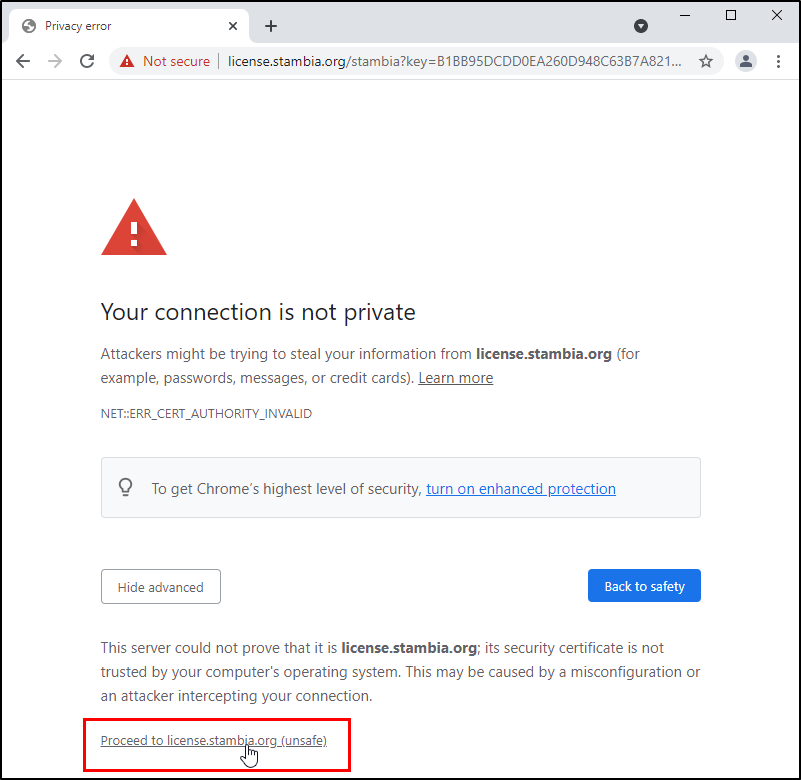
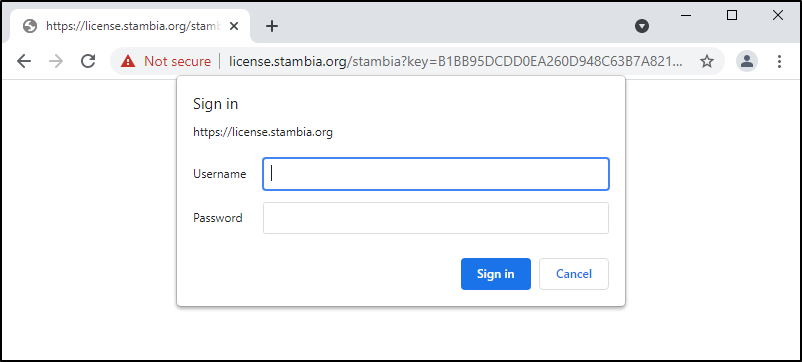
These two screenshots are normal : your machine connects successfully with the License Server.
Something else is probably preventing the Designer from establishing the connection.
- Try setting Proxy parameters from the "Network Settings" button of the License popup (available since S18.0.1)
- Try sucessively the different "Active Provider" values (Native, Direct, Manual)
- Try to disable your firewall
- Contact your network administrator in order to check that the proxy will not forbid Stambia Designer to access the License URL
The license server can be installed in your organization's network. This way, the Designer will not need internet connection to check the license.
Please consult this page for more information.


