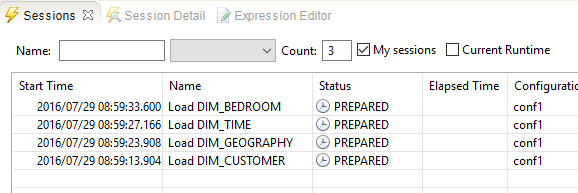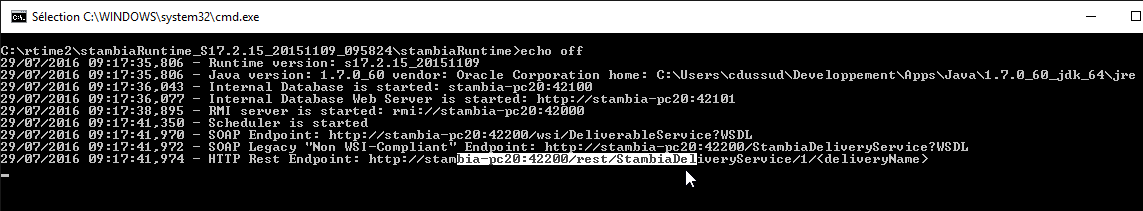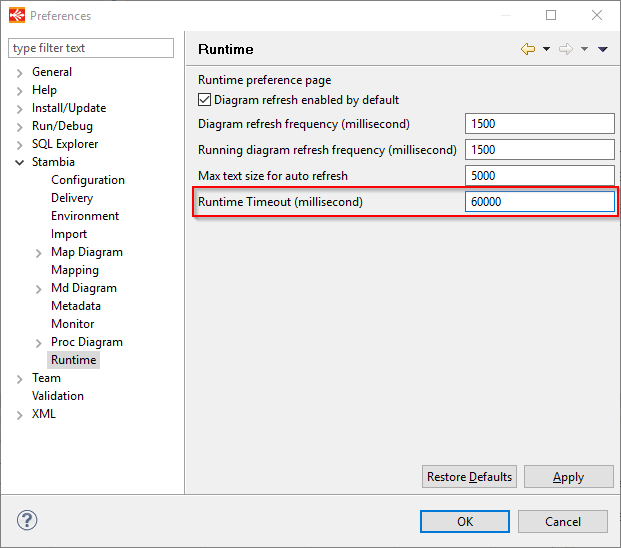JschException when executing SSH or SCP actions
Symptom
When executing an SSH or SCP Action, the following error sometimes occur:
com.jcraft.jsch.JSchException: verify: false
at com.indy.engine.action.ant.AntSSHExec.execute(SourceFile:187)
at com.indy.engine.actionCodes.SSHExecActionCodeI.executeSimpleCode(SourceFile:201)
at com.indy.engine.action.common.ActionCodeTypeI.executeCode(SourceFile:1646)
at com.indy.engine.action.common.ActionCodeTypeI.run(SourceFile:1805)
at java.lang.Thread.run(Thread.java:745)
Caused by: com.jcraft.jsch.JSchException: verify: false
at com.jcraft.jsch.Session.connect(Session.java:301)
at com.jcraft.jsch.Session.connect(Session.java:154)
at com.indy.engine.action.ant.AntSSHBase.openSession(SourceFile:299)
at com.indy.engine.action.ant.AntSSHExec.execute(SourceFile:155)
... 4 more --- Nested Exception ---
com.jcraft.jsch.JSchException: verify: false
at com.jcraft.jsch.Session.connect(Session.java:301)
at com.jcraft.jsch.Session.connect(Session.java:154)
at com.indy.engine.action.ant.AntSSHBase.openSession(SourceFile:299)
at com.indy.engine.action.ant.AntSSHExec.execute(SourceFile:155)
at com.indy.engine.actionCodes.SSHExecActionCodeI.executeSimpleCode(SourceFile:201)
at com.indy.engine.action.common.ActionCodeTypeI.executeCode(SourceFile:1646)
at com.indy.engine.action.common.ActionCodeTypeI.run(SourceFile:1805)
at java.lang.Thread.run(Thread.java:745)
Solution
This may happen when SSH/SCP actions run in parallel. They open multiple SSH connections, and the Jsch library (versions prior to 0.1.51) may raise an error related to this Jsch bug.
The solution is to upgrade the Jsch library.
We include the fixed Jsch library in Stambia DI Runtime version 17.3.0 or above.
Make sure the previous version is removed from the Runtime's lib/* directories (especially on Runtimes 17.3.x: remove com.jcraft.jsch.jar). And restart the Runtime.