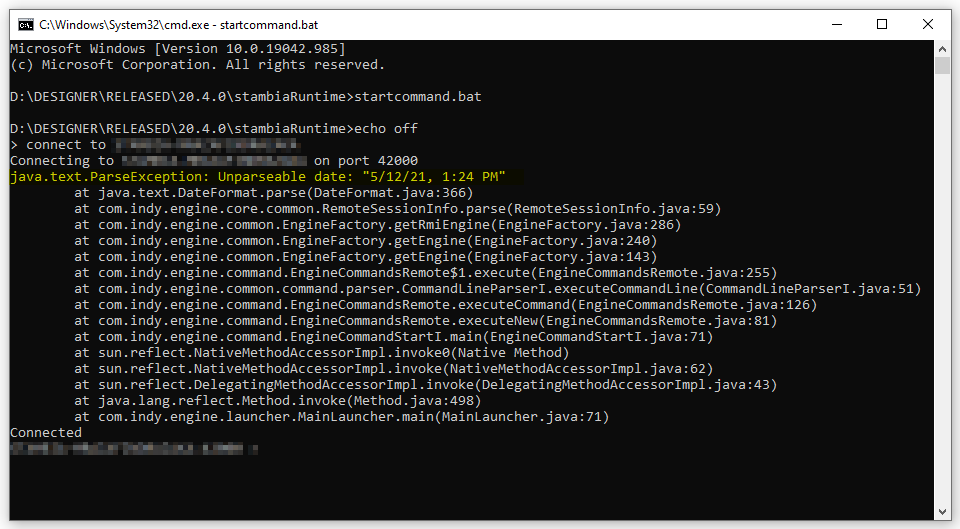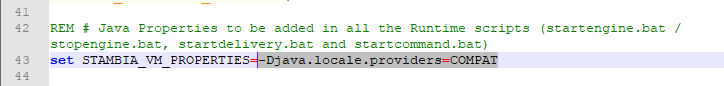Runtime startup and execution time is slow on MAC OS
Symptom
You installed a Runtime on MAC OS, and you notice that Runtime's startup is very slow, as well as executing sessions.
For instance, instead of a few seconds, it takes more than one minute to startup the Runtime, and when executing sessions, it is very slow also.
Solution
This may come from an issue on MAC OS where the retrieval of local address from Java is slow which therefore makes every communications with the Runtime when using 'localhost' hostname slow.
To resolve this issue, you can try to add your MAC OS hostname inside the system host file, which in most cases resolve this slow issue if it comes from the resolution of local hostname.
Open the /etc/hosts file and update it like this:
127.0.0.1 localhost yourMacHostname
::1 localhost yourMacHostname
You can refer to the following articles for further information: