The SQL Operation action can be used in different ways.
You can use it to execute standalone DDL or DML SQL queries / statements. And you can also use it to link data through bindings.
This articles explains how the SQL_ACTION_TYPE parameter works, what are the different options for it and how to use it.
DDL_DML option
For executing standalone queries which you don't want to use the result, you have to use this parameter.
It is usefull if you want to execute an insert, delete, update, create table, etc and you don't need to reuse the result of the query / statement.
Example :
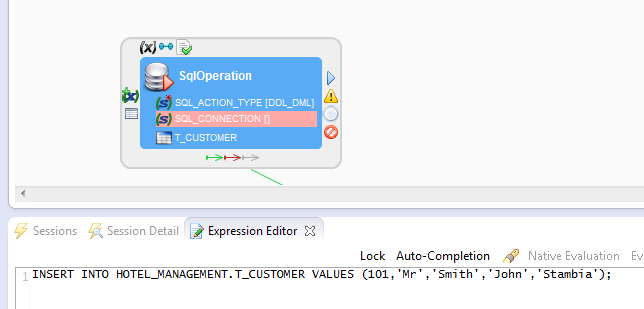
SELECT and UPDATE, INSERT, DELETE options
These options are used for bindings.
Select
The select option is used to execute a select query (set in the Expression Editor of the action) and bind the result to another action.
Example :
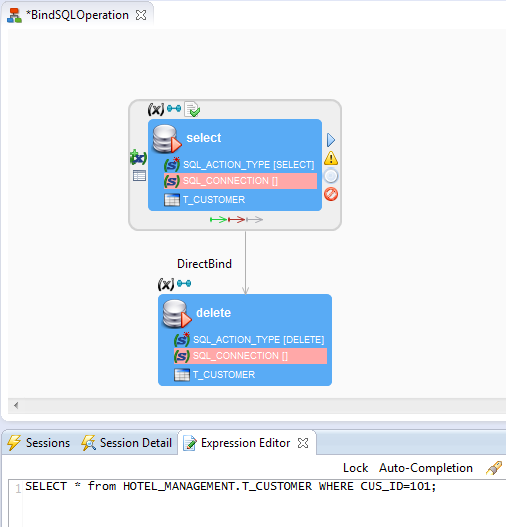
The select is the source of the bind, and we use the result here to delete the row(s) returned by the select.
Update, Insert, Delete
These options have to be the target of a bind link.
You can then use the result of the bind in the query(ies) of the action. It can be used to delete, update or insert using the result of a select for example.
The syntax is :{column}:
Exemple for a delete :
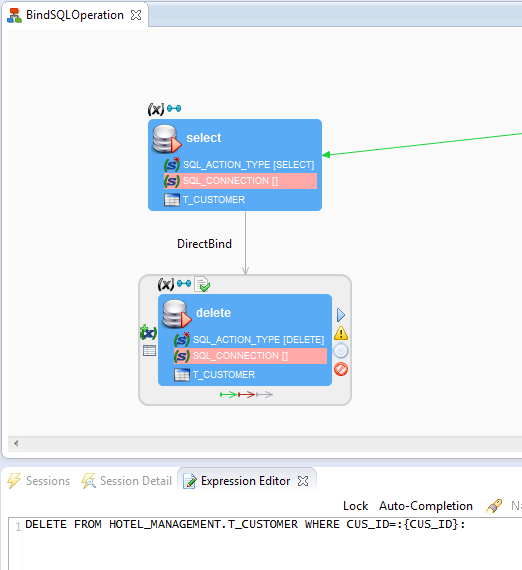
The bind is from the select of the last example. Here, we are using the CUS_ID returned by the select query with :{CUS_ID}:.
Note, if your select contains 1000 rows, the delete will be executed for the 1000 rows, so make sure your select is correct to not lose data.


