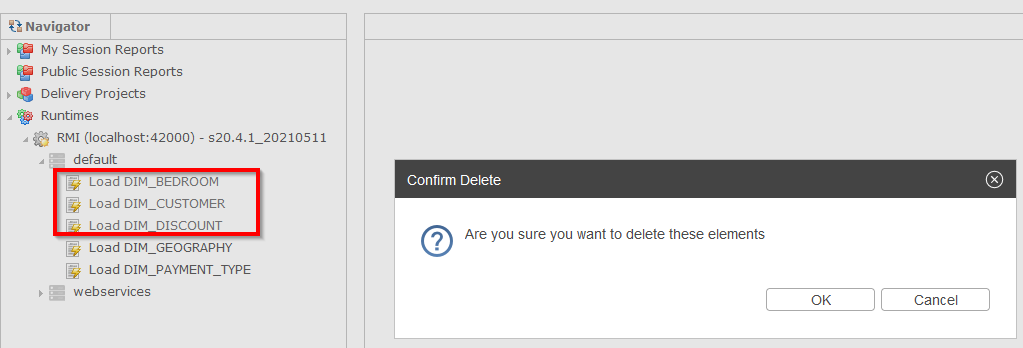In this article
You can find below the major changes and improvements of the Analytics 3.7.x version.
This article only highlights the most important changes.
If you need further information, please consult the full changelog and/or reference documentation.
About migration:
If you are coming from Stambia DI Production Analytics 2.x.x, updating to 3.x.x requires a migration, the procedure being explained in this article.
What's new in 3.7.1?
Migration wizard
A new Deployment Manager parameter named "Target Package Manager Strategy" has been added. Currently, the migration wizard creates one Package Manager for each source Virtual Folder during migration. This parameter provides a way to choose how the migration will be performed to create one Package Manager for each source Process.
Two possible values are available for this mandatory parameter:
- create a target Package Manager for each source Virtual Folder
- create a target Package Manager for each source Process
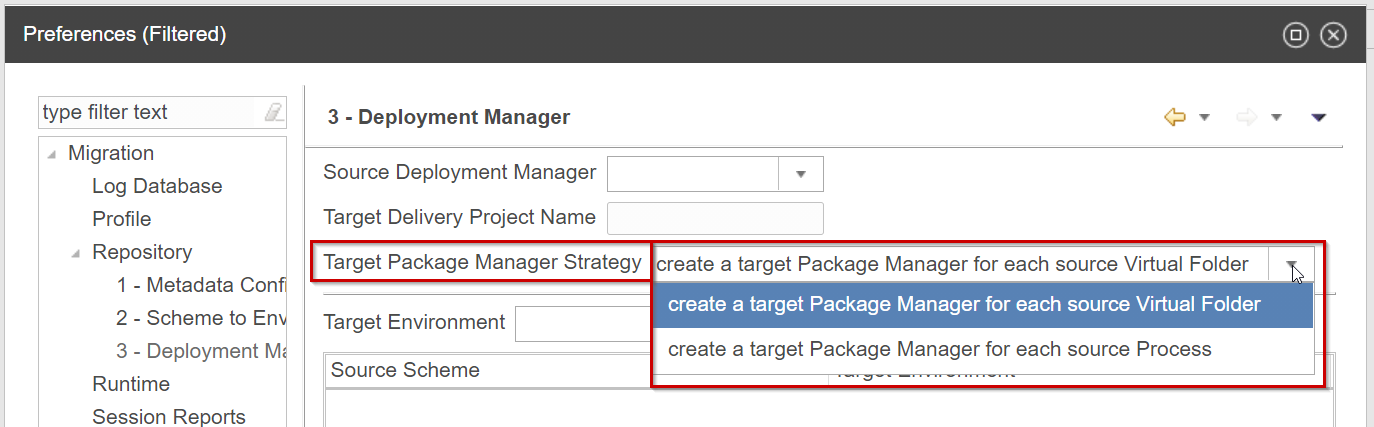
What's new in 3.7.0?
User connected on Analytics
The ability to consult the connect user on Analytics has been performed and it is available on the right menu:
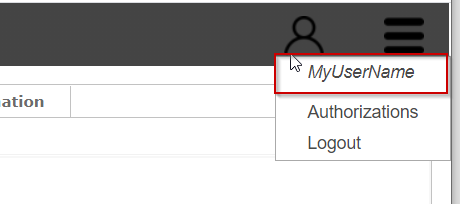
Empty node name in Metadata Editor
When importing a package with nodes which do not have name, then, in previous version, the Metadata icon displays without node name in the Metadata editor.
From this version all empty nodes name will be automatically replaced by the label "node" in Metadata editor instead of an empty name.
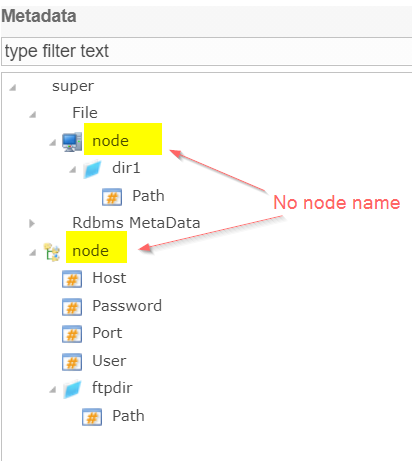
Delete multiple deliveries
On the Navigator, addition of the possibility of selecting several deliveries to delete.
Select the deliveries to delete with "SHIFT" or "CTLR", they become clearer then right click and Delete.