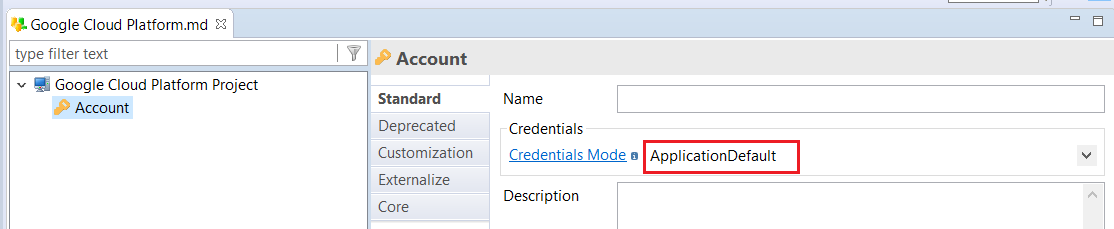This article describes the principal changes of Google Cloud Platform Component.
If you need further information, please consult the full changelog.
Component download section can be found at this page.
Note:
Stambia DI is a flexible and agile solution. It can be quickly adapted to your needs.
If you have any question, any feature request or any issue, do not hesitate to contact us.
This article is dedicated to Stambia DI 2020 (S20)
If you are using Stambia DI S17, S18 and S19 please refer to this article.
Component.Google.Platform.2.2.1
Minor improvements and fixed issues
This version contains some minor improvements and fixed issues, which can be found in the complete changelog.
Complete changelog
The complete changelog with the list of improvements and fixed issues can be found at the following location
Component.Google.Platform.2.2.0
TOOL GCS Create Folder
Creation of a new tool in the Process Palette:TOOL GCS Create folder to create empty folder on Google Platform.
On a Process, add the tool, then drag & drop the folder from the Google Platform Metadata.
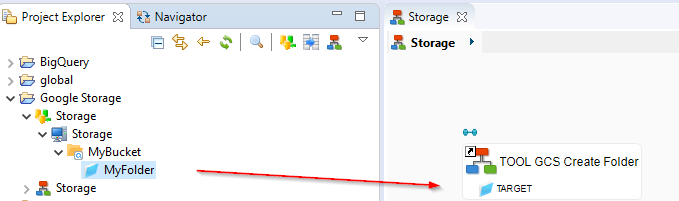
Run the Process.
On Google Cloud Platform, the folder is created:
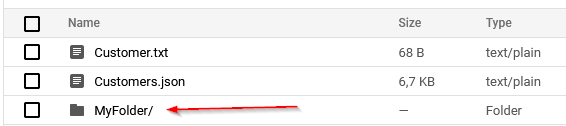
Complete changelog
The complete changelog with the list of improvements and fixed issues can be found at the following location.
Component.Google.Platform.2.1.0
Support of EMF Compare
Several improvements have been made to support EMF Compare.
Complete changelog
The complete changelog with the list of improvements and fixed issues can be found at the following location.
Component.Google.Platform.2.0.5
Complete changelog
The complete changelog with the list of improvements and fixed issues can be found on the full changelog.
Component.Google.Platform.2.0.4
Support authentication through "ApplicationDefault" mode
Google Cloud Platform Component has evolved, allowing to authenticate through ApplicationDefault mode.
This mode allows to retrieve automatically the credentials based on some rules defined by Google APIs.
To resume, it will search them first in a "GOOGLE_APPLICATION_CREDENTIALS" environment variable if it exists on the system, and on the current Google engine if not.
Complete rules can be found on Google reference article:
https://cloud.google.com/docs/authentication/production
Example of Application Default mode:
Complete changelog
The complete changelog with the list of improvements and fixed issues can be found at the following location.
Component.Google.Platform.2.0.3
Prerequisistes
- Stambia DI Designer 2020 (S20.1.0) or higher
When you are working with Google Cloud Storage Metadata, you need to define the Google Cloud Platform Credentials to be able to perform operations on the storage.
A new wizard has been added to propose selecting the corresponding credentials, which will be displayed when creating a new storage Metadata or when launching the wizard from an existing Metadata.
This wizard has been added to ease the configuration and usability of Google Storage Metadata.
Note that the credentials proposed in this wizard are retrieved from all Google Cloud Platform Metadata of current workspace, in which credentials are defined.
All existing credentials are displayed automatically.
Just select one and click on Finish select the credentials.
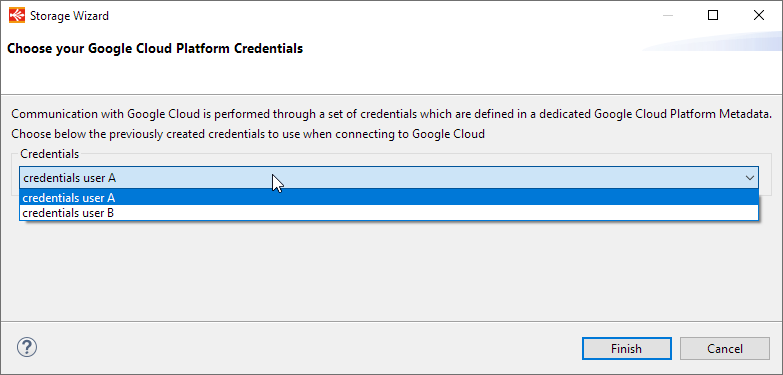
Component.Google.Platform.2.0.2
TOOL GCS Put Blobs
Performance improvements when sending large files into Google Storage.
Component.Google.Platform.2.0.1
Credentials revision
A new attribute "Credentials File Format" has been added to choose how the credentials will be provided.
Note that for backward compatibility, the previously used "Json Key String" attribute, which has been moved to "deprecated" tab, has priority on the new format attribute.
To use the new mechanism, you must remove the value in the old attribute and then define the link.
The new format attribute is proving the two following formats:
| Action | Description |
| Localfile | Absolute file path to the JSON private key file corresponding to the account to connect with. Note that it must be accessible by the Runtime on the file system. |
| String | JSon Access token string. This corresponds to the unencrypted content of the JSON private key file corresponding to the account to connect with. |
Example of local file
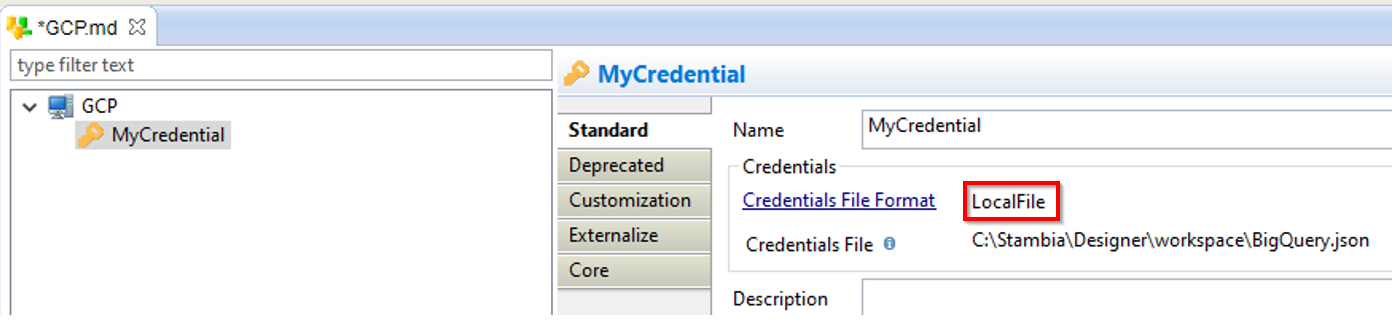
Example of string
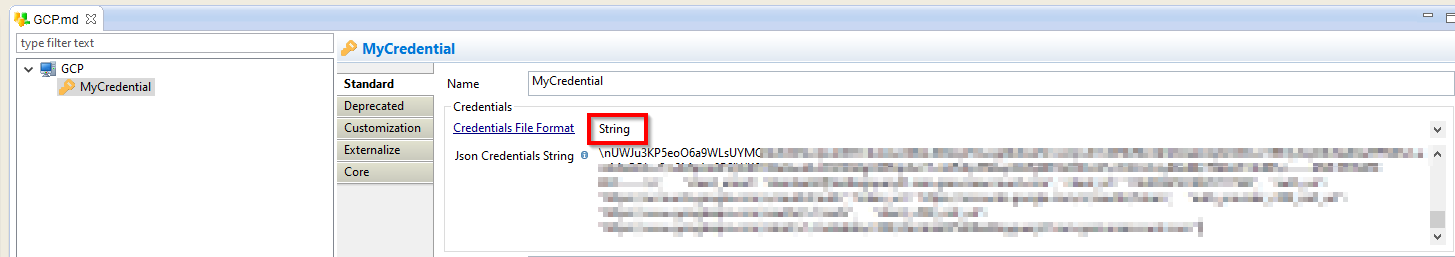
The advantage of string format is that, instead of using a file path as with the other attribute, you specify the credentials directly in Metadata, so you do not have to store a local file somewhere that can be accessed by the Runtime.
The downside is that this attribute is stored as plain text inside the Metadata.
We advise to use it for development purposes, and to consider using the local file option instead for production environments.