This article describes how to import a project into a Stambia workspace.
First, go into the file menu and select "import".
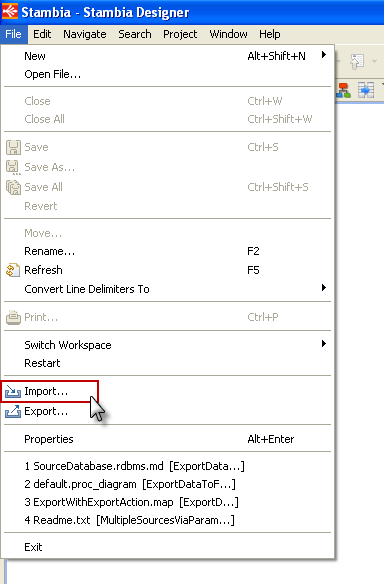
Then, in the box that opens, choose the option "Existing Projects into Workspace" :
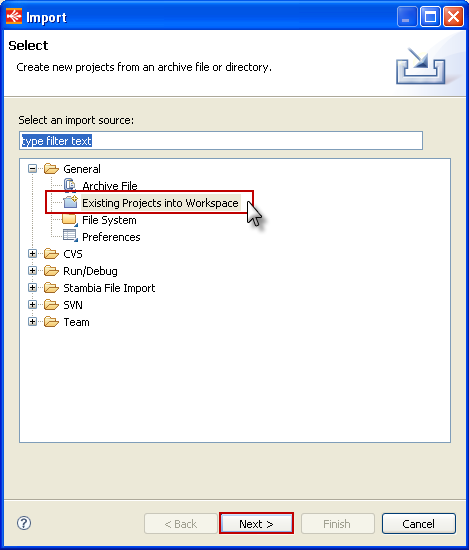
Browse and select a zip file (or folder, or another compressed format)
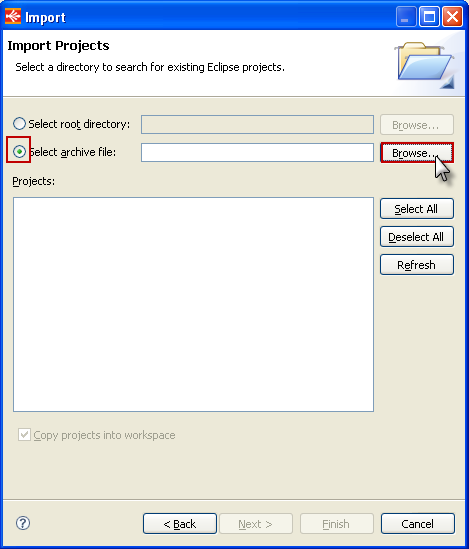
And click on "Finish".
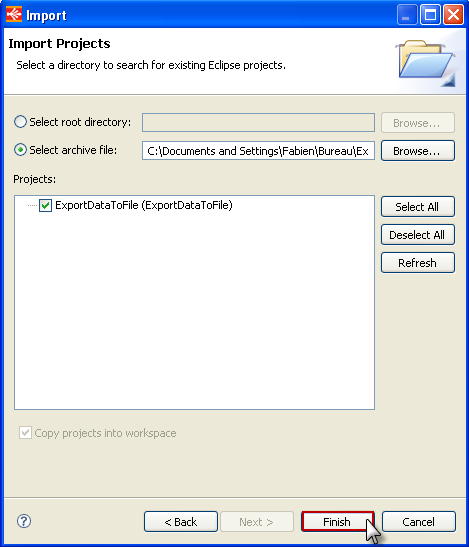
Your project should appear in the workspace.


