Stambia DI Runtime lets you choose where you want to store the Runtime configuration files (also known as "properties").
This is easily accomplished by setting an environment variable, called STAMBIA_PROPERTIES_LOCATION, which will point to the directory containing the configuration files.
The variable can be defined globally on the operating system, or directly in Runtime initialization files.
About Runtime configurations files
Runtime configuration files (also known as "properties") are the files which are on a default installation under the "<stambiaRuntime>/properties" folder, such as engineParameters.xml.
As indicated in the introduction, the properties folder can be externalized in another directory than the one which is in the Runtime installation folder.
All you need to do is first moving or copy / pasting the content of the "<stambiaRuntime>/properties" inside a folder of your choice.
Then define the "STAMBIA_PROPERTIES_LOCATION" environment variable which allows to customize the location of the properties as you prefer, and make sure you start your Runtime with this environment variable set.
Below are some examples which explain how to define it globally on your operating system or directly in the Runtime initialization script.
Setting the variable on operating system
First way to define the variable is to define it on your operating system.
You can for this consult the documentation of your operating system (Linux, macOS, Windows...) to learn how to define environment variables.
Windows Variable Example
For instance, on a Windows Operating System
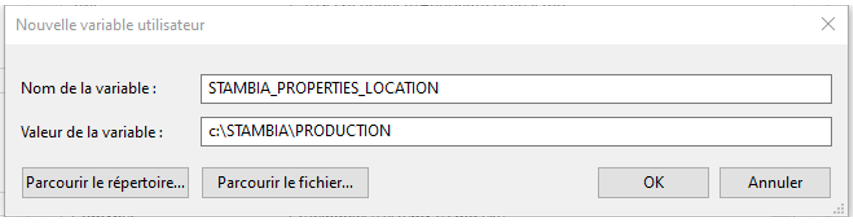
Setting the variable in Runtime initialization files
Another way to externalize is to define the variable in Runtime initialization script.
In Runtime's installation folder the file initvariables.bat (windows) or initvariables.sh (Linux) contains the variable to define the path to the Runtime configuration files, which is named STAMBIA PROPERTIES LOCATION.
You can customize the path here.
REM # Folder containing the Runtime configuration file (defaults the 'properties' folder that is inside the Runtime directory) set STAMBIA_PROPERTIES_LOCATION=D:\MyFolder\properties


