This article describes the principal changes of Vertica Component.
If you need further information, please consult the full changelog.
Component download section can be found at this page.
Note:
Stambia DI is a flexible and agile solution. It can be quickly adapted to your needs.
If you have any question, any feature request or any issue, do not hesitate to contact us.
This article is dedicated to Stambia DI 2020 (S20) or higher.
If you are using Stambia DI S17, S18 and S19 please refer to this article.
Component.Vertica.2.0.4
Minor improvements and fixed issues
This version contains some minor improvements and fixed issues, which can be found in the complete changelog.
Complete changelog
The complete changelog with the list of improvements and fixed issues can be found at the following location.
Component.Vertica.2.0.3
Change Data Capture (CDC)
Multiple improvements have been performed to homogenize the usage of Change Data Capture (CDC) in the various Components.
Parameters have been homogenized, so that all Templates should now have the same CDC Parameters, with the same support of features.
Multiple fixes have also been performed to correct CDC issues. Refer to the changelog for the exact list of changes.
Complete changelog
The complete changelog with the list of improvements and fixed issues can be found at the following location.
Component.Vertica.2.0.2
Sample project
The component example project can now be imported directly in the "New" menu of the Project Explorer.
Component.Vertica.2.0.1
Load File to Vertica (with copy)
New parameter xfieldSep
A new parameter 'xfieldSep' has been added.
It specifies the hexadecimal code of the Field Separator to be used in the temporary file imported into Vertica.
Examples: 08 = backspace, 09 = tab, 1F = ascii unit separator
Note: this option is taken into acount only when 'Force Pre Transform File' is set to 'true'. The default value is 08.
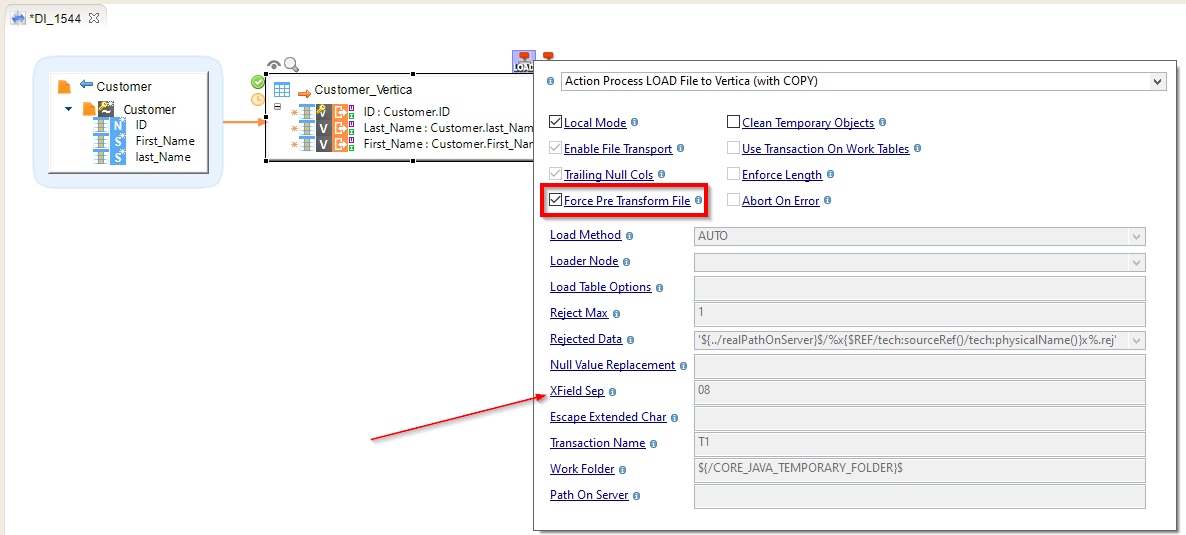
INTEGRATION Vertica
Fix creation of temporary integration table when "usingExportObject" is used
Some issues were encountered when using "usingExportObject" mode for "Create Integration Table Like Target Table" parameter with some Vertica database versions.
Queries have been fixed for this mode to work as expected with the different Vertica database versions.
Fix expressions used for generating a row id
Expressions used in the various queries to create a row id have been fixed to use the correct syntax.
They were using an order by expression which was not supported by Vertica and not useful.
Fix expression used for projection name
Expression used when creating projections is now using properly the temporary work name.


