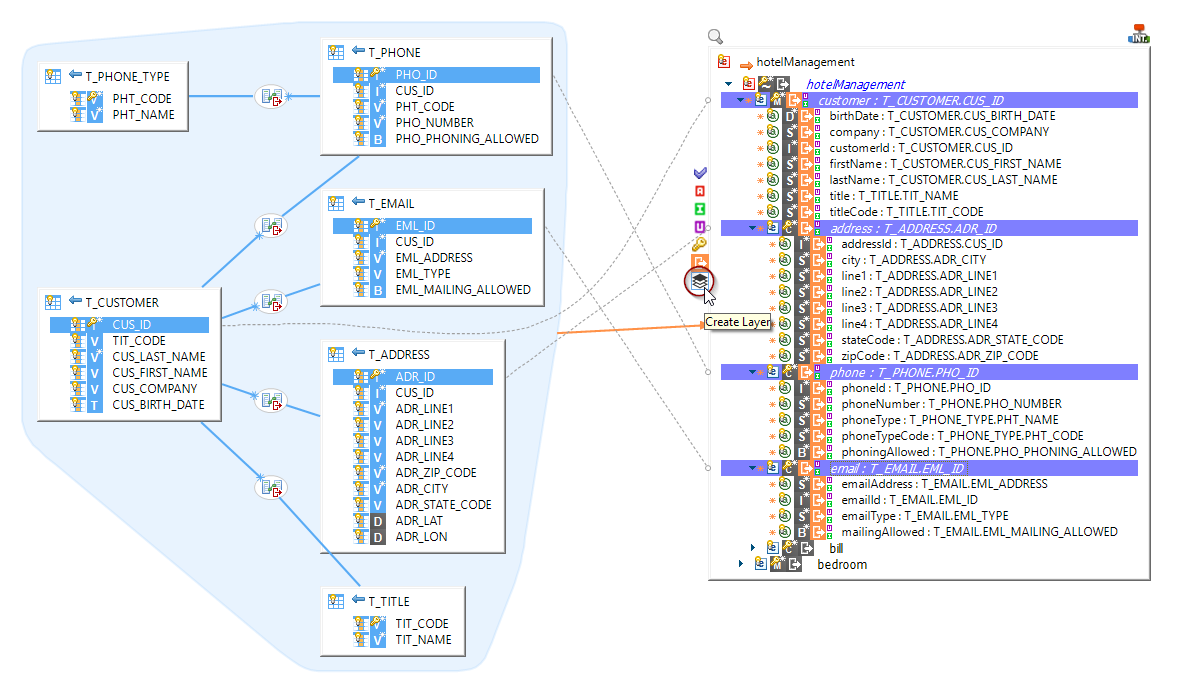In Mapping, hierarchical datastores nodes such as hierarchical files, XML files or JSON files can be displayed in 'Layers'.
A Layer is a view that allows to focus only on one level element of the hierarchical datastore, masking the others to be able to concentrate one at a time.
Prerequisites:
- Stambia DI Designer S19.0.0 or higher
Datastore Layers
To create a layer on a node, simply click on the desired level, and then on the layer button as below:
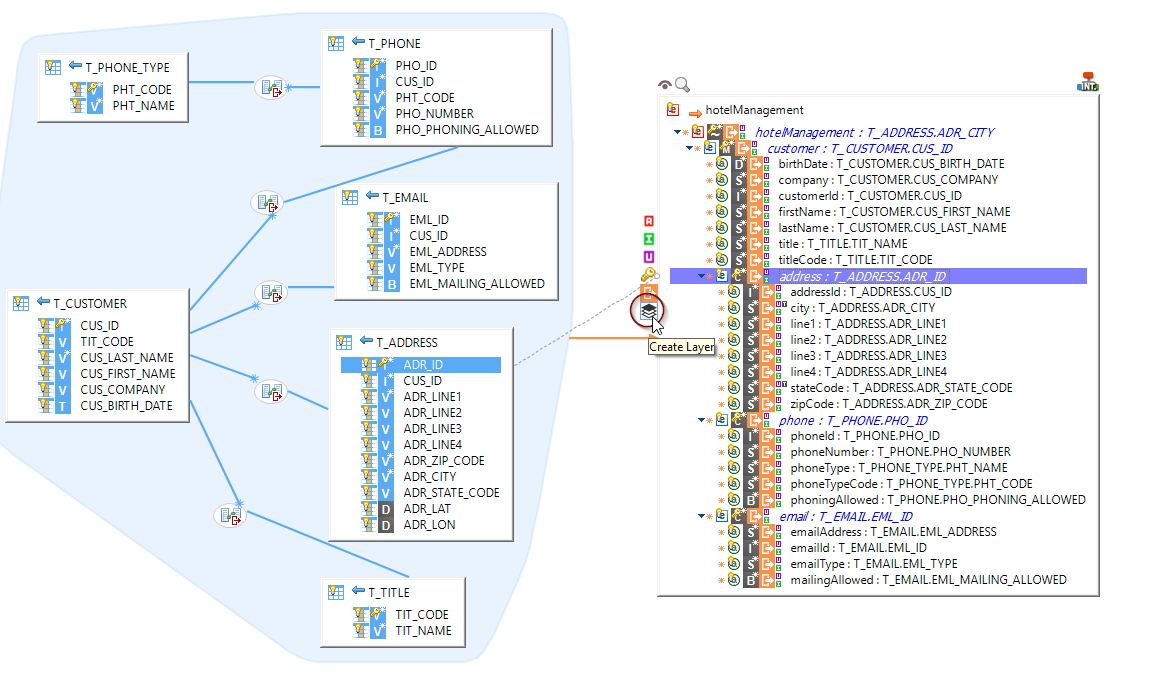
You'll then be able to select it in the layers list:
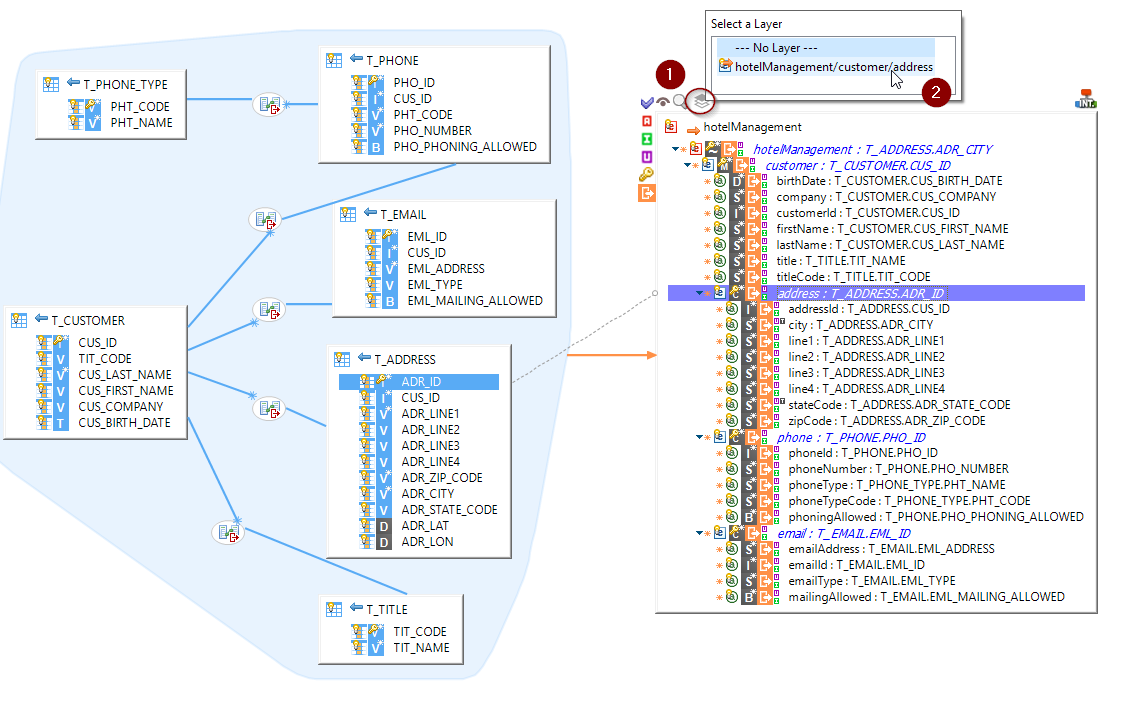
Finally, the hierarchical datastore will be filtered to focus only on the selected layer:
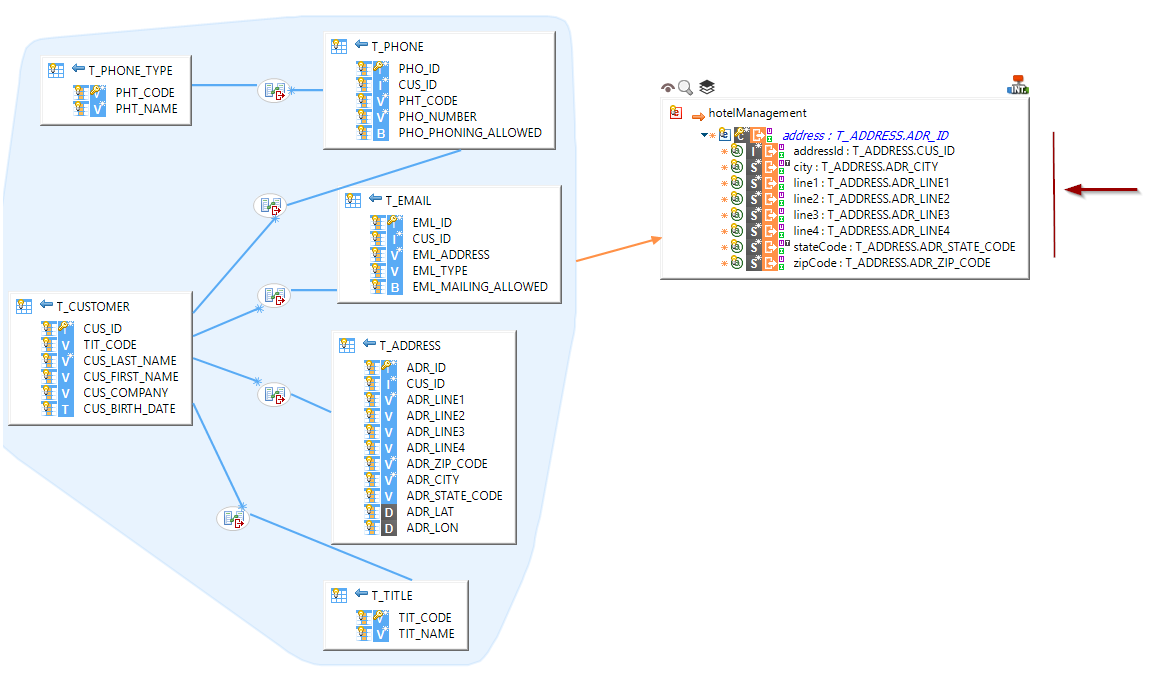
You can notice that the layers list icon is now colored, and not greyed out anymore; this means that a Layer is activated, informing users that the datastore is actually filtered through a Layer.
Note that you can also create multiple layers at a time.
For this maintain the CTRL key, click on all the nodes you want to create a layer on, and then click on the create layer button: