This article describes the principal changes of Microsoft SQL Server Component.
If you need further information, please consult the full changelog.
Component download section can be found at this page.
Note:
Stambia DI is a flexible and agile solution. It can be quickly adapted to your needs.
If you have any question, any feature request or any issue, do not hesitate to contact us.
This article is dedicated to Stambia DI 2020 (S20)
If you are using Stambia DI S17, S18 and S19 please refer to this article.
Component.MSSQL.2.0.8
Minor improvements and fixed issues
This version contains some minor improvements and fixed issues, which can be found in the complete changelog.
Complete Changelog
The complete changelog with the list of improvements and fixed issues can be found at the following location.
Component.MSSQL.2.0.7
Minor improvements and fixed issues
This version contains some minor improvements and fixed issues, which can be found in the complete changelog.
Complete Changelog
The complete changelog with the list of improvements and fixed issues can be found at the following location.
Component.MSSQL.2.0.6
New Template parameter "Create Indexes On Target Table"
A new parameter named "CreateIndexesOnTargetTable" has been added in the Integration MSSQL template.
The option allowing to recreate indexes on target table when it is dropped has been recently added, The parameter "CreateIndexesOnTargetTable" allows users to modify the behavior if necessary.
The available values this parameter are "auto", enable, disable:
- auto is the default value, when selected, it allows to create the index when createTargetTable is "drop and create" or "create".
- when enable value is selected, it allows to create the indexes .
- when disable value is selected, it allows to not create the indexes.
New Template parameter "Create Stage Indexes"
A new parameter named "CreateStageIndexes" has been added in the Staging Mssql As Table template.
This parameter allows users to create indexes on the stage table
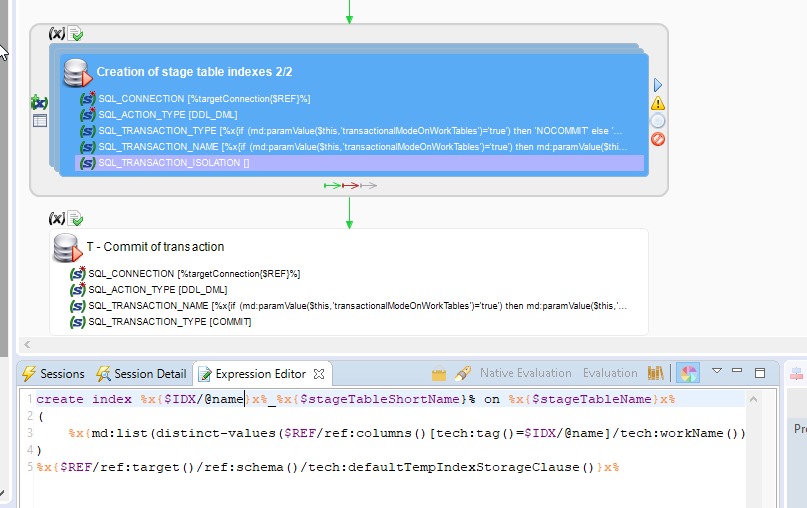
Complete changelog
The complete changelog with the list of improvements and fixed issues can be found at the following location.
Component.MSSQL.2.0.5
Minor improvements and fixed issues
This version contains some minor improvements and fixed issues, which can be found in the complete changelog.
Complete changelog
The complete changelog with the list of improvements and fixed issues can be found at the following location.
Component.MSSQL.2.0.4
Minor improvements and fixed issues
This version contains some minor improvements and fixed issues, which can be found in the complete changelog.
Complete changelog
The complete changelog with the list of improvements and fixed issues can be found at the following location.
Component.MSSQL.2.0.3
Minor improvements and fixed issues
This version contains some minor improvements and fixed issues, which can be found in the complete changelog.
Complete changelog
The complete changelog with the list of improvements and fixed issues can be found at the following location.
Component.MSSQL.2.0.2
LOAD File to Mssql Template
Addition of a new option "Success If No File", on LOAD File to Mssql Template.
If this option is true, the Mapping will succeed when source file(s) do not exist, instead of throwing an error.
The table based on the expected structure will be created empty.
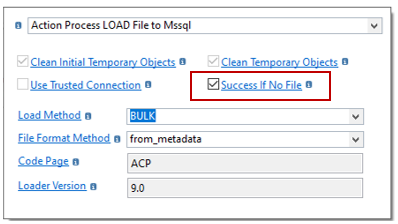
Change Data Capture (CDC)
Multiple improvements have been performed to homogenize the usage of Change Data Capture (CDC) in the various Components.
Parameters have been homogenized, so that all Templates should now have the same CDC Parameters, with the same support of features.
Multiple fixes have also been performed to correct CDC issues. Refer to the changelog for the exact list of changes.
Support reversing indexes from Microsoft SQL Server
Indexes are now reversed when performing a reverse on Microsoft SQL Server Metadata.
Complete changelog
The complete changelog with the list of improvements and fixed issues can be found at the following location.
Component.MSSQL.2.0.1
JDBC Drivers classes and URLs
Prerequisites
- Stambia DI Designer 2020 (S20.2.0) or higher
Stambia DI Designer 20.2.0 introduces an improvement which allows Components and Modules definition to provide themselves the proper JDBC drivers classes and URLs, for the connection wizard to automatically adapt depending on the Module selected.
This Component has therefore been updated to take into account this improvement and provide the necessary JDBC drivers classes and URLs information.


