In this article
You can find below the major changes and improvements of the Stambia DI Runtime S17.6.x version.
This article only highlights the most important changes.
If you need further information, please consult the full changelog and/or reference documentation.
What's new in 17.6.15?
This version contains some issues which can be found on the full changelog.
What's new in 17.6.14?
This version contains some issues which can be found on the full changelog.
What's new in 17.6.13?
Minor improvements and bug fixes
This version contains some other minor improvements and fixes a list of issues which can be found on the full changelog.
Do not hesitate to take a look at it to have an idea of what have changed.
What's new in 17.6.12?
Delivery Pulling for web services
Prerequisites
- Stambia DI Production Analytics 3.2.1 or higher
Limitation
When using delivery pulling for web services on Analytics 3, the deliveries retrieved cannot be invoked from SOAP and HTTP REST V1 endpoints for now.
Stambia DI Runtime can now directly retrieve its web services deliveries from Analytics 3 and higher.
Refer to this article for further information.
Bug fixes
This version fixes a list of issues which can be found on the full changelog.
Do not hesitate to take a look at it to have an idea of what have changed.
What's new in 17.6.11?
Fix ODBC execution issues
This version fixes an issue about ODBC execution.
When executing any Mapping / Process using ODBC, exceptions were thrown such as "java.lang.UnsupportedOperationException" or "java.sql.SQLException: No suitable driver".
Note that this was a regression introduced in previous Runtime version (S17.6.10).
Complete changelog can be found at the following location.
What's new in 17.6.10?
Google Sheet Component is now shipped as a separate Component
Google Sheet Component, which was included in a default Runtime installation, has been separated into an additional Component which must be installed separately.
The reason is first to ease the update of this Component which can now be updated separately, avoiding having to wait a new Runtime to be published.
The second reason is that we worked hard recently to produce a brand-new Component for Google Sheet, which will replace the old one because Google is removing the "v3 API" we were using to communicate and operate with Google Sheet.
You can find more information about the removal of this Google API at the following Google article, which explains when it will be removed.
We therefore worked on a new Component which will use the new currently supported "v4 API".
You can find more information about how to migrate to the new Google Sheet Component in this migration article.
How will you be impacted?
Google "v3 API" used by the old Component being removed gradually this year, the old driver will stop working.
You must migrate to the new Component for your developments to continue working, as explained in migration article.
Delivery Pulling
Stambia DI Runtime can now directly retrieve its deliveries from Analytics 3.1.1 and higher.
Refer to this article for further information.
Minor improvements and bug fixes
This version contains some other minor improvements and fixes a list of issues which can be found on the full changelog.
Do not hesitate to take a look at it to have an idea of what have changed.
What's new in 17.6.9?
Ability to connect to HTTPS secured Runtimes
It is now possible to connect to Stambia DI Runtime through HTTPS.
Refer to this article for further information.
Google Sheet Connector supports fetch mechanism
Google Sheet Connector has been updated to support fetch mechanism.
When reading data from Google Sheet, you can now specify the fetch size parameters on the various Load Templates, it will be taken into account by the connector.
This allows to define precisely the number of lines to retrieve on each fetch of data, to optimize performances and avoid issues when working with large sets of data.
Default fetch size when not specified is 10000.
To change the default fetch size to be used for Google Sheets, open your Google Sheet Metadata, click on the root node, and define the "Fetch Size" in the Advanced tab. You can define here a value matching your requirements. It will be applied by default in Mappings when no fetch size is specified, which is the default behavior in most Templates.
Bug fixes
This version comes with bug fixes that can be found on the full changelog.
Do not hesitate to take a look at it to have an idea of what have been fixed.
What's new in 17.6.8?
Bug fixes
This version fixes an issue introduced in previous version, which avoided schedules to be started.
This impacts delivery schedules and log database scheduled purges.
The full changelog can be consulted here.
What's new in 17.6.7?
File Driver now supports using "NULL" keyword in the list of columns of a select query
When querying data on a file using Stambia's file driver, it is now possible to use the "NULL" keyword in the query's list of columns.
This allows to perform queries such as:
SELECT
column01,
column02,
NULL
FROM myfile
SQL File Export Process Action: ability to enclose all fields with string delimiter
When using SQL File Export Process Action, it' now possible to force the action to enclose all fields with the defined string delimiter, instead of only fields which contain characters.
A new parameter named "SQL Exp Enclose All Fields" has been added for this.
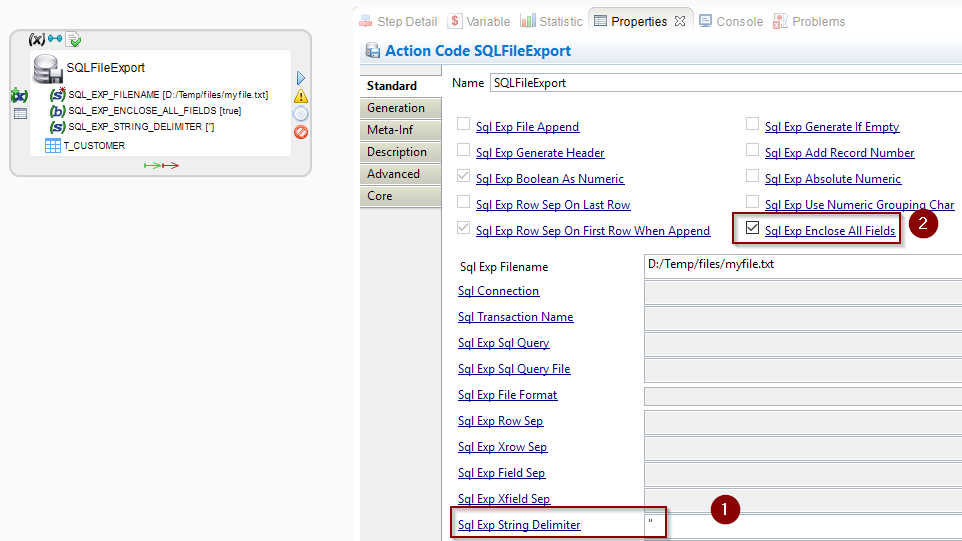
Here is an example of result with all fields enclosed:
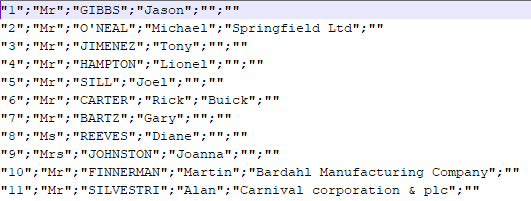
Runtime cluster mode supported in Execute Delivery Process Action
Execute Delivery Process action now supports executing deliveries to a Runtime cluster.
For this simply define the cluster name in hostname parameter instead of the real hostname of a Runtime.
Note that the Runtime executing the "Execute Delivery" action must be configured with the client.xml file to be able to know the cluster nodes.
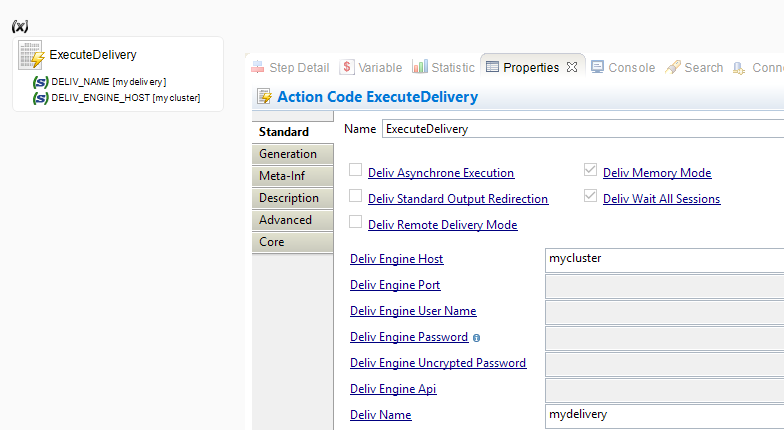
Runtime cluster mode supported in context scripting functions
ExecuteRemoteCommand[s] context functions now support executing deliveries to a Runtime cluster.
For this simply define the cluster name in hostname parameter instead of the real hostname of a Runtime.
Note that the Runtime executing the function must be configured with the client.xml file to be able to know the cluster nodes.
Example:
__ctx__.executeRemoteCommand("mycluster","-1","execute delivery mydelivery"));
REST Web services invocation: support sending input parameters without encoding them
When invoking a REST Web Service, you might encounter some situations where you need to define URL Parameters which values should be sent without being URL encoded.
Runtime has been updated to support an additional type of parameter which has been called "http:urlReplacementNotEncoded".
When designing your web service, simply use this binding type to define parameters which values should not be encoded automatically by the Runtime before being sent.
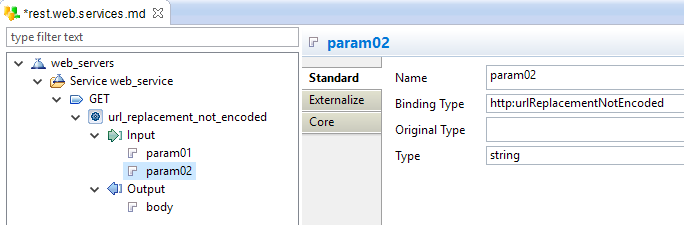
REST Web service invocation: support sending and receiving a line return separated list of JSON objects as input / output
When invoking a REST web service, it is now possible to produce a line return separated list of JSON objects as input, such as the following example:
{"id":"1","firstName":"Jason","lastName":"GIBBS"}
{"id":"2","firstName":"Michael","lastName":"O'NEAL"}
{"id":"3","firstName":"Tony","lastName":"JIMENEZ"}
{"id":"4","firstName":"Lionel","lastName":"HAMPTON"}
{"id":"5","firstName":"Joel","lastName":"SILL"}
{"id":"6","firstName":"Rick","lastName":"CARTER"}
{"id":"7","firstName":"Gary","lastName":"BARTZ"}
{"id":"8","firstName":"Diane","lastName":"REEVES"}
{"id":"9","firstName":"Joanna","lastName":"JOHNSTON"}
{"id":"10","firstName":"Martin","lastName":"FINNERMAN"}
{"id":"11","firstName":"Alan","lastName":"SILVESTRI"}
{"id":"12","firstName":"Steve","lastName":"DUVAL"}
{"id":"13","firstName":"Charles","lastName":"NEWIRTH"}
For this simply map the root JSON placeholder node in your Mapping when invoking a web service.
An object will be created for each source value, separated each other with a line return.
And finally the whole list will be sent to the web service.
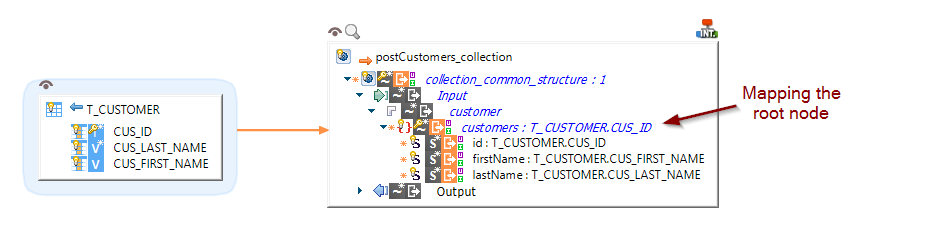
Moreover, reading data from a web service returning such kind of line return spearated JSON objects is now also possible.
When mapping the attributes in a target table, the Runtime will retrieve data for all the received JSON objects.
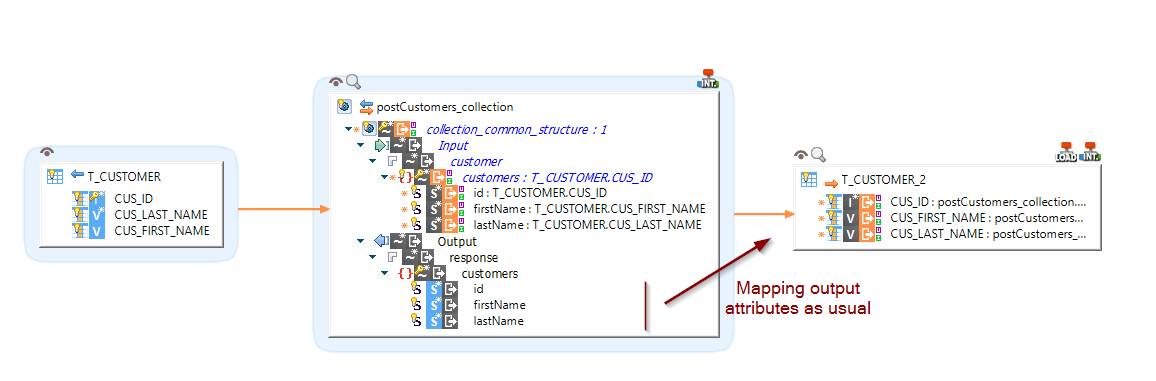
REST Web services publication: ability to specify if input / output temporary files should be kept directly on the Process
In Runtime Configuration file (engineParameters.xml) there are parameters to define the memorization of input / output exchanges temporary files, as described in this article.
This parameter is global for all published web services, and you may need a different setting for a particular Process.
We therefore added in this version the ability to override Runtime's global configuration directly on Processes.
For this, lead to the web service's Process, open Properties View, and add the corresponding parameters on meta-inf tab.
Refer to the following article for further information.
Runtime Configuration files
A new sample file has been added to demonstrate how to use environment variables in Runtime's configuration file (engineParameters.xml).
As usual, you can find it in the samples files which is located in:
stambiaRuntime/properties/samples/engineParameters/
Using environment variables can be useful especially when installing Runtime in docker environments, to be able to define all Runtime's configuration easily on the fly easily, such as ports, locations, ...
Runtime memory: new environment variables to define Runtime's memory
Three new environment variables are available to define Runtime's JVM memory values:
- STAMBIA_INIT_MEMORY
- STAMBIA_MAX_MEMORY
- STAMBIA_STACK_SIZE
Those variables are used at Runtime's startup to define Runtime's minimum and maximum available memory, and maximum stack size.
Bug fixes
This version comes with bug fixes that can be found on the full changelog.
Do not hesitate to take a look at it to have an idea of what have been fixed.
What's new in 17.6.6?
Ability to communicate with Runtime through HTTP
Runtime is now offering the possibility to connect through HTTP in addition to RMI.
Clients such as Analytics, Designer, or command line scripts can now connect through HTTP instead of RMI.
Refer to following article for further information.
Ability to execute SQL queries at connection initialization
When working with databases, you may need to execute particular queries each time a connection is initialized, such as defining options, changing current working databases, ...
Runtime now supports executing a list of user defined queries when initializing connections.
Refer to following article for further information.
REST Web services publication improvements
Ability to customize HTTP Path and Methods on which a delivery can be invoked
Defining a custom path and method on which a delivery can be invoked is now possible!
When working on a Process which will be published as a web service, new attributes are now available to define on which path it can be invoked and from which HTTP Method.
This new feature offers the possibility to have, for instance, two deliveries A and B which can be invoked from the same path, but with different methods.
For the same given HTTP URL Path, Delivery A could be configured to be executed when this URL is invoked with a POST request, and Delivery B when it is a GET request.
Refer to following article for further information.
Swagger definition describing published web services is now generated
Runtime now generates and maintain a Swagger definition describing exposed web services.
This file can be accessed through a dedicated URL and is updated automatically when new web services are published on Runtime.
Swagger-UI tool is moreover shipped with Runtime for quick access and visualization of swagger definition.
Refer to following article for further information.
Minor improvements
This version comes with a list of minor improvements that can be found on the full changelog.
Do not hesitate to take a look at it to have an idea of what have changed.
Bug fixes
This version comes with bug fixes that can be found on the full changelog.
Do not hesitate to take a look at it to have an idea of what have been fixed.
What's new in 17.6.5?
Ability to define default logging level used for executed sessions
A new parameter is available in Runtime's Configuration file to change the default logging level to be used when executing sessions.
Refer to this article for further information.
Ability to customize session variable in which error output of Execute SSH action is logged
A new parameter is available on Execute SSH Process Action to define in which session variable the error output of executed commands should be logged.
This new parameter is name 'SSH Error Output Property' and defaults to 'SSH_ERR_MESS' session variable.
Bug fixes
This version comes with bug fixes that can be found on the full changelog.
Do not hesitate to take a look at it to have an idea of what have been fixed.
What's new in 17.6.4?
Minor improvements
This version comes with a list of minor improvements that can be found on the full changelog.
Do not hesitate to take a look at it to have an idea of what have changed.
Bug fixes
This version comes with bug fixes that can be found on the full changelog.
Do not hesitate to take a look at it to have an idea of what have been fixed.
What's new in 17.6.3?
Bug fixes
This version comes with bug fixes that can be found on the full changelog.
Do not hesitate to take a look at it to have an idea of what have been fixed.
What's new in 17.6.2?
Runtime commands improvements
restart session / wait session / stop session commands now support the "format" option
The "format" option is now supported on the restart session / wait session / stop session commands.
This option is used to customize the output of the commands, allowing to print all the required information in the desired format.
Refer to the reference documentation for further information.
restart session / stop session commands now support the "synch" option
The "synch" option is now supported on the restart session / stop session commands.
This option indicates that the commands should wait for the operation to finish before handing back to the user.
Refer to the reference documentation for further information.
New parameter on OS command Process Action
A new parameter has been added on the OS command Process Action: Os Ignore Stderr
When set to true the action will silently ignore the error output when computing the final status and only use the return code.
When set to false the action will raise an error if the error output is not empty while computing the final status.
This can be useful for commands which logs some information into the error output even if they succeed.
Refer to the reference documentation for further information.
Runtime configuration file
Ability to specify values from environment variables and Java Properties
Until now when you needed to change a value in the configuration file of the Runtime, you had to modify directly the file.
From this version it is now possible to specify Java Properties and environment variables inside values, making them more dynamic.
You can configure the file once by specifying variables to use and finally simply change those variables directly instead of manually modifying the configuration file.
At restart the Runtime will retrieve the new values automatically.
Refer to this article for further information.
Batch mode for purge operations
Purge operation performed on the Log Database through the purge utilities can now be performed in batch mode.
For this simply uncomment the new "logPurgeBatchSize" parameter which has been added inside the configuration file and define the batch size to be used.
Specifying a batch size can help to avoid overloading the database when performing purge operations.
The number of rows removed is logged inside Runtime log files and note that the number of sessions processed per batch may slightly vary between each batch, in situations where multiple sessions have the same starting date.
Refer to the reference documentation and Runtime articles for further information.
File revised
The engineParameters.xml file has been revised to be clearer about what values are actually used for the different parameter, and also be cleaned to remove unused and outdated parameters.
Parameters which were previously commented have been, when possible, uncommented with the default value specified, so that Runtime administrators understand more easily what values the Runtime is using by default.
This does not change the Runtime default values and behavior.
Refer to the reference documentation and Runtime articles for further information about Runtime configuration and administering.
Web Service Invocation retry mechanism revised
Retry mechanism of web services invocation has been revised to be clearer and consistent between SOAP and REST invocations.
Its usage has been reviewed and several issues has been fixed about it.
A new option is also supported to define the delay to wait between each retry.
Refer to this article for further information.
Bug fixes
This version comes with bug fixes that can be found on the full changelog.
Do not hesitate to take a look at it to have an idea of what have been fixed.
What's new in 17.6.1?
Bug fixes
This version comes with bug fixes that can be found on the full changelog.
Do not hesitate to take a look at it to have an idea of what have been fixed.
What's new in 17.6.0?
Download of this version has been disabled because an issue has been found on XML Loading.
Please use S17.6.1 or higher version.
RMI through TLS
The Runtime has been upgraded to offer the possibility to secure the RMI connections through TLS.
Enabling it is as simple as enabling an option in the Runtime Configuration file.
Refer to this article for further information.
Delivery build improvements
builddelivery.bat / builddelivery.sh scripts have been improved with the following enhancements.
New option to choose the process to build
A new option has been added to allow choosing the process to build within the Package.
This unlocks the possibility to build deliveries from multi-deliveries Packages, which were not supported yet by the scripts.
Refer to this article for further information.
New option to change the build mode
A new option has been added to change the build mode used for building deliveries with the script.
This offers the possibility to choose between the actual mode and a newly added mode, which both have their advantages.
Refer to this article for further information.
New option to specify the target folder where deliveries should be generated
A new option has been added to change the target folder where the deliveries are generated.
Refer to this article for further information.
OAuth2 additional flows supported
The following OAuth2 flows are now also supported:
- Client Credentials Grant
- Implicit Grant
- Resource Owner Password Credentials Grant
As a reminder the flow to use when using OAuth2 is defined on the Designer, in the web service Metadata.
This requires to use Designer S19.0.12 or higher and templates.wsdl.2018-09-21 or higher.
Bug fixes
This version comes with bug fixes that can be found on the full changelog.
Do not hesitate to take a look at it to have an idea of what have been fixed.


