This article describes the principal changes of Snowflake Component.
If you need further information, please consult the full changelog.
Component download section can be found at this page.
Note:
Stambia DI is a flexible and agile solution. It can be quickly adapted to your needs.
If you have any question, any feature request or any issue, do not hesitate to contact us.
This article is dedicated to Stambia DI 2020 (S20.x.x) or higher.
If you are using Stambia DI S17, S18, S19 please refer to this article for the Connector and to this article for the Templates.
Component.Snowflake.2.1.3
Minor improvements and fixed issues
This version contains some minor improvements and fixed issues, which can be found in the complete changelog.
Complete changelog
The complete changelog with the list of improvements and fixed issues can be found at the following location.
Component.Snowflake.2.1.2
Supporting additional timestamp types
Snowflake supports timestamp_ltz and timestamp_tz types.
Complete changelog
The complete changelog with the list of improvements and fixed issues can be found at the following location.
Component.Snowflake.2.1.1
Work tables as transients
To reduce the cost of storage, addition of the keyword 'transient' (transient tables) to the creation of temporary tables.</>p
The use of temporary tables do not need to have safe-back.
A transient table in snowflake exists until it is explicitly destroyed and is visible to any user with the appropriate privileges.
Complete changelog
The complete changelog with the list of improvements and fixed issues can be found at the following location.
Component.Snowflake.2.1.0
External Storage Attribute
Prerequisites:
Snowflake Component already supports storing temporary files inside external locations such as Microsoft Azure Storage or Amazon S3.
The Snowflake Metadata has been improved on this point, to automatically provide the list of storage nodes available in the workspace which can be used as external storage.
This allows to have a quick list out of the box without having to search them on your workspace.
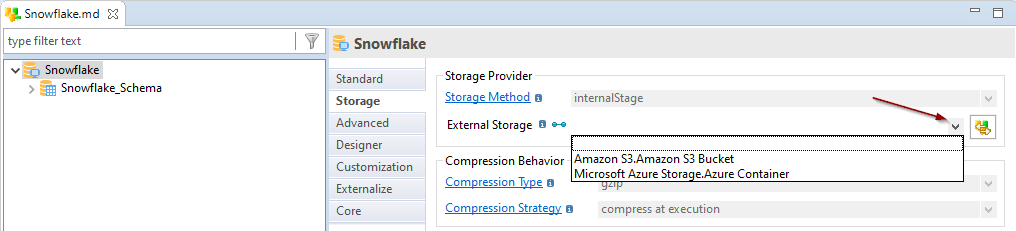
Component.Snowflake.2.0.3
Minor improvements and fixed issues
This version contains some minor improvements and fixed issues, which can be found in the complete changelog.
Complete changelog
The complete changelog with the list of improvements and fixed issues can be found at the following location.
Component.Snowflake.2.0.2
Tool Warehouse Operation
Snowflake allows to start / suspend the warehouse containing data, which allows to optimize costs and start it only when needed.
A new Process Tool has been added to allow starting / stopping easily Snowflake warehouses in your Processes.
You can use this to, as an example, start your warehouse at the beginning of you Process, then perform all your operations and, finally, suspend it at the end.
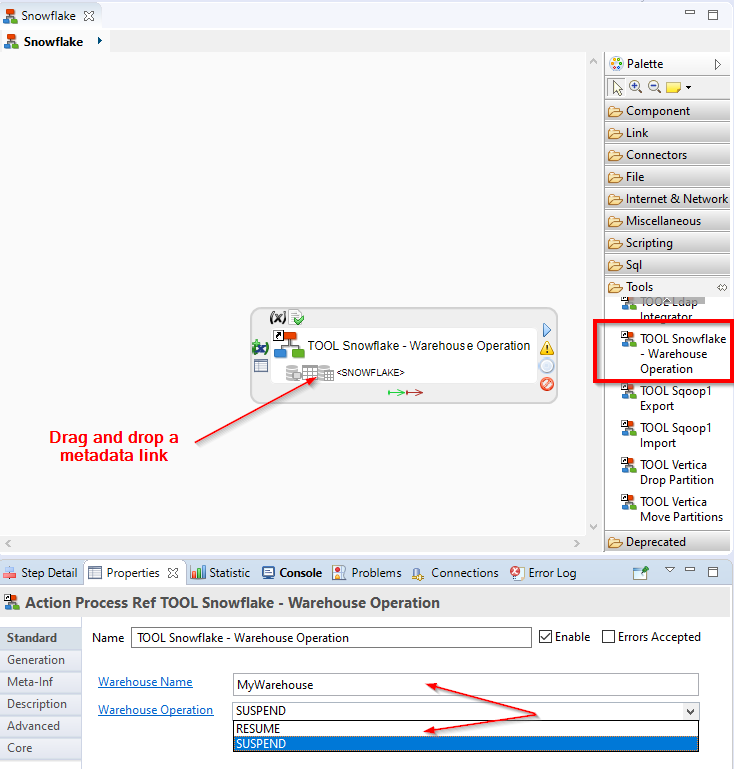
A Snowflake Metadata Link must be defined on the tool.
Then, specify the name of the Warehouse and the operation: RESUME or SUSPEND.
Change Data Capture (CDC)
Multiple improvements have been performed to homogenize the usage of Change Data Capture (CDC) in the various Components.
Parameters have been homogenized, so that all Templates should now have the same CDC Parameters, with the same support of features.
Multiple fixes have also been performed to correct CDC issues. Refer to the changelog for the exact list of changes.
Complete changelog
The complete changelog with the list of improvements and fixed issues can be found at the following location.
Component.Snowflake.2.0.1
Sample Project
The component example project can now be imported directly in the "New" menu of the Project Explorer.


