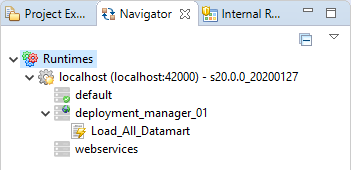Stambia DI Runtimes is executing deliveries, which are generated from several ways.
Default behavior is to push new deliveries into a Runtime, which will then be able to execute them.
You can change this behavior and configure your Runtime to pull deliveries directly from Stambia DI Production Analytics, as demonstrated in this article.
This article is dedicated to Stambia DI S17, S18, S19 or S20 < S20.3.0.
If you are using Stambia DI S20 > S20.3.0 please refer to this article.
About delivery pulling
Concept of delivery pulling is for Stambia DI Runtime to retrieve its deliveries from a remote repository stored in Stambia DI Production Analytics.
This can be really interesting for having autonomous Runtimes which pull their deliveries automatically, instead of having to push deliveries manually to those Runtimes.
When working with Runtimes under docker containers, for instance, this will help to have autonomous containers which will retrieve their deliveries automatically.
Runtime delivery pulling from Analytics 3.x
Prerequisites:
- Stambia DI Production Analytics
- 3.1.1 or higher for standard deliveries
- 3.2.1 or higher for web services deliveries
- Stambia DI Runtime
- 17.6.10 or higher for standard deliveries
- 17.6.12 or higher
- Stambia DI Designer 19.0.22 or higher
When you want your Runtime to retrieve its deliveries from Stambia DI Production Analytics 3.x.x, you can proceed as follow.
Open Runtime's configuration file, which is located in a default installation under stambiaRuntime/properties/engineParameters.xml
Then update repositories section by adding a new "httpRepository" as below.
<parameters>
<...>
<repositories/>
<...>
<httpRepository name="remote_production_environment" environment="production" default="false" url="http://localhost:8080/analytics" user="stambia" uncryptedPassword="stambia" unreachableTolerancePeriod="30000"/>
<...> <httpRepository name="remote_production_environment_web_services" environment="production" default="false" url="http://localhost:8080/analytics" user="stambia" uncryptedPassword="stambia" unreachableTolerancePeriod="30000" webService="true" synchPollingInterval="10000" scanMode="polling"/> <...>
</repositories>
<...>
</parameters>
Following properties are available.Refer to this article for further information.
Limitation
When using web services repositories, the deliveries retrieved cannot be invoked from SOAP and HTTP REST V1 endpoints for now.
You can now restart your Runtime.
When executing deliveries, if you specify to execute deliveries from this repository, the Runtime will pull the delivery automatically from Stambia DI Production Analytics before executing it.
From Stambia DI Production Analytics point of view, you only have to deploy your deliveries as usual in your Delivery Projects.
Make sure to publish them on the correct environment which corresponds to the environment from which the Runtime is retrieving deliveries.
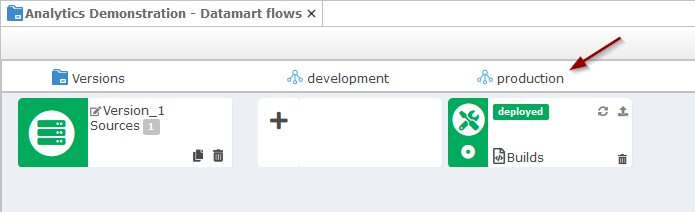
Additionally, you can also consult the deliveries available from this type of Runtime repository from the Navigator View in Stambia DI Production Analytics or in Stambia DI Designer.
Example from Stambia DI Designer:
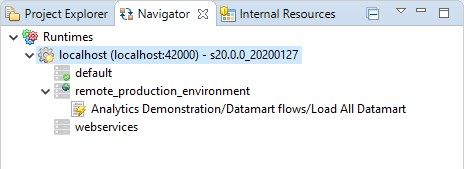
Runtime delivery pulling from Analytics 2.x
Prerequisites:
- Stambia DI Production Analytics 2.1.0 or higher
- Stambia DI Designer S19.0.22 or higher
- Stambia DI Runtime S17.2.0 or higher
When you want your Runtime to retrieve its deliveries from Stambia DI Production Analytics 2.x.x, you can proceed as follow.
Open Runtime's configuration file, which is located in a default installation under stambiaRuntime/properties/engineParameters.xml
Then update repositories section by adding a new "httpRepository" as below.
<parameters>
<...>
<repositories/>
<...>
<httpRepository name="deployment_manager_01" default="false" url="http://localhost:8080/analytics" user="stambia" uncryptedPassword="stambia" unreachableTolerancePeriod="30000"/>
<...>
<httpRepository name="deployment_manager_01" default="false" url="http://localhost:8080/analytics" user="stambia" uncryptedPassword="stambia" unreachableTolerancePeriod="30000" webService="true" synchPollingInterval="10000" scanMode="polling"/>
<...>
</repositories>
</parameters>
Following properties are available. Refer to this article for further information.
You can now restart your Runtime.
When executing deliveries, if you specify to execute deliveries from this repository, the Runtime will pull the delivery automatically from Stambia DI Production Analytics before executing it.
From Stambia DI Production Analytics point of view, you to define the deliveries you want to be reachable from Runtime's repository.
Make sure to publish them with this box checked.
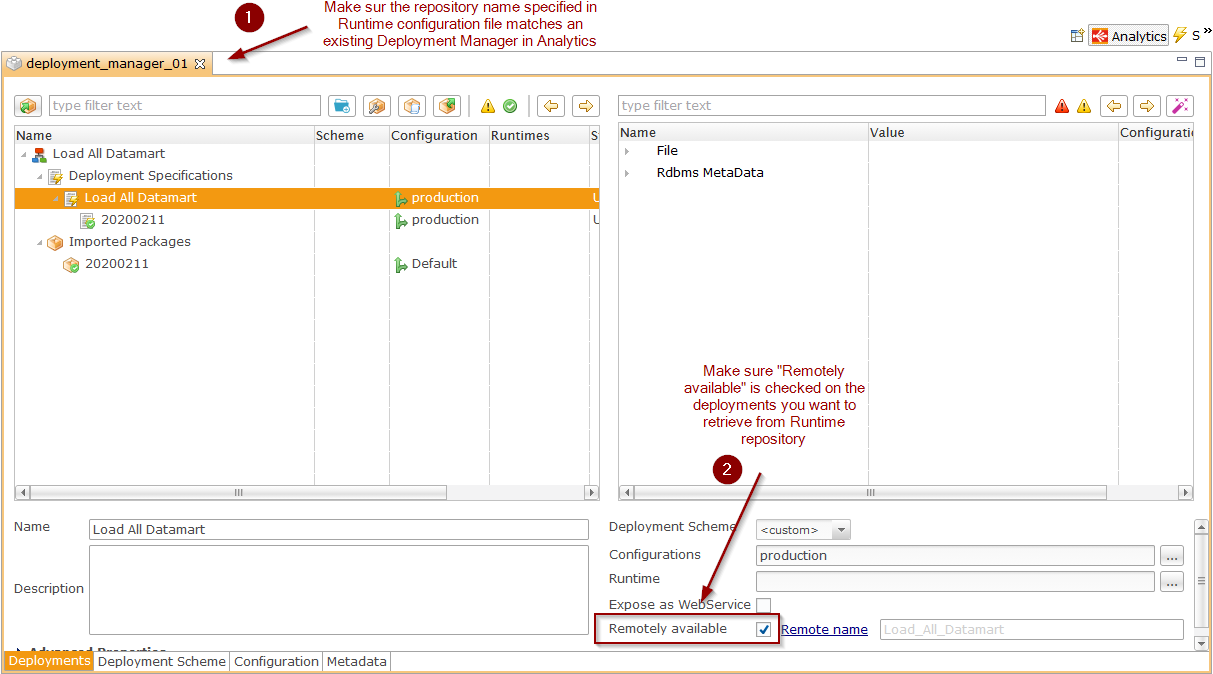
Additionally, you can also consult the deliveries available from this type of Runtime repository from the Navigator View in Stambia DI Production Analytics or in Stambia DI Designer.
Example from Stambia DI Designer: