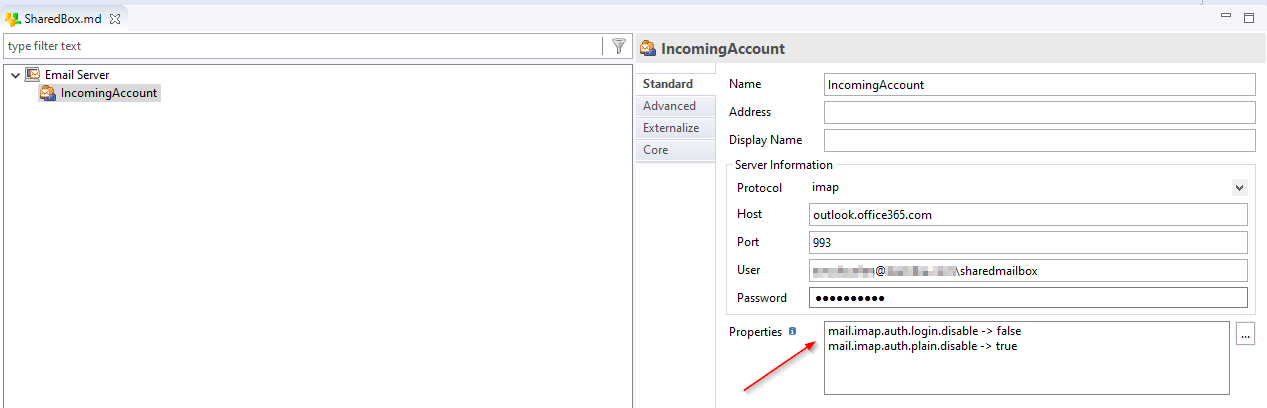In this article
You can find below the major changes and improvements of Stambia DI Designer 2020 (S20.2.x) version.
This article only highlights the most important changes.
If you need further information, please consult the full changelog and/or reference documentation.
Prerequisites
Migration from S17, S18, S19
Stambia DI 2020 (S20) major version changes some important part of the software which require your attention.
Migrating from Stambia DI Designer S17, S18 or S19 require to follow the migration guide, which can be found in the following article.
If you are simply updating from another Stambia DI 2020 (S20) version, simply follow the minor version upgrade guide, as usual.
What's new on Stambia DI Designer 2020 (S20.2.3)
Bug fix
This version includes an updated Runtime which contains a fixed issue.
The release notes of the Runtime can be found here.
Note that the Designer itself has not changed, it only contains an updated Runtime.
What's new on Stambia DI Designer 2020 (S20.2.2)
Bug fix
This version fixes an issue which avoided to perform a reverse on components such as elasticsearch, because the reverse menu unexpectedly disappeared following a change on S20.2.0 version.
Note that this change impacted only elasticsearch component.
Complete changelog can be found here.
What's new on Stambia DI Designer 2020 (S20.2.1)
Bug fix
This version includes an updated version of HTTP REST Component which was including too much dependencies libraries in previous version.
This was leading to having a larger archive file for the Designer and for the HTTP REST Component.
This has been fixed, the Designer and HTTP REST Component file size are now back to normal.
Note that except the larger file size, this had no other consequences.
Complete changelog can be found here.
What's new on Stambia DI Designer 2020 (S20.2.0)
Usability Improvements
Reverse Selection page
Hierarchical Metadata such as XML or JSON maybe huge files with a bunch of nodes, which leads to reversing huge Metadata, which might not all be relevant if you are not using all of them.
A new reverse selection page is now available if you want to choose which nodes to reverse, instead of reversing everything.
The concerned technologies are XML, JSON and WSDL (for SOAP reverse).
Below is an example with the XML Wizard.
After having clicked on the "Reverse" button, you can click "Finish" button to automatically reverse and save all nodes as before.
However, you can now also click on "Next" button to open the reverse selection page to choose the nodes to reverse:
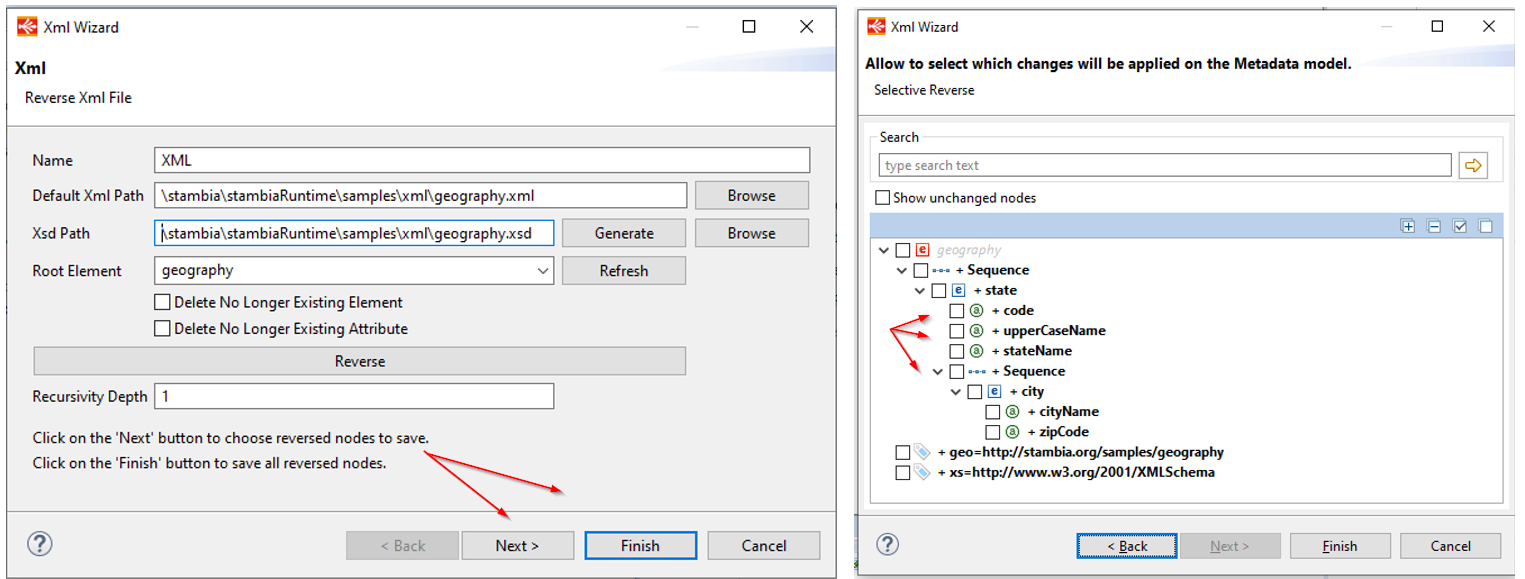
Runtime View
Clicking on "Runtime Editor" while the "Localhost" Runtime is selected was systematically proposing to create a new Runtime Metadata, even if some Runtime Metadata were already existing in current workspace.
The wizard now detects if there are some Runtimes Metadata in current workspace and then adapts depending on the situation.
If there is no Runtime Metadata in the workspace, the wizard explains the purpose and offers creating a new Runtime Metadata:
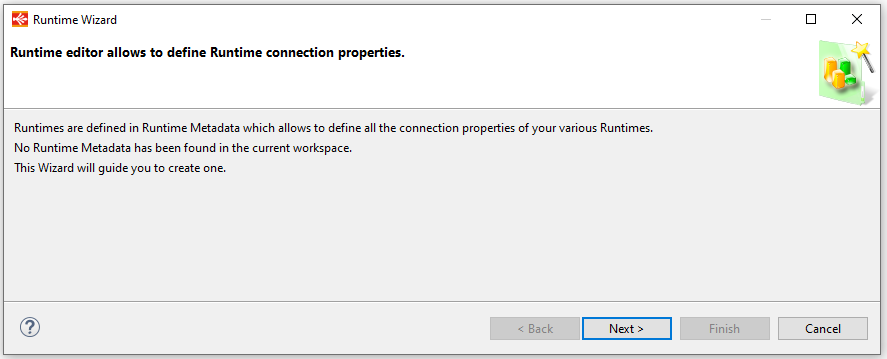
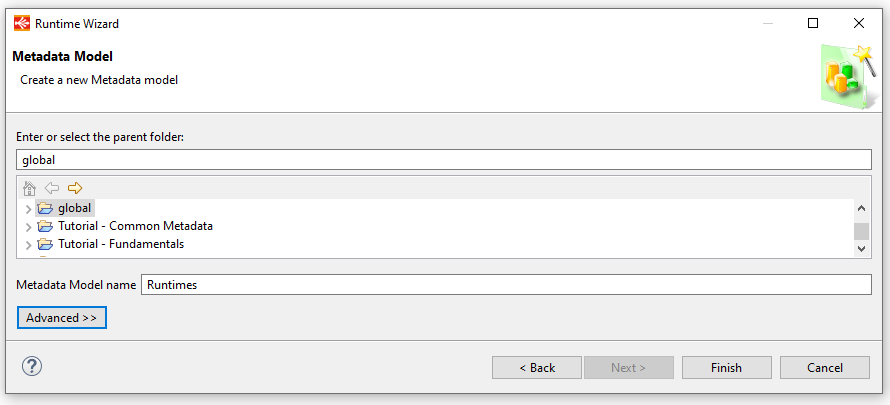
If there are some Runtime Metadata already existing in the workspace, the wizard allows to select the one to open:
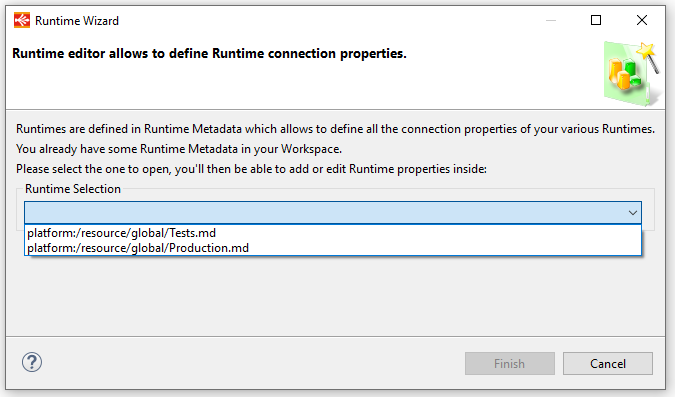
Sample in SQL To Parameters Process Action
When creating an SQL To Parameters Process Action, a sample script is automatically provided in the Expression Editor View to ease its usage and definition.
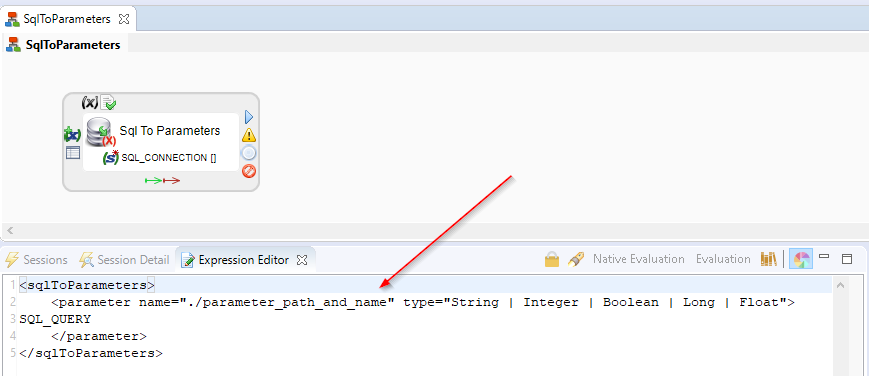
Reverse REST wizard improvements
The Reverse REST wizard, the helper which allows to invoke a web service and reverse its structure, has been improved.
Note that those improvements apply when using this wizard in HTTP REST Metadata, which is the recommended Metadata for REST APIs.
The first improvement is the generation of a sample in the input section which is automatically generated based on the input defined in Metadata.
The sample is generated for JSON and FORM inputs, more samples generation are coming in a next version (such as XML sample).
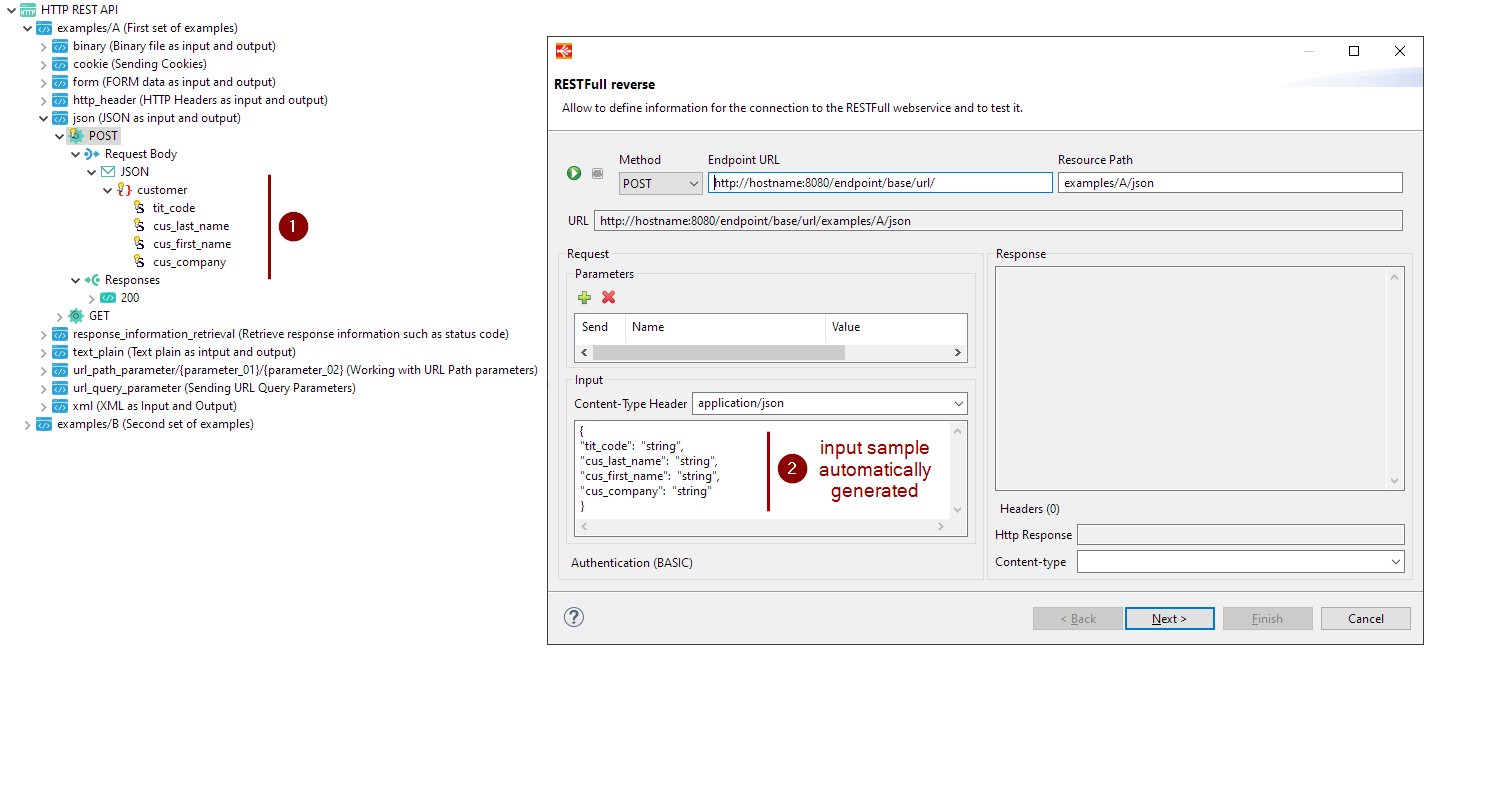
The second improvement is that you can now choose which parameter to send when performing the reverse invocation by checking / unchecking the boxes near the parameters.
Note that this only changes what is being send when invoking through the Reverse REST Wizard, this information is not stored inside Metadata.
When you are invoking the REST API through a Mapping, if you do not want to send a parameter, simply not map it (or with a NULL value).
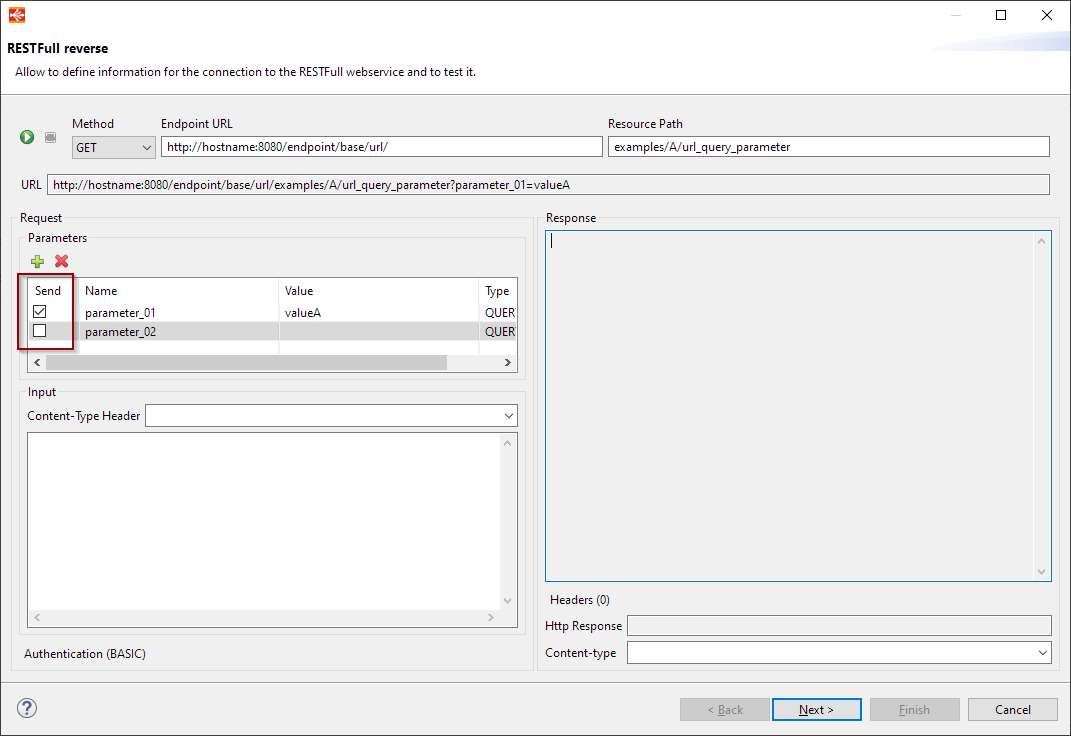
Process Actions and Metadata improvements
Email Metadata and Read Email Process Action
Prerequisites:
- Stambia DI Runtime S20.2.0 or higher
Additional connection properties can now be defined in Email Metadata on Incoming Account attributes.
It allows to define the various properties which may be required for some servers.
As an example, this unlock the ability to access Office Shared Mailboxes which requires some properties to be defined.
As an example, accessing Office shared mailboxes requires the two following properties which are shown in the previous image.
-
mail.imap.auth.login.disable=false
-
mail.imap.auth.plain.disable=true
Raise Error Action
Prerequisites:
- Stambia DI Runtime S20.2.0 or higher
Sometimes, you may need to end a session in error with a custom message such as "Email has been sent to the administrators", for example.
As for now, the workaround was to use a Scripting Process Action to throw an error.
So to simplify, a new Process Action named "Raise Error" has been added in the palette, in the Miscellaneous category. Whatever happens in the Process, this action always throws an error. You just have to write the message you want.
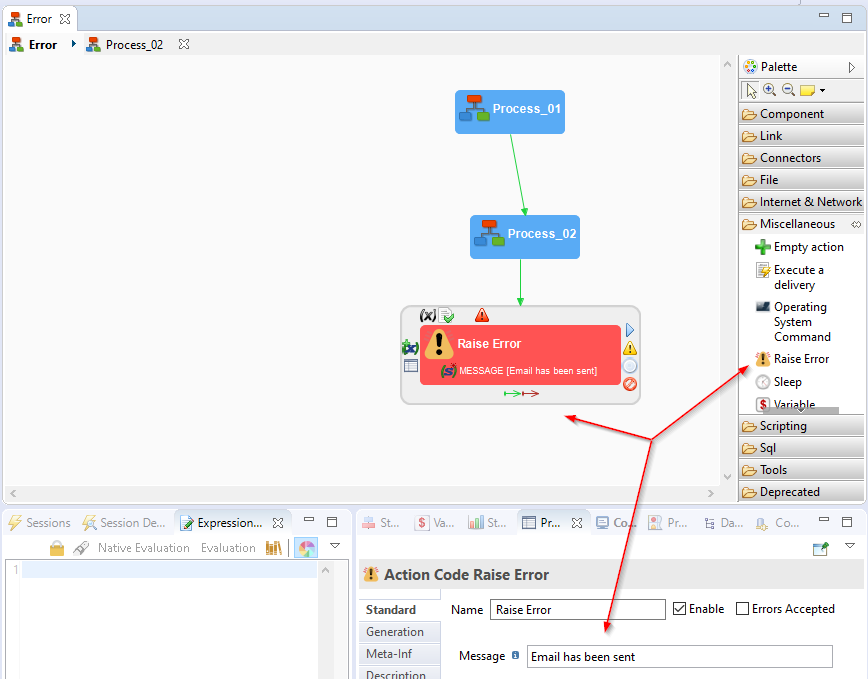
When the Raise Error Process Action is executed, it produces an error, and the message is displayed in the returned error and in the Message variable.
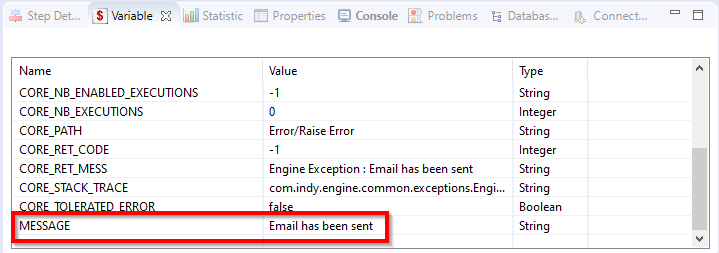
Minor improvements and bug fixes
This version contains some other minor improvements and fixes a list of issues which can be found on the full changelog.
Do not hesitate to take a look at it to have an idea of what have changed.