After reading this article, please feel free to ask questions on the forum or to the Support Team.
Upgrading from 3.x.x to 3.6.x
Troubleshooting
When upgrading to Analytics 3.6, you may have issues with some databases providers.
Errors such as the following are thrown in console and the datasource is not initialized, so analytics does not work:
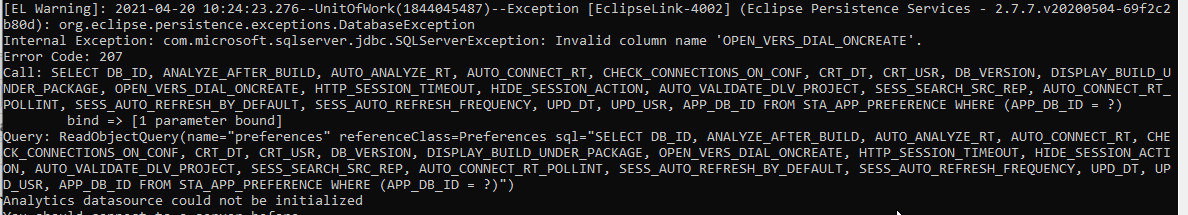
SQL Server
When this error appears with SQL Server, this may be because of the SQL Server JDBC Driver used is too old.
Using a more recent JDBC Driver can fix the issue.
Sybase ASE
When this error appears with Sybase ASE, this might be a permission problem on the database.
Adding 'select into' and 'full logging for alter table' permissions to the Sybase ASE database may fixe the issue.
This can be done with the following commands:
sp_dboption 'anaytics_database_name','select into',true sp_dboption 'anaytics_database_name','full logging for alter table',true
Upgrading from 2.x.x to 3.x.x
Overview of the upgrade process
Migrating from 2.x.x to 3.x.x requires a particular attention as 3.x.x introduces major improvements and changes.
A complete migration wizard included in the application has been developed to help users to migrate.
Please refer to the installation and migration parts of the reference documentation which explain everything.
We also highly recommend to have a look at the release notes for an overview of what have changed.
Troubleshooting
Installing Analytics with a MariaDB database might fail on Analytics V3 and MariaDB Version 2.4.0 (or higher).
This kind of message can be displayed:
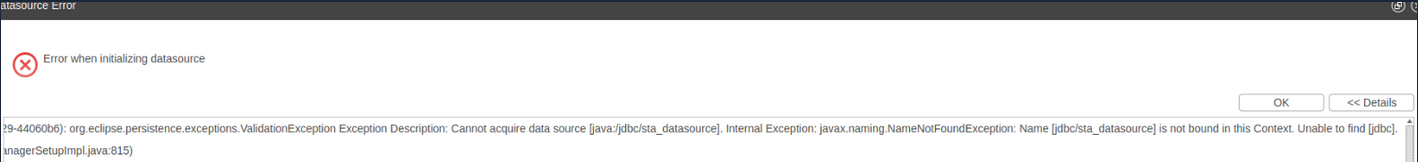
To resolve this problem, when you have a MariaDB database as an Analytics database, use the mysql jdbc driver instead of the mariadb jdbc driver.
As a reminder, the driver is configured in the context.xml file of Tomcat.
Upgrading from 2.x.x to 2.x.x
Overview of the upgrade process
- Make a backup of your Analytics WebappHome directory
- Make a backup of your Analytics installation (or make sure you can reinstall your current version)
- Please read carefully the Release Notes
- Download and install the new Analytics version (please ask your Application Server's administrator)
- Specific operations when upgrading from version 2.0.x to 2.1.x or 2.2.x:
- Open and Save your analytics repositories in order to migrate them
- Important note: once opened and saved into Analytics 2.1.x or 2.2.x, a repository can no longer be opened from Analytics 2.0.x.


