In this article
You can find below the major changes and improvements of the Analytics 3.x version.
This article only highlights the most important changes.
If you need further information, please consult the full changelog and/or reference documentation.
Breaking changes and migration:
Major improvements and updates have been performed in Stambia DI Production Analytics 3.x, which require your attention:
- Version 3.x requires a Java virtual machine 1.8
- Version 3.x requires a database to store its data
- Updating from 2.x requires a migration, the procedure being explained in documentation
What's new in 3.1.1?
Delivery Pulling
Stambia DI Runtime can now pull deliveries directly from Stambia DI Production Analytics.
This feature, which were not supported yet on 3.x.x major version, has now been implemented.
The idea is for Analytics to expose automatically the deliveries generated, which can then be pulled automatically by Runtimes.
From Analytics, everything works out of the box, the builds performed on a Deployment can now be retrieved from Runtimes.
On Runtime side you simply have to configure the repository from which to retrieve deliveries for, which means specifying how to connect to Analytics for this.
Then, the Runtime will pull deliveries from Analytics automatically.
Example of Deployment built in Analytics:
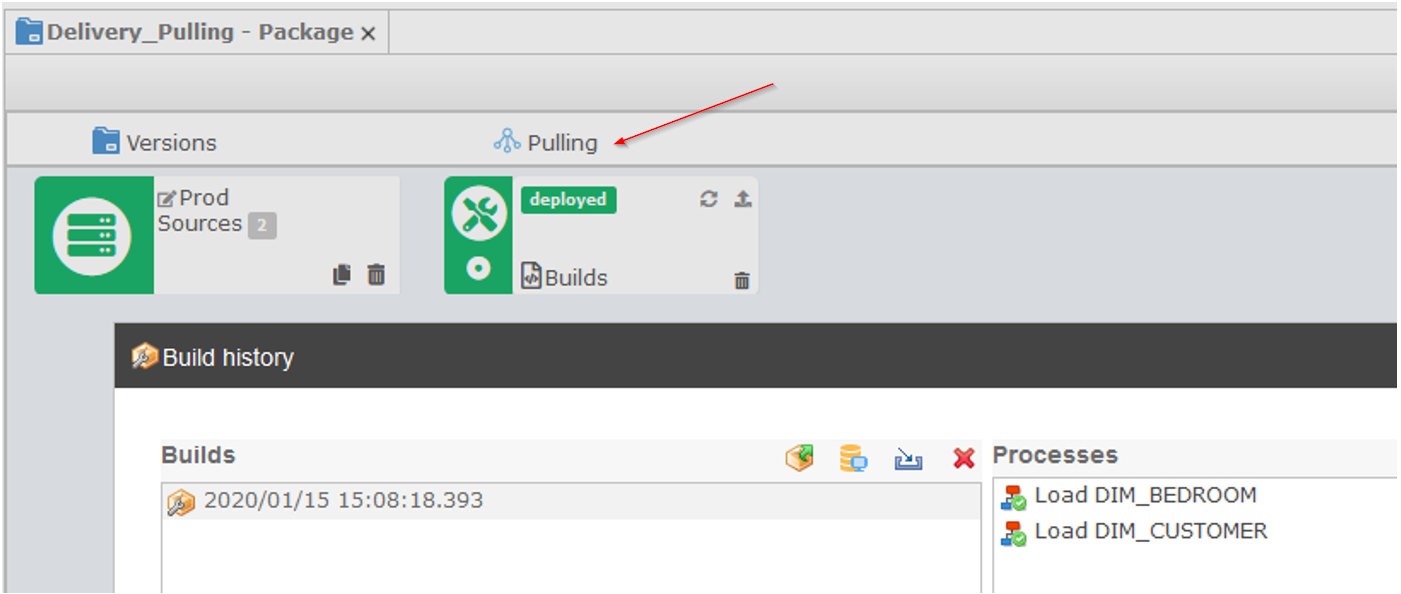
Example of Runtime repository configured to pull deliveries from this environment:
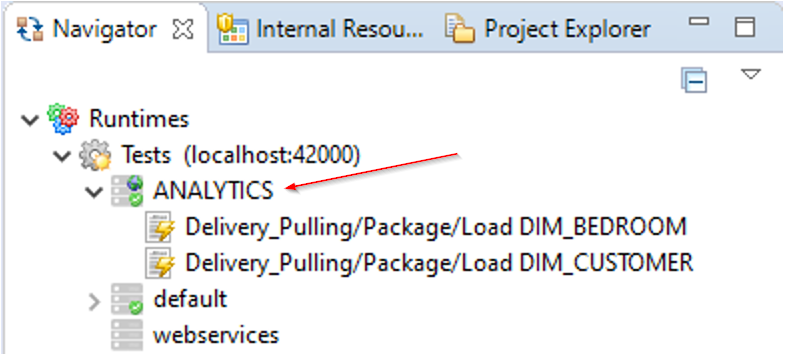
Refer to this article for more information about Delivery Pulling configuration and usage.
Deploy Deliveries as web services
You can now deploy deliveries as web services deliveries in Runtimes.
This feature, which were not supported yet on 3.x.x major version, has now been implemented.
On Delivery Projects, a new option is now available on defined Packages to specify if the deliveries published from this Package should be deployed as a web service.
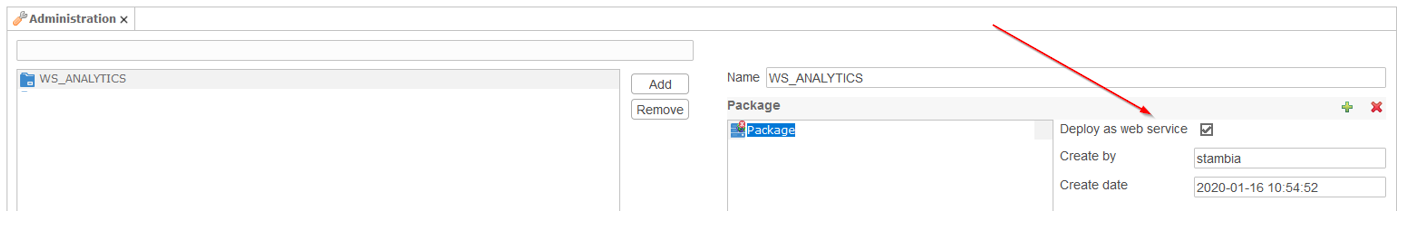
When you deploy from Analytics, deliveries are now generated directly in the default web services repository of the Runtime.
Example of deliveries published
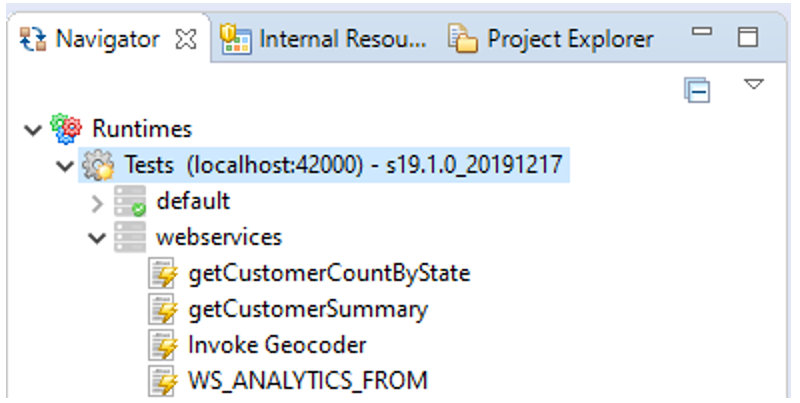
Ability to connect to Runtimes through HTTPS
This version supports connecting to Runtime secured with HTTPS.
Make sure you have read the Communicating with Runtime article to know learn about how to configure the necessary certificates and when it is required.
Runtime RMI / RMIS hostname syntax
When defining your Runtimes in Analytics, you can now prefix the hostname with the RMI or RMIS protocol.
For instance, you can define a Runtime as "rmi://<hostname>" or "rmis://<hostname>".
As a reminder, when you define a hostname without protocol, it will automatically guess it is RMI or RMIS, and try with each one to know the correct one to use.
Being able to specify the protocol helps to know exactly which protocol will be used and is clearer to know which Runtime is connected with which protocol.
Refer to Communicating with Runtime article for further information.
RMIS Configuration
Analytics does not anymore include the internal certificate used for communicating with Runtimes through RMIS.
This certificate has been removed, as from Stambia DI Runtime 2020 you can customize it to use your own.
Therefore, when you want to connect to Runtimes through RMIS, you may now have to configure Analytics application server to specify the public certificate to be used.
Refer to this article to learn how to configure the clients such as Designer, Analytics, or command line scripts to communicate with a Runtime which endpoints are secured with TLS.
It also proposes as a separate download the internal public certificate which must be configured in Analytics if you want to connect from Analytics through RMIS on previous Runtimes which were using this internal certificate (Runtime S17.x.x).
Bug fixes
This version fixes several issues which can be found in the full changelog.
Do not hesitate to give it a look to have an idea of what have been fixed.
What's new in 3.1.0?
Analytics gets a fresh new look and feel!
Analytics user interface has been totally reviewed, revised, and refreshed with a totally new look and feel!
Colors have changed, top menu has been replaced by a new simpler and more intuitive menu, popups and general style has been revised, and more...
We hope you'll enjoy this new Analytics dress!
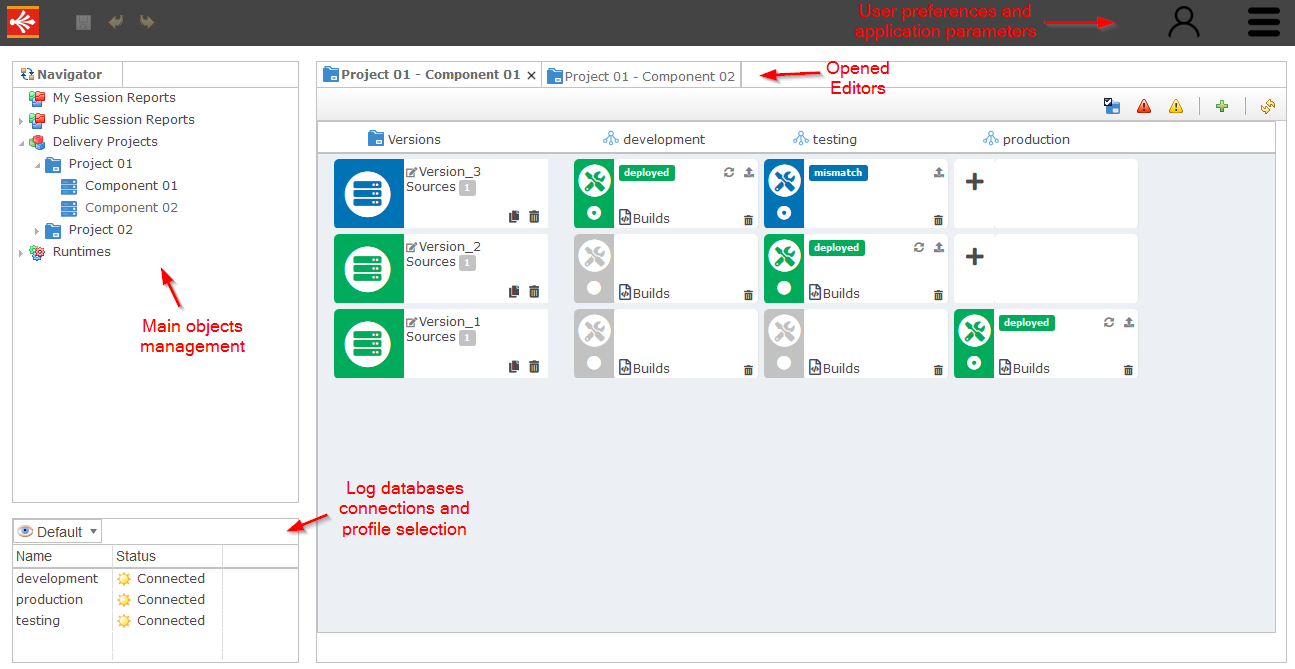
New Delivery Project feature
A totally new deployment system allowing to manage the life cycle of projects in a simpler and deeper way has been added.
Called Delivery Project, this new feature replaces Deployment Managers which have been removed in this major version.
Here is a quick overview of this new feature:
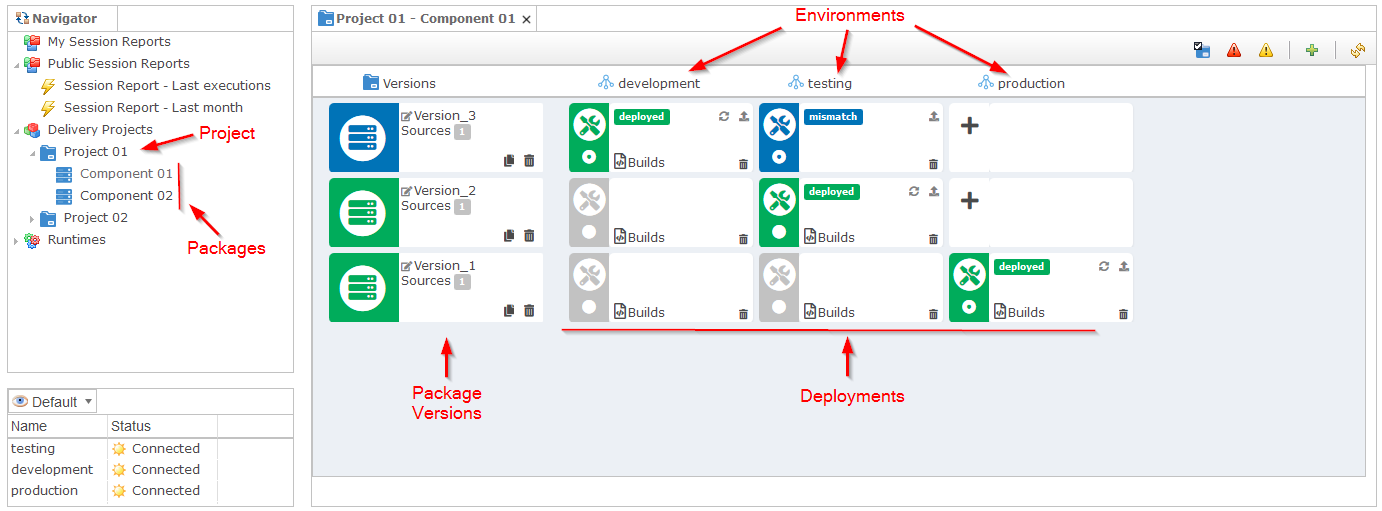
You will now create Delivery Projects, in which you will manage Packages, Versions, and Deployments in different environments:
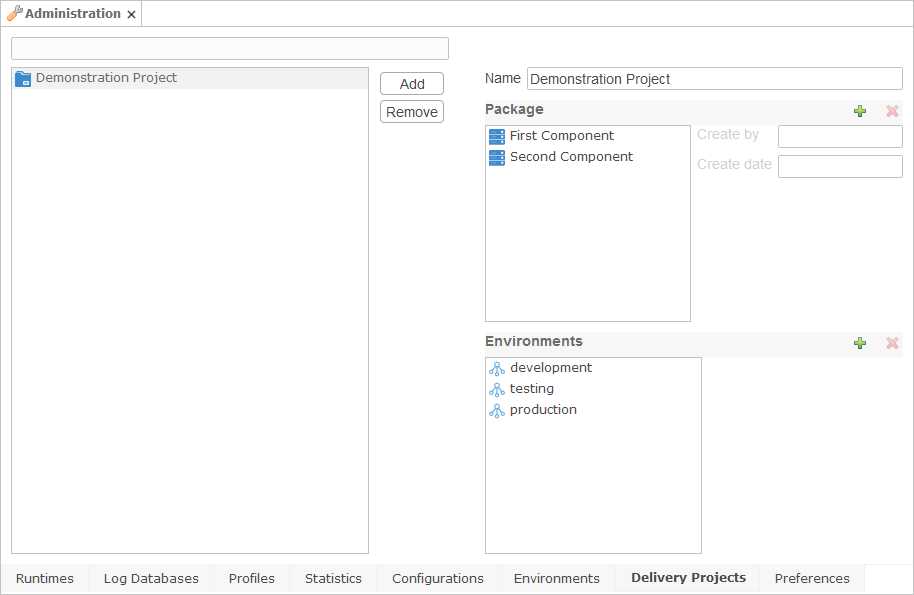
With this new mechanism you import your sources (Packages archives generated form the Designer) directly into Versions:
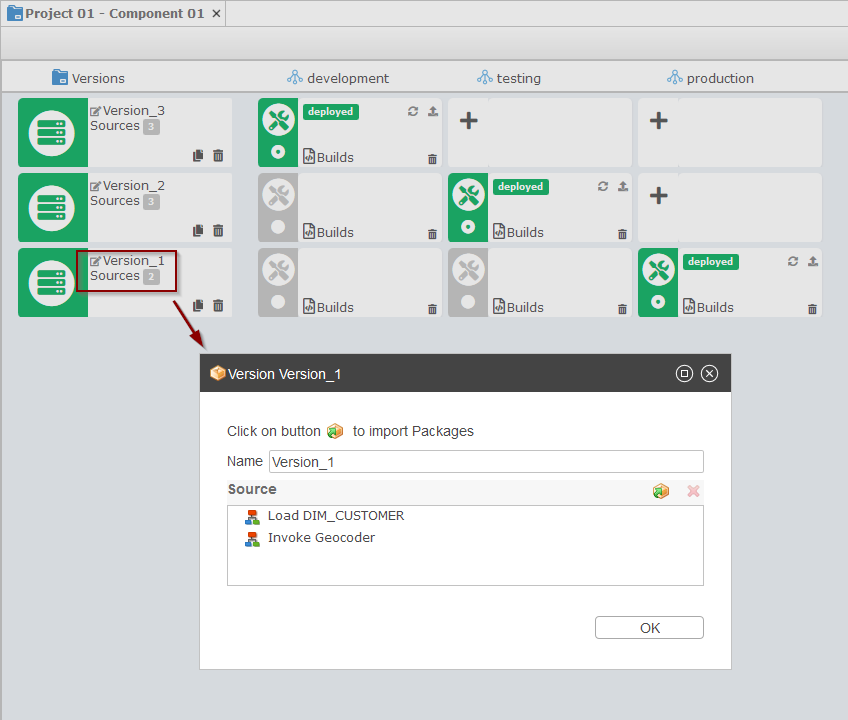
Then manage their configuration directly from each Environment:
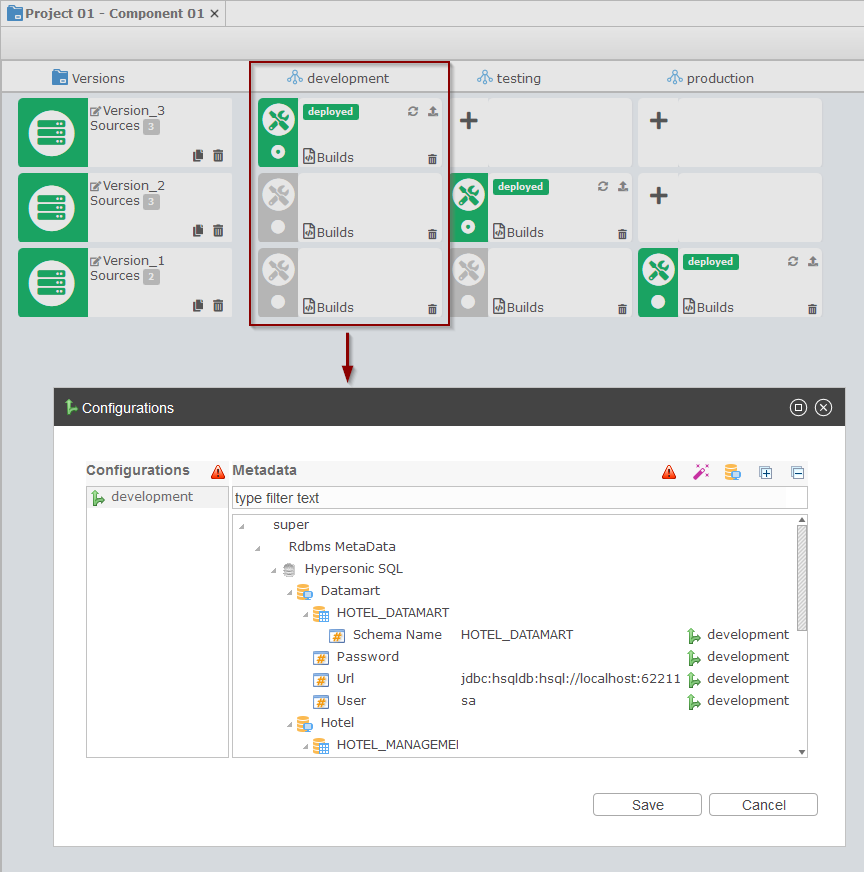
And finally build and publish on the Runtimes of the given Environment with only one click!
For instance, deploying Version_2 on production environment:
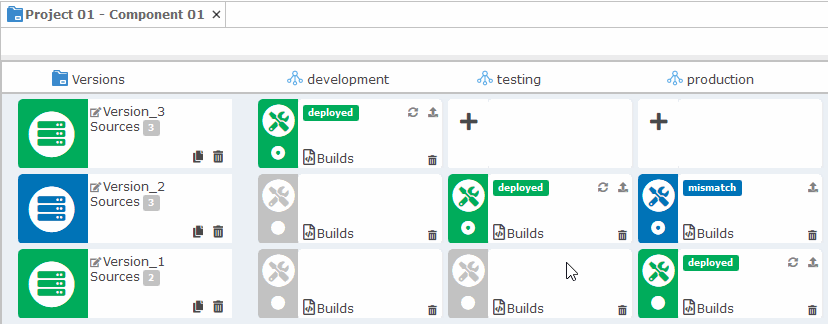
Do not hesitate to have a look at Analytics Installation Guide and Analytics User's Guide for further information!
Metadata Configuration management centralized
Metadata Configurations are now totally centralized in the application.
They are now defined at a global level and can be shared with all Delivery Projects.
This offers the possibility to have one unique place where you specify the values for your different environments, and which can then impact all the Projects in which you are using those:
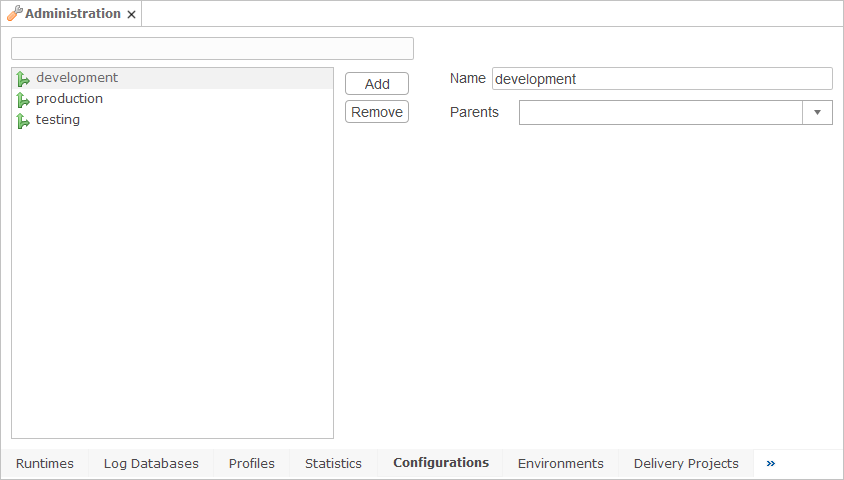
You can import Metadata attributes to prepare your configurations and values in advance and define values for each Metadata Configuration on the main Metadata Editor:
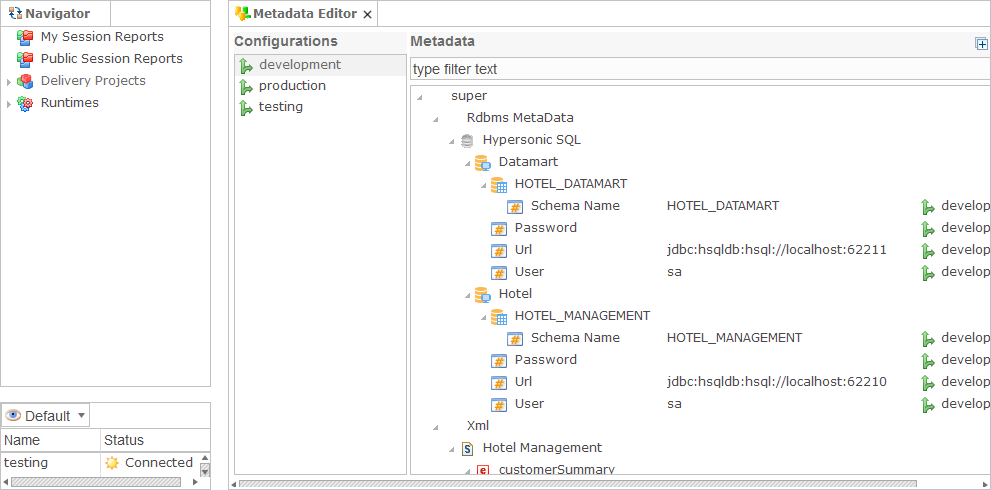
Or directly on when working in a Delivery Project with a filtered view of the attributes necessary for the sources of the Version.
For instance, defining all Metadata attributes necessary for the Version_3 on development environment:
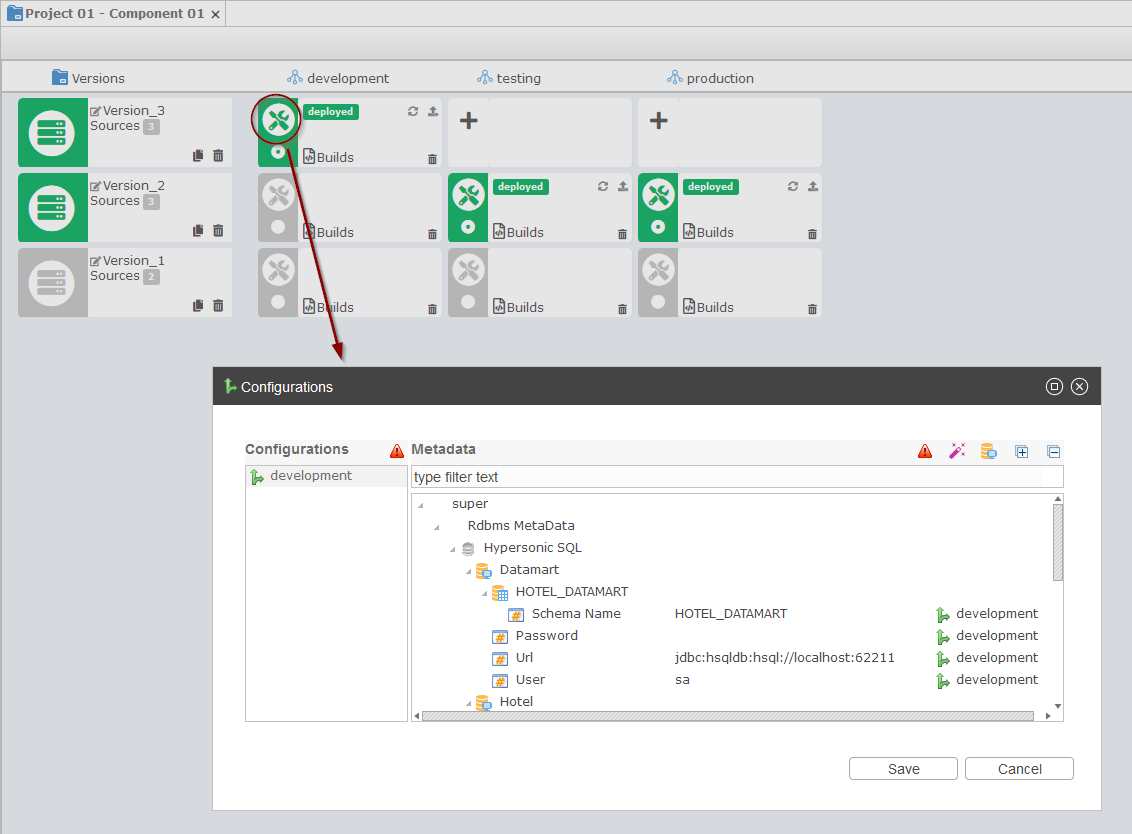
In both cases this will impact all Delivery Projects using those Metadata Configurations.
Do not hesitate to have a look at Analytics Installation Guide and Analytics User's Guide for further information!
Definition of Environments centralized
Another new concept has been added, called 'Environment'.
An Environment is simply a placeholder to define a list of Runtimes and Configurations, which can then be used by Delivery Projects.
Definition of an Environment:
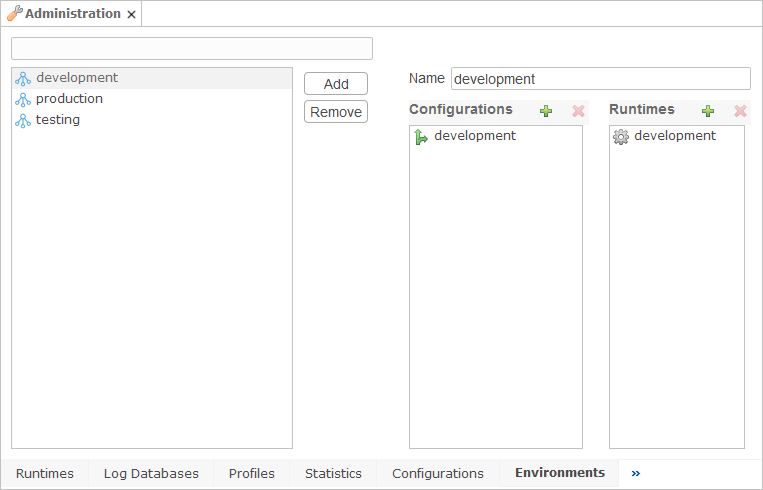
Specifying Environments in a Delivery Project:
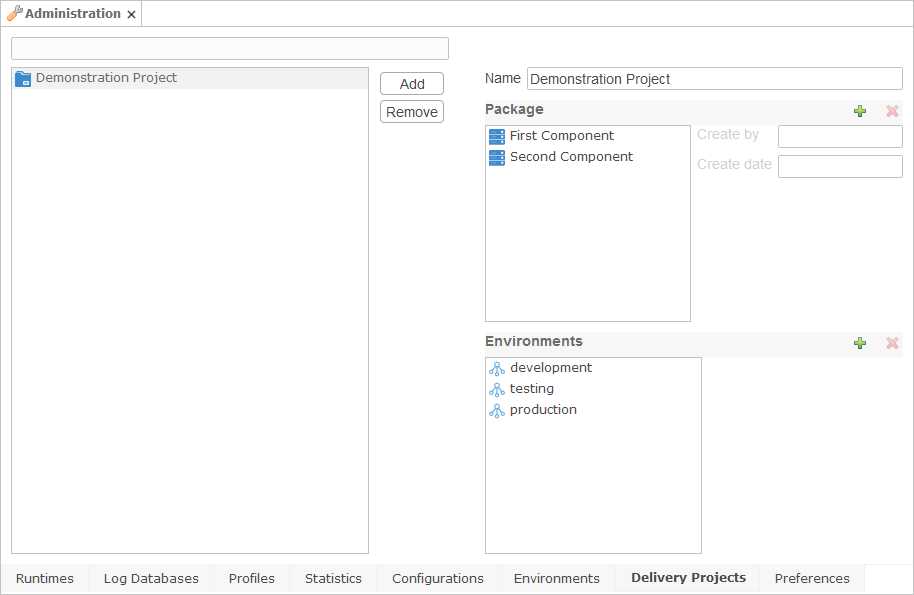
Do not hesitate to have a look at Analytics Installation Guide and Analytics User's Guide for further information!
HTTP REST APIs now available
This major version introduces REST APIs for managing Analytics through HTTP REST operations.
Those APIs are used to manage and monitor the new Delivery Project feature, such as creating versions, importing sources, building and deploying deliveries on defined environments, ...
Those REST APIs are described through a Swagger2 descriptor file which is automatically generated and exposed by Analytics.
And last, but not least, the Swagger-UI tool is also exposed for consulting and playing with the APIs.
A getting started article is available to start with the APIs.
Do not hesitate to have a look at Analytics User's Guide for further information!
Analytics data stored in database instead of files
One of the other major changes is that from now, Analytics will store everything inside an external database instead of files.
This offers great possibility to handle in a more efficient way the concurrency when multiple users are using Analytics, the possibility to historize more easily in time Analytics objects, and opens a lot of possibilities.
From this major version, Analytics will therefore require a dedicated schema in a database and some additional configuration in the application server to define it.
Installation procedure has been updated in Analytics Installation Guide documentation to include all the changes and examples of configuration with Apache Tomcat and Wildfly.
Installation procedure and migration from previous versions
If you were using Analytics 2.x.x, you will have to perform a migration using a dedicated migration wizard to migrate all information which were previously stored in files into the new Analytics database.
Deployment Managers being removed in this version, the migration wizard also proposes to migrate Deployment Managers to the new Delivery project feature with predefined rules.
You can choose exactly what you want to migrate through this wizard and you can do it in multiple iterations, you do not have to migrate everything at once.
The complete procedure can be found in Analytics Installation Guide documentation.
Limitations of this version
This new major version has some limitations and known issues which will be improved, unlocked and fixed in upcoming minor versions.
The complete list can be found in Analytics Installation Guide.
Changelog
The complete changelog can be found here.


