The File Metadata offers the possibility to define filters, that allows to specify a range of records to process.
This can be useful to define more precisely the records to treat when loading files.
Prerequisites:
- Stambia DI Designer S18.3.0 or higher
- Stambia DI Runtime S17.4.0 or higher
Metadata Configuration
To define the range filter:
- Open the File Metadata
- Add a Filter on the Record, or update an existing one
- Set the
First LineandLast LineParameters
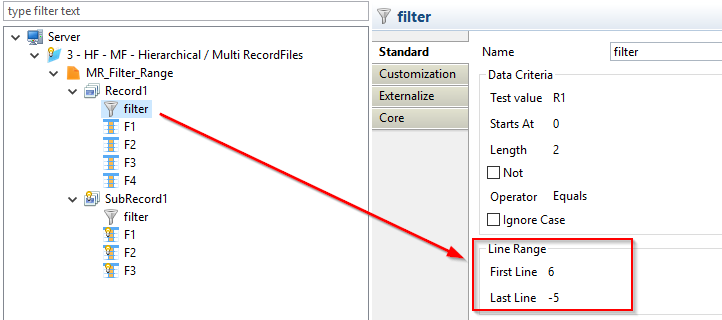
Notes:
- You can use negative values like -10 in these parameters to filter from the end of the file
- If the First Line parameter is not set, it will be considered as '0' (read everything from the beginning).
- If the Last Line parameter is not set, it will be read until the last line of the file.
- This filter only applies when reading the file, not when writing it.
That's it! From now, when the file will be read in a Mapping or Process, only the specified lines will be retrieved.


