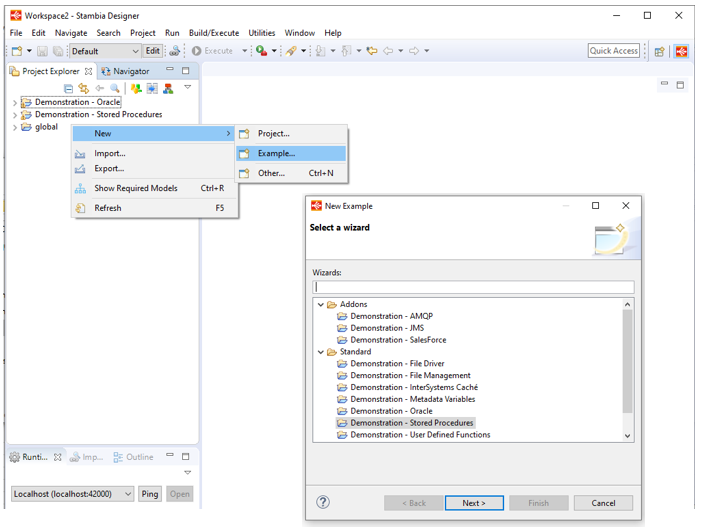Components are dedicated resources for given technologies, such as Elasticsearch, Microsoft SQL Server, Google Cloud Platform, and more...
Some Components contain Sample Projects demonstrating how to use them through Metadata, Mapping, and Process examples.
This article explains how to easily import the Sample Projects available in your current installation.
This article is dedicated to Stambia DI 2020 (S20.0.0) or higher Components.
Importing Sample Projects
A Component may contain Sample Projects to demonstrate its usage with Metadata, Mapping and Process examples.
When installing a Component in Stambia DI Designer, or simply using the default Components available in Designer, Sample Projects which are shipped within will be available automatically.
You can import a Sample Project in your workspace to play with examples in a few clicks.
Go to "Help > Welcome" menu and choose "Samples".
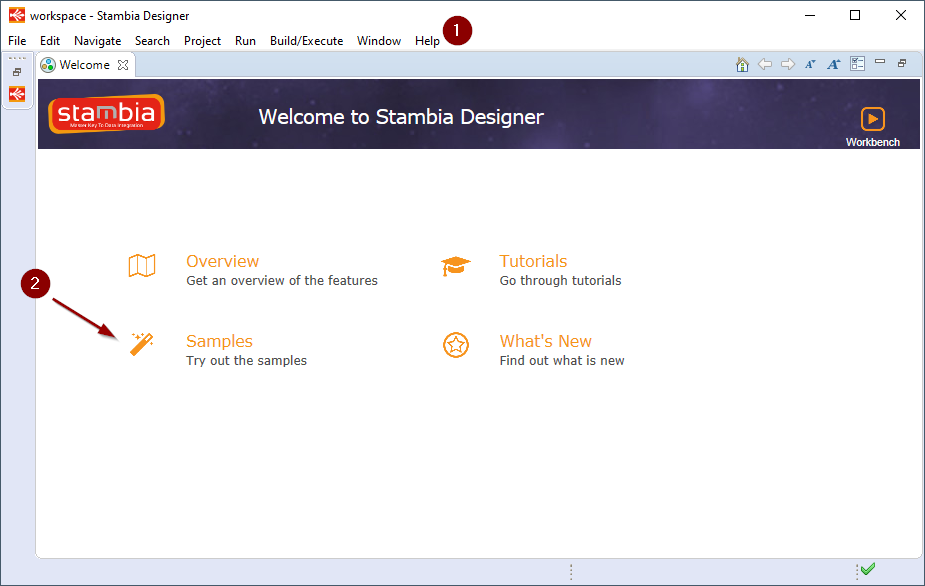
This will open the list of Sample Projects available in current installation, simply click on the project you want to import.
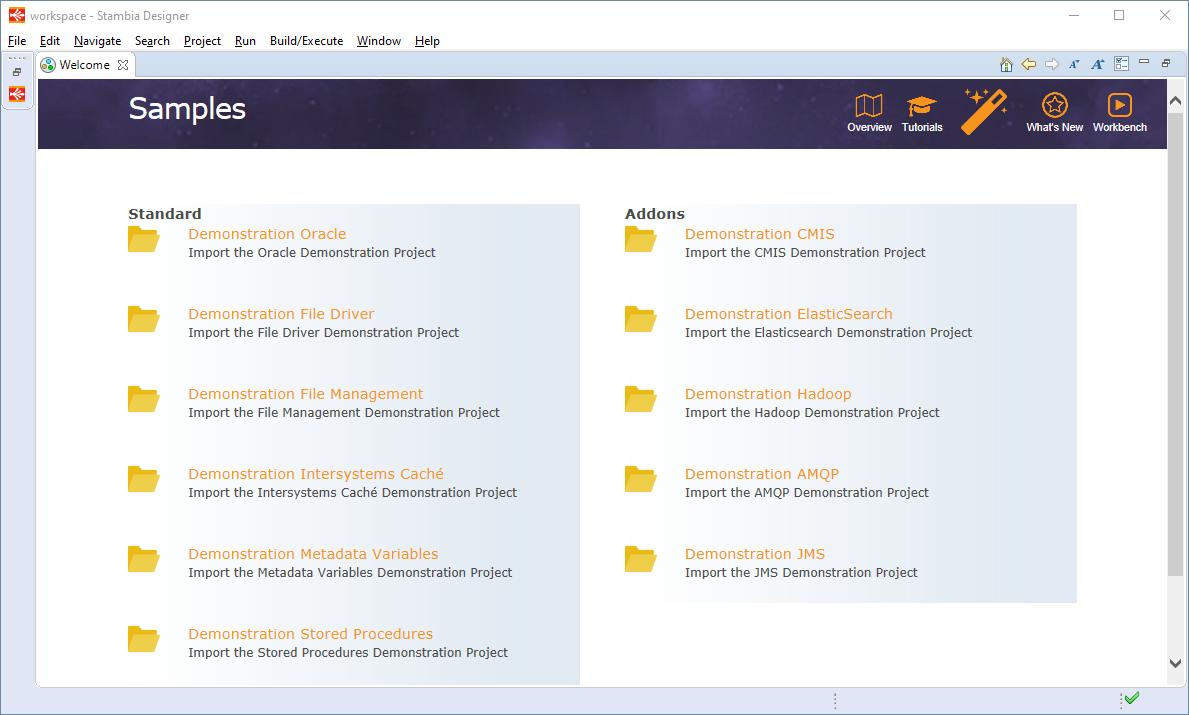
You can also import Sample Projects directly within the "New" menu in Project Explorer.
Right click in Project Explorer, then choose New > Example or New > Project > Examples
You'll then be able to choose the Sample Project to import.