This article demonstrates how to uninstall a component.
Uninstalling a component
Uninstalling a Component in Stambia DI Designer can be performed graphically.
This is the recommended method to uninstall Components.
Lead to "Help > About Stambia Designer ..." menu.
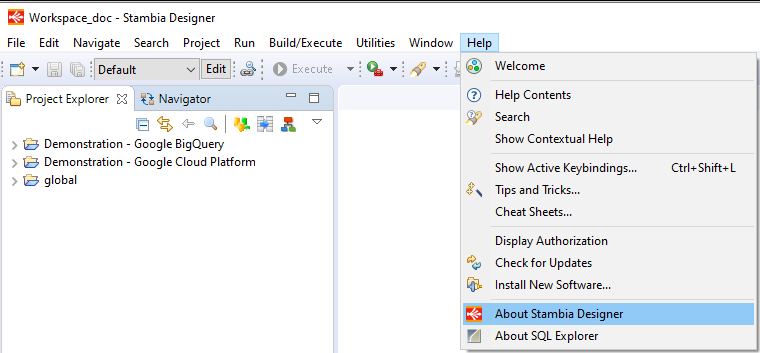
Then click on the "Installation Details" button.
The list of installed components is displayed. Select the component to uninstall (For example, Google BigQuery) and clic on the "Uninstall" button.
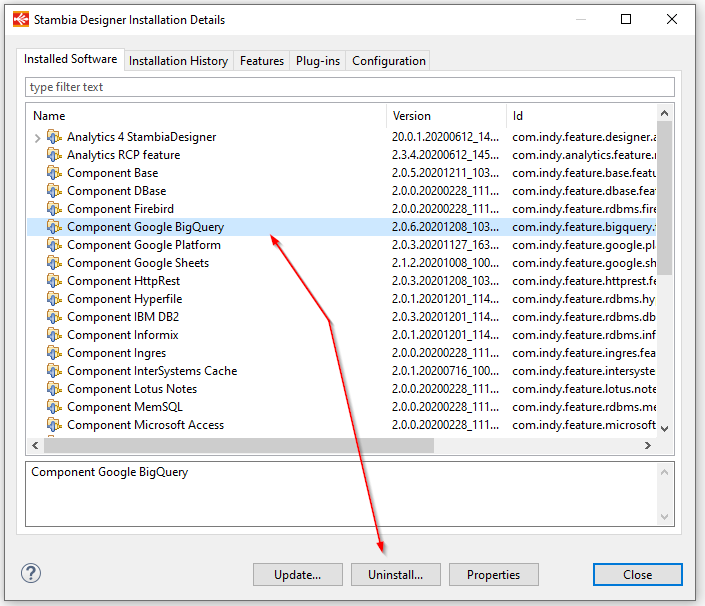
The Designer ask for a confirmation.
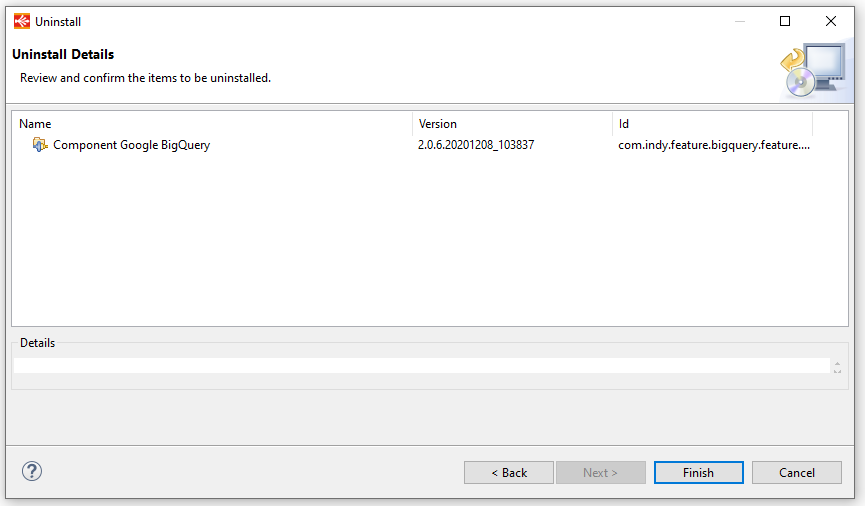
Click on "Finish" Button.
After restart, you can verify the uninstall By returning to the "Help> About Stambia Designer ..." menu.


