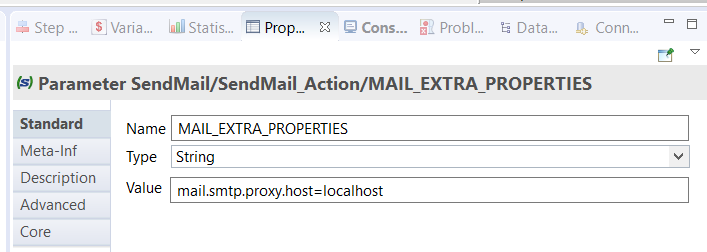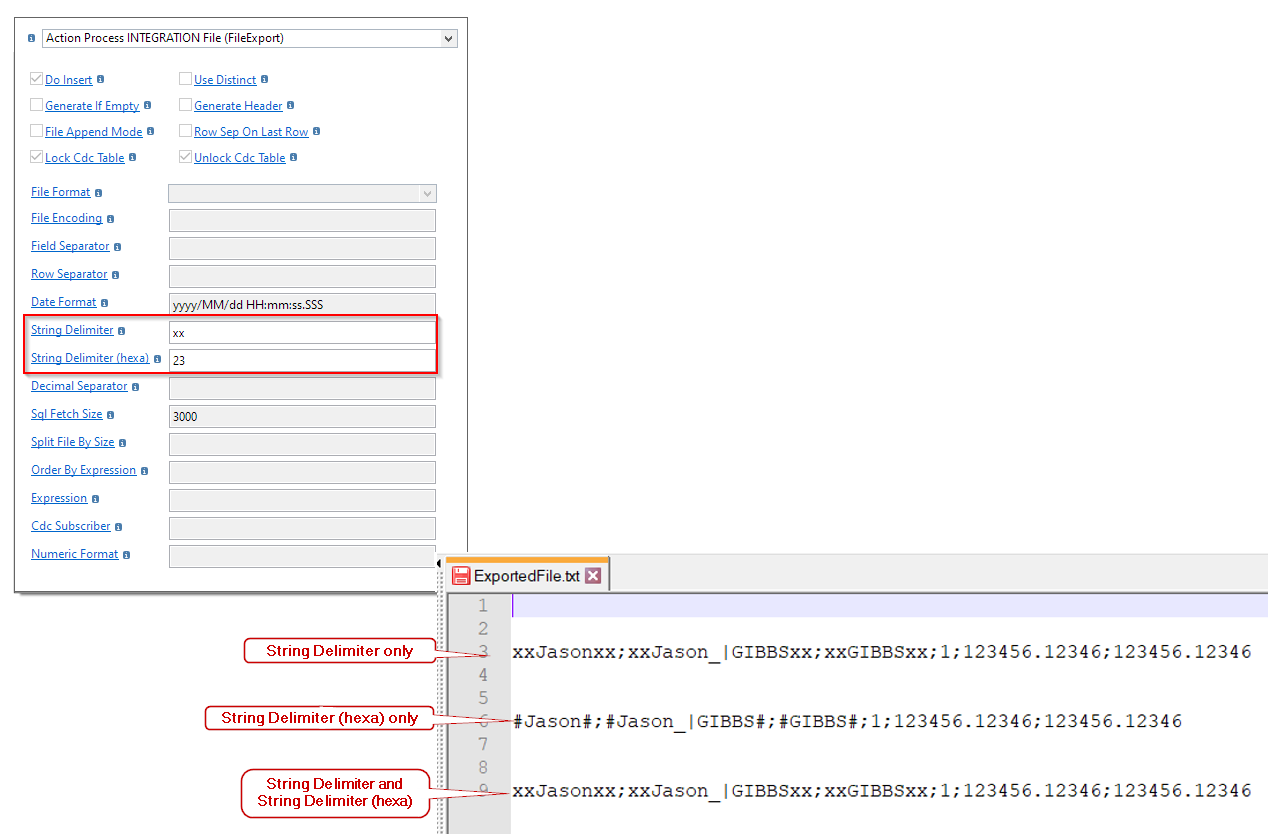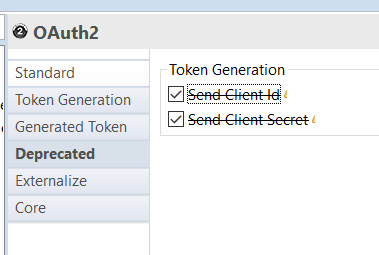This article describes the principal changes of base Components.
If you need further information, please consult the full changelog.
The download section can be found at this page.
Note:
Stambia DI is a flexible and agile solution. It can be quickly adapted to your needs.
If you have any question, any feature request or any issue, do not hesitate to contact us.
This article is dedicated to Stambia DI 2020 (S20) or higher.
If you are using Stambia DI S17, S18 and S19 please refer to this article for the Generic Templates, to this article for the Specific Templates or to this article for the WebServices Templates.
Component.Base 2.2.6
Minor improvements and fixed issues
This version contains some minor improvements and fixed issues, which can be found in the complete changelog.
Complete changelog
The complete changelog with the list of improvements and fixed issues can be found at the following location.
Component.Base 2.2.5
Template REJECT HSQL
Adding a new parameter "Create index on verified table" added to create indexes on verified tables improves performance.
Complete Changelog
The complete changelog with the list of improvements and fixed issues can be found at the following location.
Component.Base 2.2.4
Display order of the various items in Database
When expanding the Hierarchy of a Schema from Project Explorer, columns and datastores are mixed together due to the same Display Order specified on both nodes. Furthermore, under a schema, the datastores and query folders may be mixed together
The display order of the various items in database has been reviewed, such as datastores, columns, query folder, and more to make sure that they are displayed in a comprehensive order in Designer.
Complete Changelog
The complete changelog with the list of improvements and fixed issues can be found at the following location.
Component.Base 2.2.3
This version contains some improvements which can be found on the full changelog.
Component.Base 2.2.2
Temporary exchange files
Some components use temporary exchange files to handle the data received and sent and most of the stored files use XML format.
Sometimes, special characters raise issues when being stored inside this exchange file such as "\", "\f","\","\b"...
The used exchange file format has been upgraded from XML 1.0 format to XML 1.1 format to avoid this issue.
Complete Changelog
The complete changelog with the list of improvements and fixed issues can be found at the following location.
Component.Base 2.2.1
This version contains some improvements which can be found on the full changelog.
Component.Base 2.2.0
JMS Process Action
The display name of the JMS Send Message Action has been changed to be consistent between the one displayed in the palette and the one defined when the action was created.
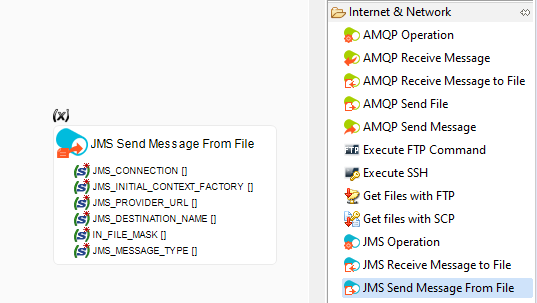
Concat Files Process Action
Append Line Separator
Prerequisites
- Stambia DI Runtime (S20.5.0) or higher
Addition of a new parameter "Append Line Separator" to specify if a separator should be added before writing the new data when using append mode.
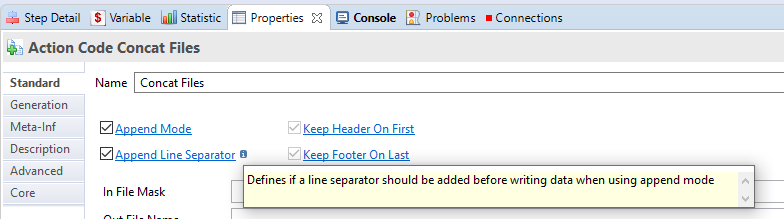
The line separator character used is the separator defined in already existing "File Separator" parameter.
With these settings, a line separator is added in existing file before appending new data.
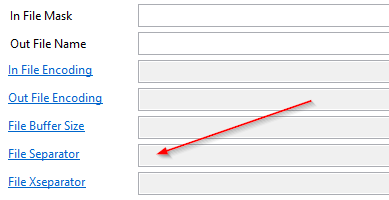
Sort Order
Prerequisites
- Stambia DI Runtime (S20.5.0) or higher
Addition of a new parameter "Order Sort" to choose in which order the files should be processed.
Three values are possible :
- none - default value - same behavior as before, which depends on the order in which the file system returns the files
- alphabetical ascending - order alphabetically with ascent order
- alphabetical descending - order alphabetically with descendent order
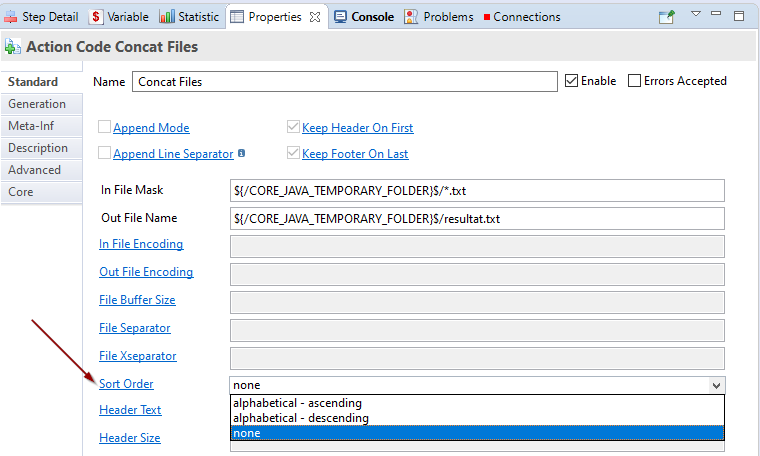
Using Proxy Security Metadata in WSDL Metadata
Proxy information in WSDL Metadata used to be defined manually in different attributes directly in the WSDL Metadata.
To homogenize with the Proxy Security Metadata which exists from a few versions now, the WSDL Metadata now allows to select the Proxy Metadata node to be used.
The legacy proxy attributes have been moved to deprecated tab.
You can now select a Proxy Metadata node in WSDL Metadata.
The Proxy Metadata must have been created and defined before, to see it in the list.
You can also directly drag and drop the Proxy Metadata node inside the attribute to select it.
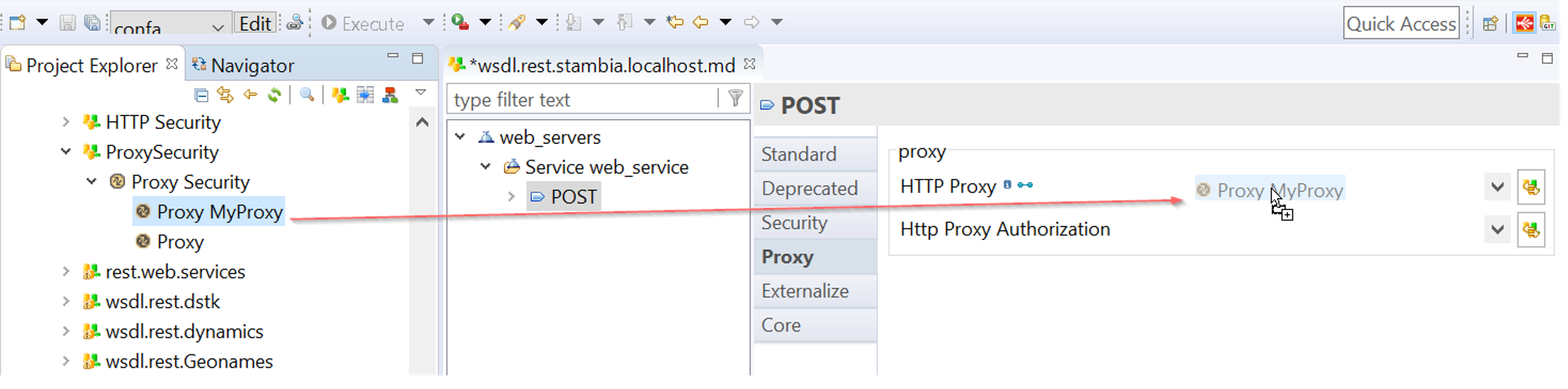
Note that the Reverse REST wizard which can be used in WSDL Metadata has been improved to support selecting the Proxy Node also:
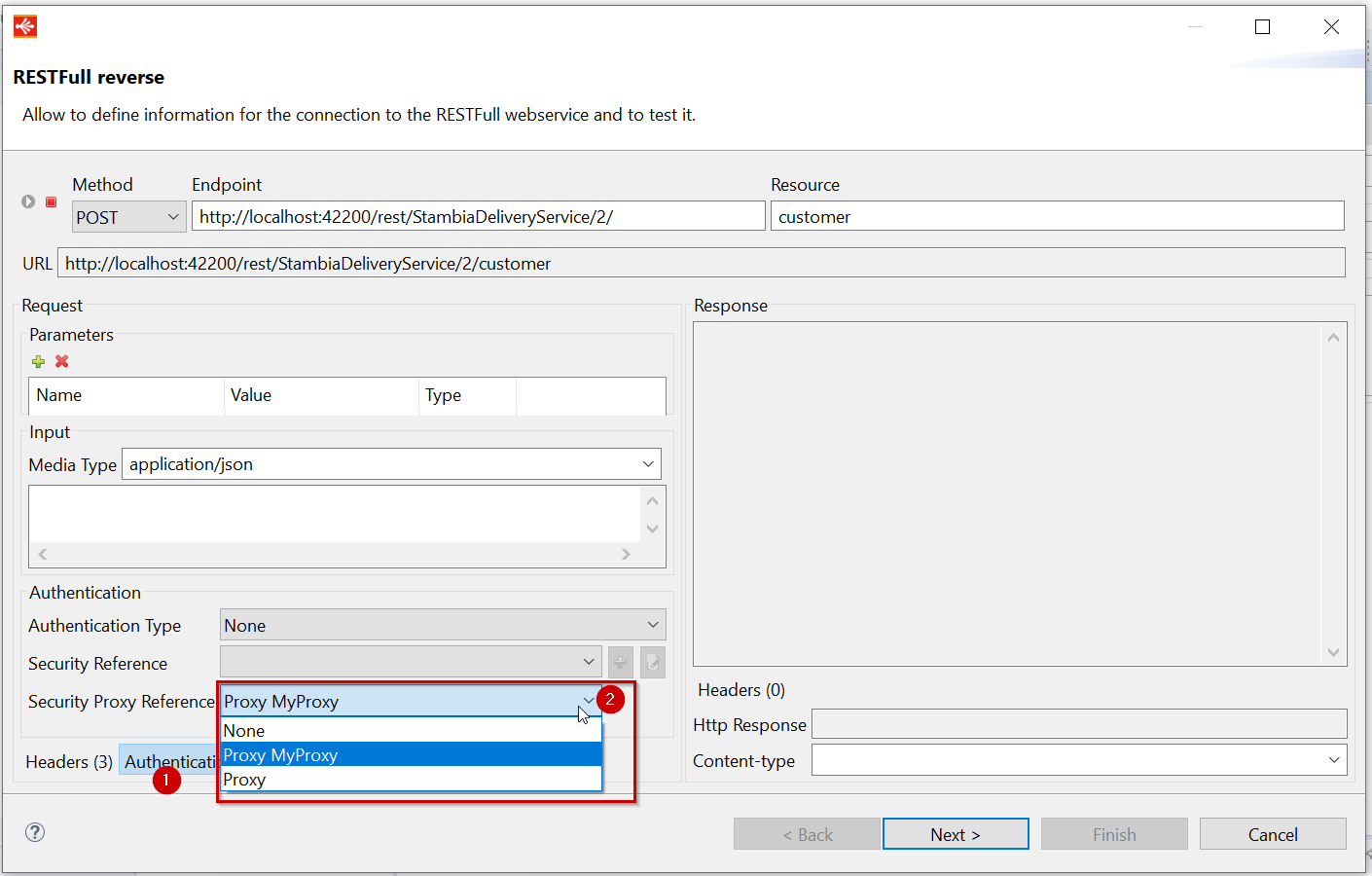
Prerequisites: The support of Proxy Metadata selection in the wizard of WSDL Metadata part required Stambia DI Designer 20.5.0 or higher.
Complete changelog
The complete changelog with the list of improvements and fixed issues can be found at the following location.
Component.Base 2.1.1
JSON and XML Metadata - New Property fields
Prerequisites
- Stambia DI Runtime (S20.4.2) or higher
New Property fields available on XML and JSON Metadata, named "nodeAbsolutePosition" and "nodeUUID".
Component.Base 2.1.0
Prerequisites
- Stambia DI Designer (S20.4.0) or higher
File Metadata - Property Fields
List of available values on property fields
In File Metadata, when creating property fields, a new attribute named “Property” has been added on Property Field node to list the available values of "property fields".
When the "Property" attribute is specified, then the selected value is used as property field
When the attribute is not specified, then the name of the property field is used as property field.
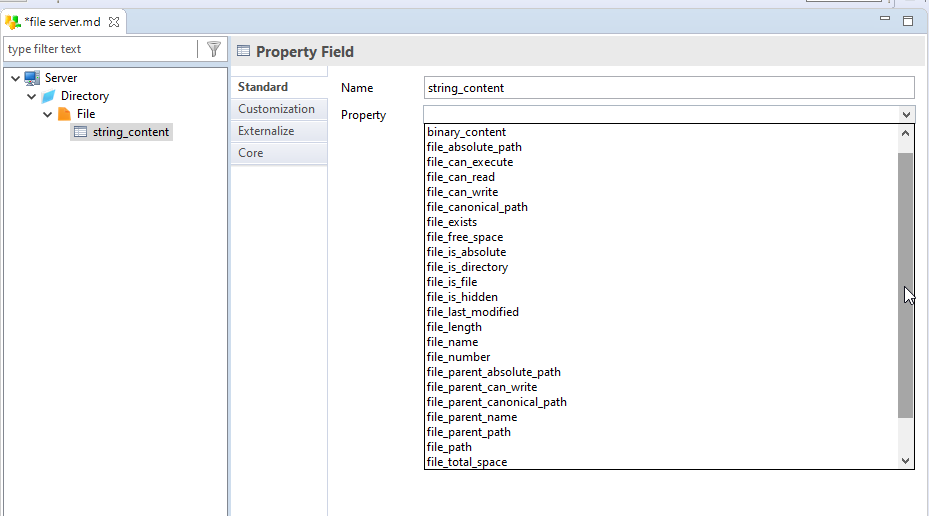
Property fields as source or as target
Some property fields can be used as source and some as target in Mapping.
We have defined this in the metadata so that in a mapping it is not possible to use as a source a property field intended to be used as a target, for example.
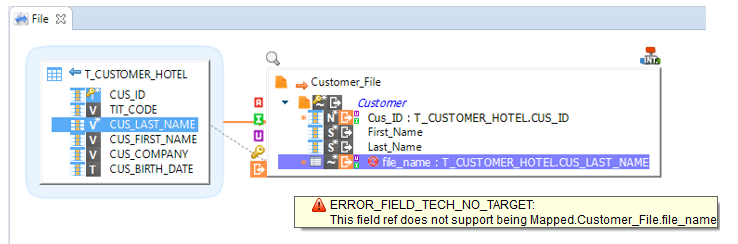
Sort flat files
Sorting data on a flat file has been added in this version, like what is currently possible for JSON and XML.
On the metadata, create a property field of type sortkey :
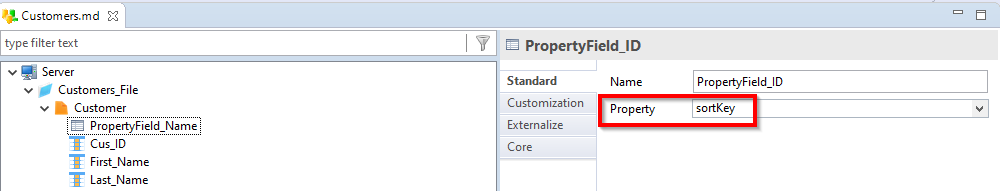
On the mapping, simply map this field to sort your data with a tag : SORT_ASC or SORT_DESC.
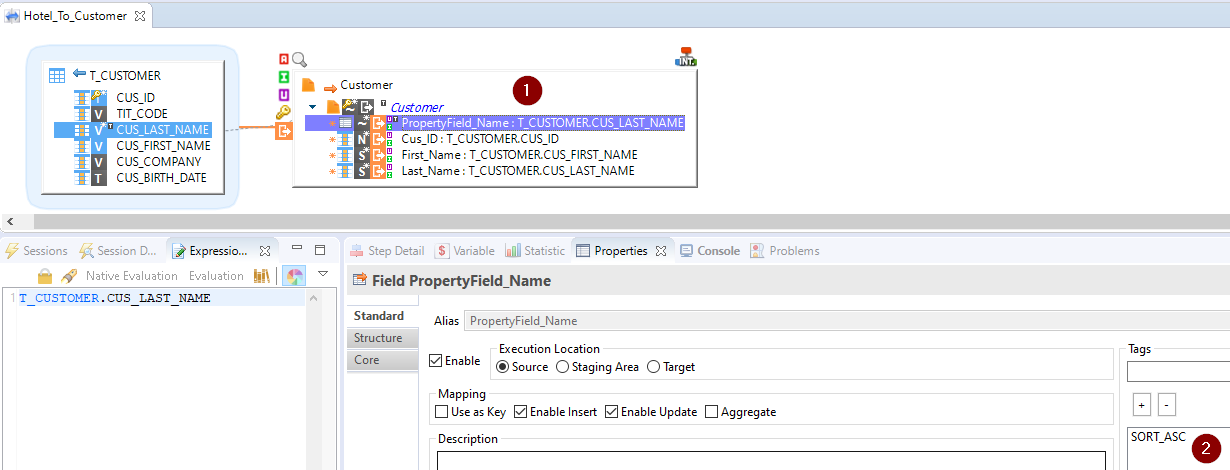
By default it is ascending sort.
If the parameter "Order by Expression" is set on the Template, the property field will take precedence.
It works for flat files and hierarchical / multi-record files.
Process Actions
SCP Actions
Prerequisites
- Stambia DI Runtime (S20.4.0) or higher
The SCP Actions require sometime additional properties to connect. On the SSH Metadata, addition of a new parameter "SSH Additional Connection Properties":
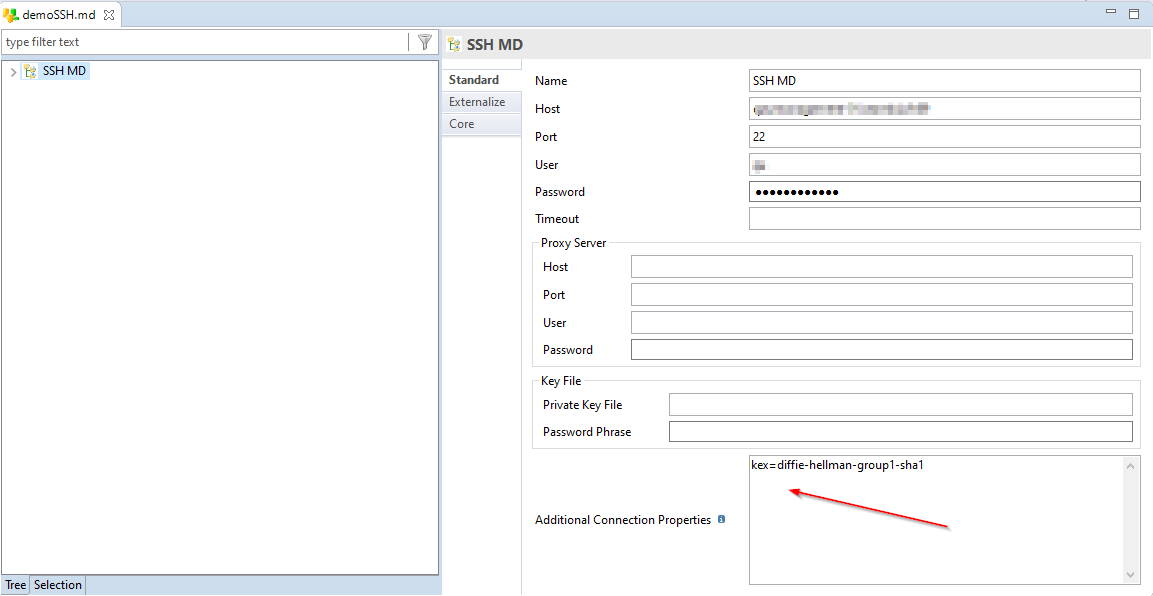
You can define in this parameter additional connection properties in the form of Java Properties. (key=value lines separated with line returns)
On the SCP Actions, this parameter is filled in automatically from the Metadata parameter when there is a metadata link on the action:
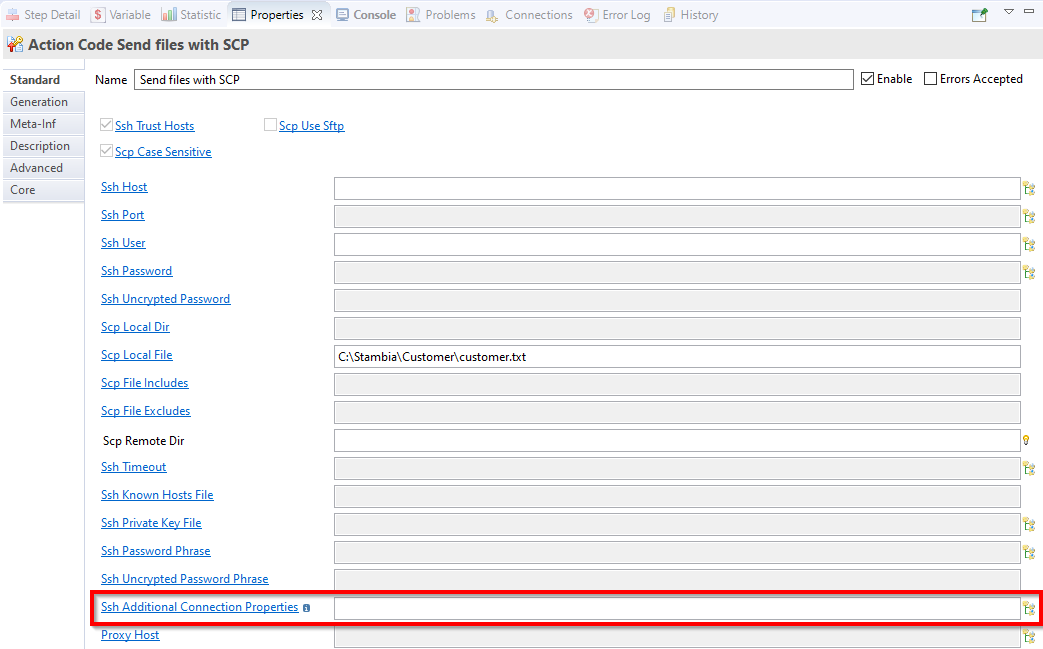
SQL File Export Process Action: Generate header
Prerequisites
- Stambia DI Runtime (S20.4.0) or higher
New value named "always" is available for "generate header" parameter to allow to indicate that the header should always be added, even in append mode.
The “generate header” boolean parameter has been transformed to a list of values with “true”,”false” and “always”
| Parameter value | Description |
| empty | Default value |
| true | the behavior is the same as previous version: it adds the header only when append mode is disabled |
| false | the behavior is the same as previous version: the header is never generated |
| always | the header is always generated no matter we are in append mode or not |
"Generate Header" on process action:
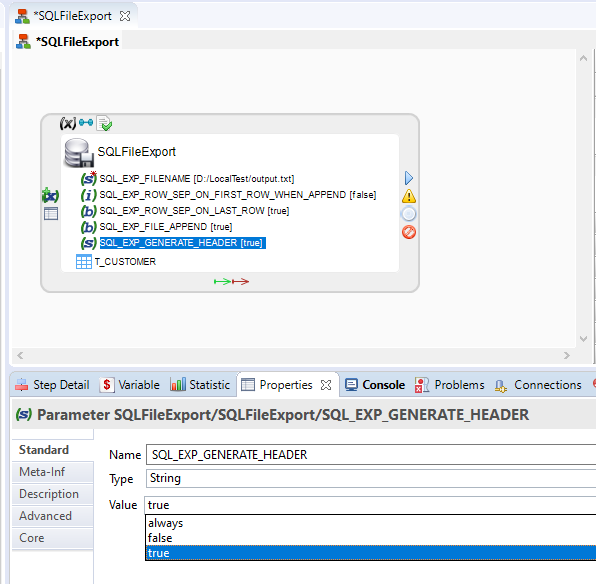
The change has been also performed on File export template
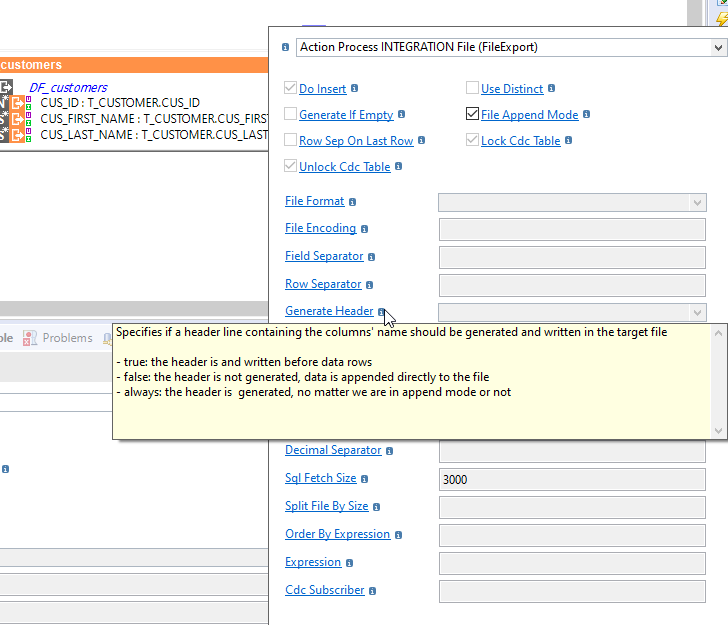
SQL File Export Process Action: String delimiter
Addition of a new parameter "Sql Exp String Delimiter Replacement" to replace the string delimiter that is found inside the data when exporting data to file.
For example, we have this value : (1,'a"b','c') in a metadata.
On the SQL File Export Process Action, the Sql Exp String Delimiter is: "
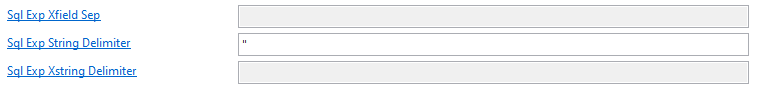
Without the parameter, the value exported in the file was: 1;"a""b";"c"
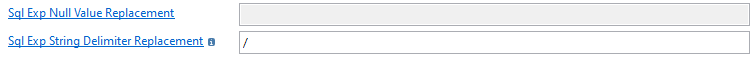
With the Sql Exp String Délimiter Replacement set to / (for example), the value exported in the file is : 1;"a/b";"c"
Component.Base 2.0.7
Minor improvements and fixed issues
This version contains some minor improvements and fixed issues, which can be found in the complete changelog.
Complete changelog
The complete changelog with the list of improvements and fixed issues can be found at the following location.
Component.Base 2.0.6
Send Mail Action
With the Send Mail action, a file can be parameter as mail content. But the Send Email action cannot automatically apply the file encoding.
Added a new "Mail content file encoding" parameter to define the encoding to use to read the content of the file specified by the "Mail content file" parameter.
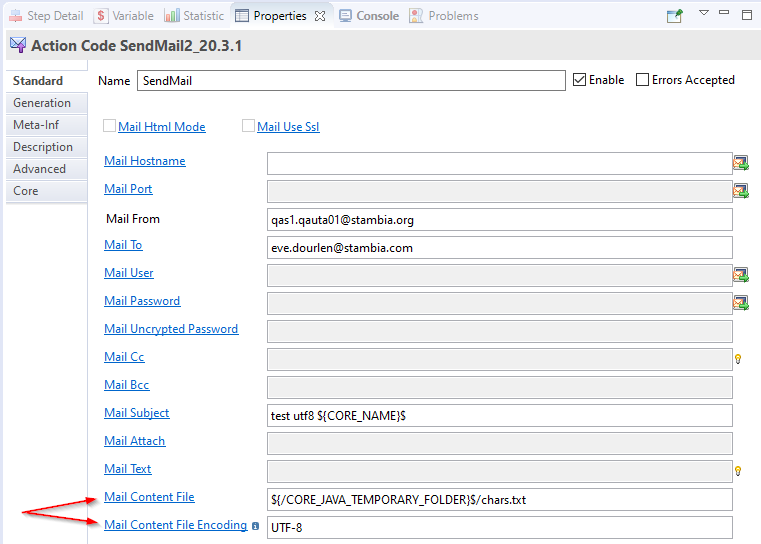
Attribute on Send Email Process Action
A new key/value attribute is added on Outgoing Server to define extra connection properties.
A new parameter which allows to pass extra connection properties with the syntax of java like properties has been added on Send Email Process Action, this parameter is automatically set by the Metadata attribute when a metadata link is dropped on the action.
For instance to specify the host name of an HTTP web proxy server that will be used for connections to the mail server:
Other improvements and fixed issues
This version also contains some other improvements and fixed issues, which can be found in the complete changelog.
Component.Base 2.0.5
INTEGRATION FILE (File export) Template
Default numeric format
The file export action supports the definition of a numeric format. But this parameter was not managed.
Addition of a new parameter on the Template which allows to define a value for the action parameter and use the Metadata value when it is not defined.
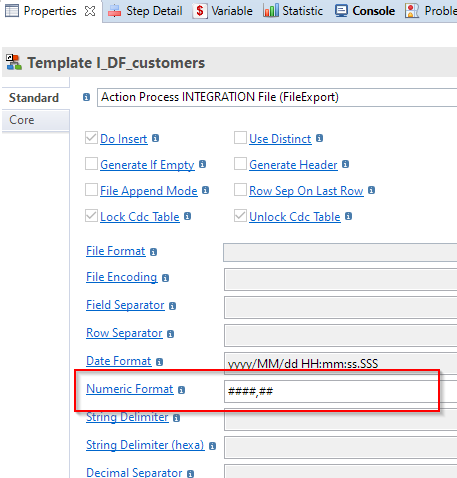
With this format, it will give numeric values such as 1234.56
If no value is defined (default), the "Default numeric format" value defined in Metadata will be used.
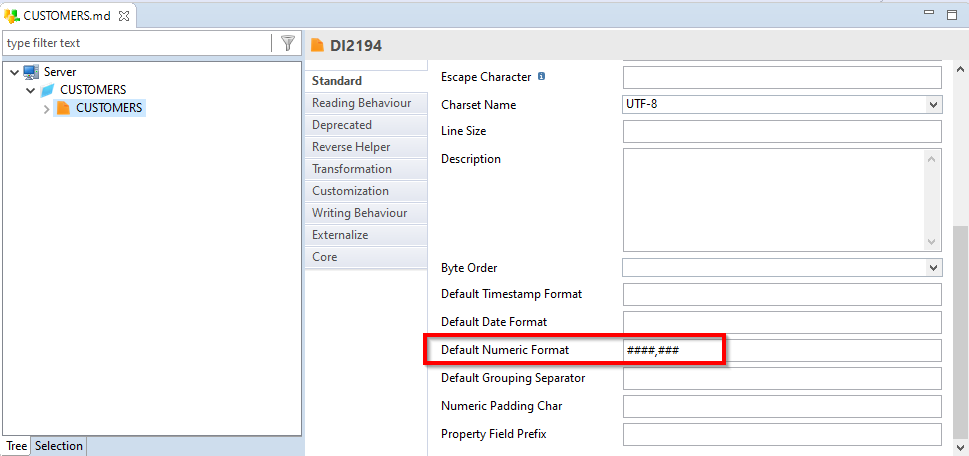
String delimiter and string delimiter hexadecimal
A new parameter to alternatively define the string delimiter as character instead of hexadecimal representation has been added.
The Template works correctly with previous version but the parameter requires the hexadecimal value for the string delimiter.
For clarity, the following changes have been performed
- The legacy "String Delimiter" has been renamed to by "String Delimiter (hexa)" parameter
- A new parameter "String Delimiter" has been added, which allows to define the characters directly
If both parameters are used at the same time then the value of the string delimiter parameter is used first.
Integration Rdbms to Rdbms (no load)
New parameter - Fetch Size
Addition of a new parameter "Fetch size" to configure the number of lines used when querying the source database, to optimize memory management.
New parameter - Split Parallel Degree
Addition of a new parameter "Split Parallel Degree" to configure to enable parallel load of the source.
This option requires that a numeric column on the source has a tag 'SPLIT_BY' defined in its Metadata.
WDSL Improvements
Connection and Read Timeouts
Prerequisites:
- Stambia DI Runtime S20.3.0 or higher
This new version allows to define Connection and Read Timeouts at different levels.
You can define them globally on the WSDL Metadata, or for each operation, and override them also in Mapping through new parameters on Templates.
This offers agility to define timeouts accordingly to your requirements.
Definition in Metadata
In Metadata, you will find those new attributes under the "Advanced" tab.
The timeouts can be specified globally on the root node, applying to all the operations defined in the Metadata:
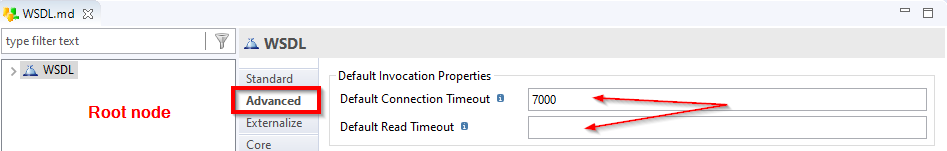
They can also be specified directly on an operation node, if you want to define different timeouts on the various operations.
Note that it overrides the default timeouts defined on the root node, if any.
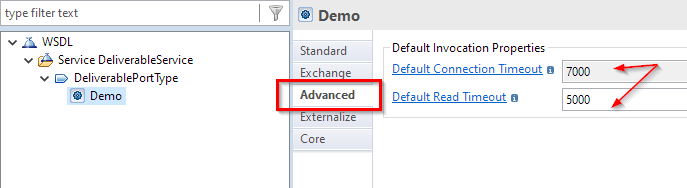
Definition in Template
You can also define the timeouts directly in Mapping, through the corresponding two Template parameters.
Timeouts defined in Templates take precedence over the timeouts defined in Metadata.
If no timeout is defined on the Template, it will use the value from Metadata.
The two parameters of INTEGRATION Rdbms to Wsdl Template:
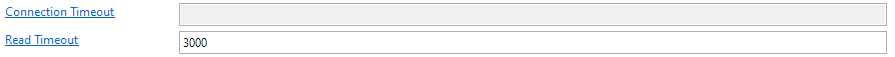
OAuth2 improvements
New parameter to specify how credentiels are sent
Some OAuth2 authentication servers require that the credentials are sent alongside the token generation.
When this is the case, those credentials were legacily sent as parameters by Stambia
However, some servers require those credentials to be sent differently.
A new attribute named "Send Client Credentials" has therefore been added in Metadata to define how client id and client secret should be sent, with the support of a new mode to send them in Basic Auth header.
This attribute is available for the following "Flow Type", which may require it depending on the OAuth2 server implementation:
- Resources Owner Password Credentials Grant
- Client Credentials Grant
This new attribute proposes the list of the following values:
- Send Client Id as parameter
- Send Client Id and Client Secret as parameters
- Send Client Id and Client Secret as Basic Auth header
Refer to the documentation of the attribute for further information about each value.
The attribute in OAuth2 Metadata node:
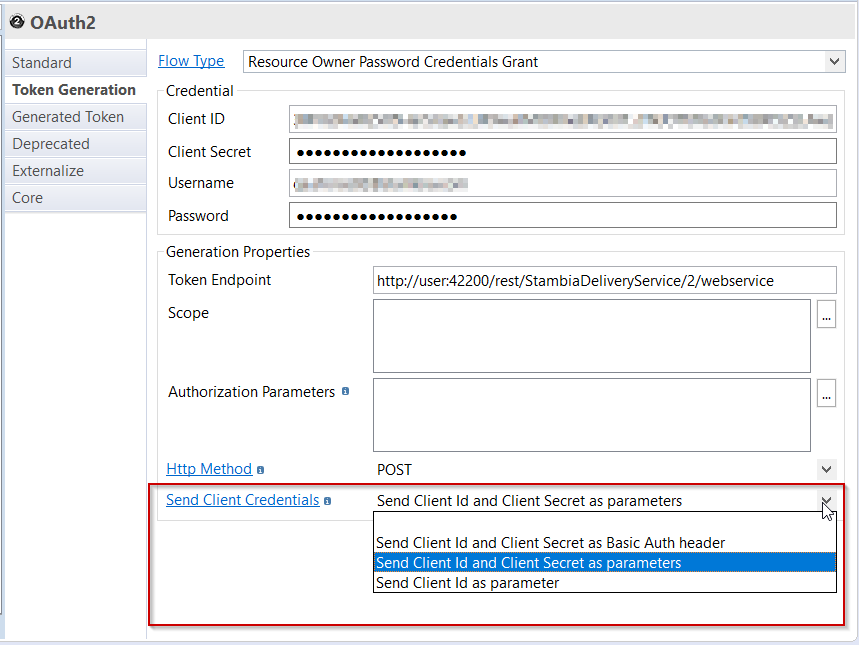
The new attribute has also been added in the OAuth2 wizard:
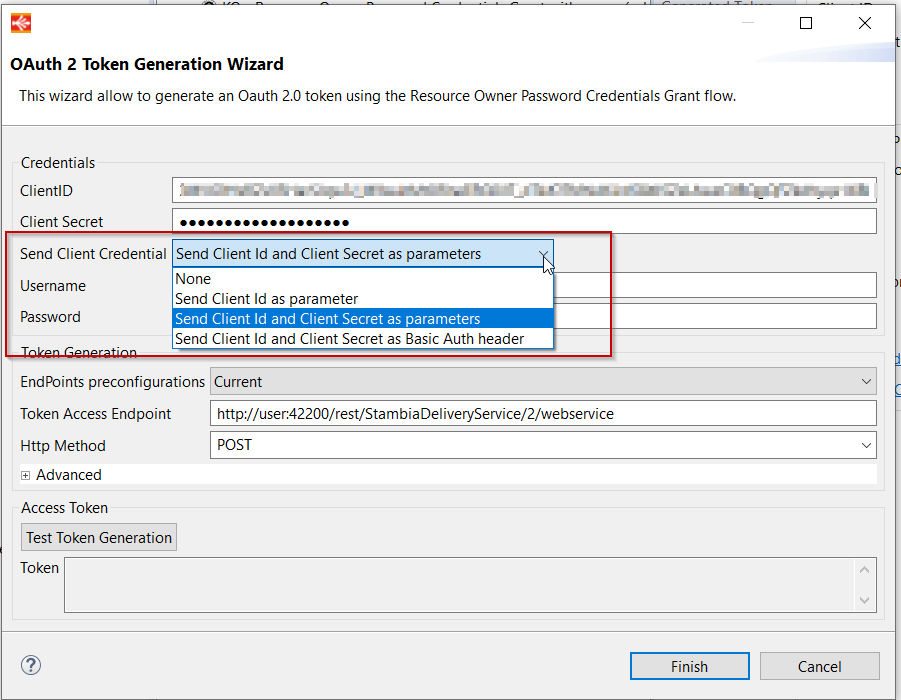
Backward compatibility
Legacy "Send Client Id" and "Send Client Secret" have been moved to a deprecated tab:
When working with a Metadata using the legacy attributes, the default value for "Send Client Credentials" attribute is automatically adapted with the according value.
The following behavior applies:
| Legacy attributes values |
Default value generated for Send Client Credentials |
|
Send Client Id = true and Send Client Secret = true |
Send Client Id and Client Secret as parameters |
|
Send Client Id = true and Send Client Secret = false |
Send Client Id as parameter |
|
Send Client Id = false Send Client Secret = false |
Empty |
Change Data Capture (CDC)
Multiple improvements have been performed to homogenize the usage of Change Data Capture (CDC) in the various Components.
Parameters have been homogenized, so that all Templates should now have the same CDC Parameters, with the same support of features.
Multiple fixes have also been performed to correct CDC issues. Refer to the changelog for the exact list of changes.
Complete changelog
The complete changelog with the list of improvements and fixed issues can be found at the following location.
Component.Base 2.0.2
INTEGRATION File
Following improvements have been performed on this Template:
- Parameter "Order ByExpression" now supports XPath expressions
- Adding a new statistic: STAT_INSERT
Component.Base.2.0.1
LDAP TOOLS
Improvements
On the LDAP TOOL INTEGRATOR, adding a new property "Match Ldap Attributes with", like on the LDAP EXTRACTOR (search).
This parameter defines how the template matches the ldap attributes with the file's fields :
- physical name: the template gets the ldap attributes which have the same name as the fields' physical names
- logical name: the template gets the ldap attributes named as the field name (not physical)
On the LDAP TOOL EXTRACTOR (search), adding a new parameter to work with large volumes of data : "Page Size".
On the LDAP TOOL EXTRACTOR (search), to lighten exports, useless attributes are ignored.
Fixed issues
On the LDAP TOOL EXTRACTOR (search), when the tool was used several times, an error occurred.
On the LDAP TOOL EXTRACTOR (search), the parameter countLimit was not taken into account.
Load XML to Rdbms
Adding a new option to create load indexes :
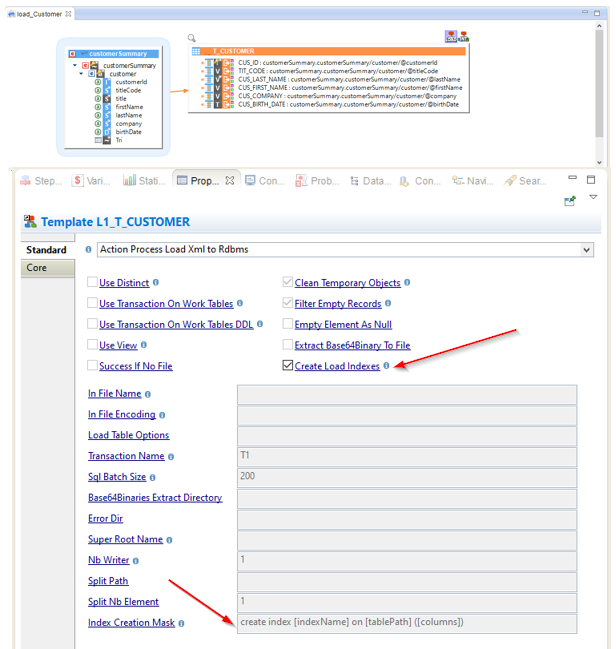
When 'Create Load Indexes' is set to true, this parameter controls the syntax used to create the indexes.
It can be used to adjust the syntax according to the underlying technology.
It is a string that can contain the following special keywords.
| Name | Description |
| [indexName] |
It's the name of the Index. It must be dynamic. |
| [schemaName] | It's the Schema Name of the Work Schema |
| [catalogName] | It's the Catalog Name of the Work Schema |
| [tableName] | It's the name of the Table without any prefix |
| [tablePath] | It's the full name of the Table |
| [Columns] | It's the list of the Columns to be indexes |