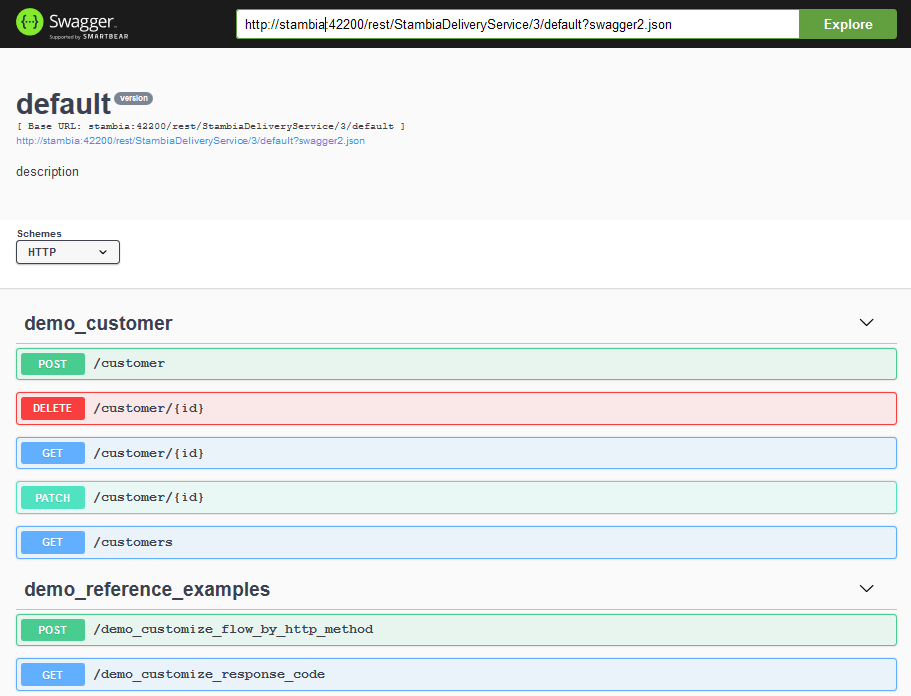Stambia exposed web services are described in an automatically generated Swagger definition file which can be accessed easily from a dedicated URL.
This Swagger definition is updated automatically by the Runtime when new web services are exposed or updated, and it can moreover be accessed and visualized through Swagger-UI tool which is shipped with the Runtime.
You can find in this article how to access to Runtime's automatically generated Swagger definition, and how to play with it through Swagger-UI.
Prerequisites:
- Stambia DI Runtime S17.6.6 or higher
Accessing Runtime's Swagger definition and Swagger-UI
All information for accessing Swagger definition and Swagger-UI are printed in Runtime console when it is starting.
You can moreover find back those information in following log file if needed: <stambiaRuntime>/log/com.indy.engine.<port>.log
For instance:
HTTP Rest v3 - UI: http://hostname:42200/rest/StambiaDeliveryService/3/default?swagger-ui
HTTP Rest v3 - Definition: http://hostname:42200/rest/StambiaDeliveryService/3/default?swagger2.json
Description of those URLs:
| URL | Description |
| HTTP Rest v3 - UI | URL to access Swagger-UI tool, which will be automatically pointing to Runtime's Swagger definition to be able to visualize and play with it easily. |
|
HTTP Rest v3 - Definition |
URL to access Runtime's Swagger definition. This definition is automatically updated when new web services are exposed or updated. |
Example of Swagger-UI: