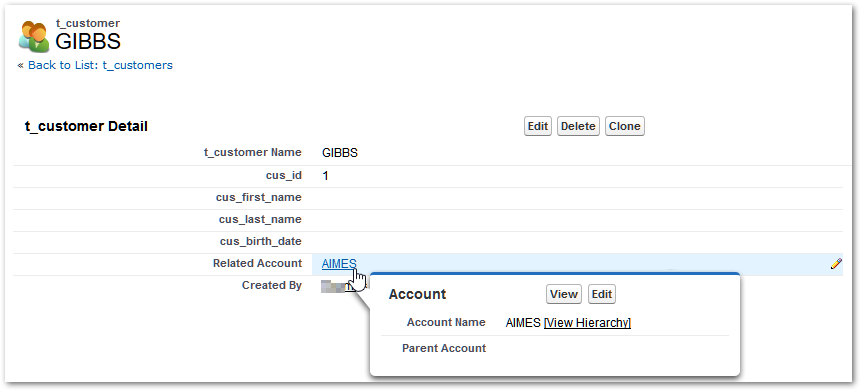Salesforce objects can have Relations between them.
When creating / updating Salesforce objects with Stambia, the relation can be done with a Salesforce ID - when it is known, but it can be useful to provide an ExternalId when sending data to Salesforce.
In this example, we added a "Related_Account" field to the "t_customer" object. It is a "Lookup" field and relates to the Account object.
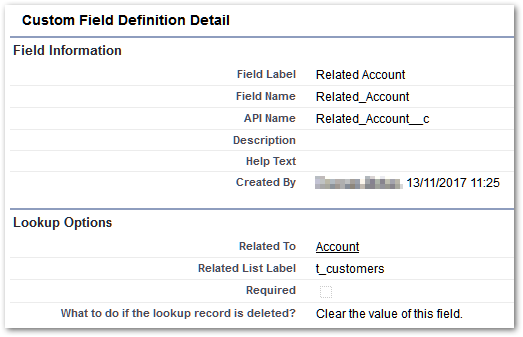
The reversed metadata for the "t_customer" object is:
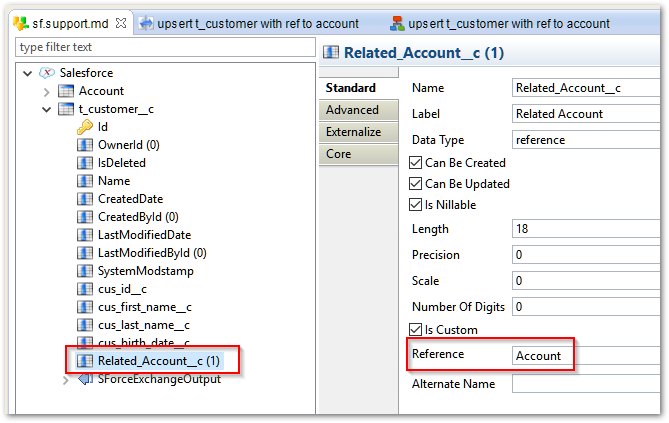
In this example, the Account object is also customized: it contains a custom "ext_id" field which is declared as en ExternalId in Salesforce:
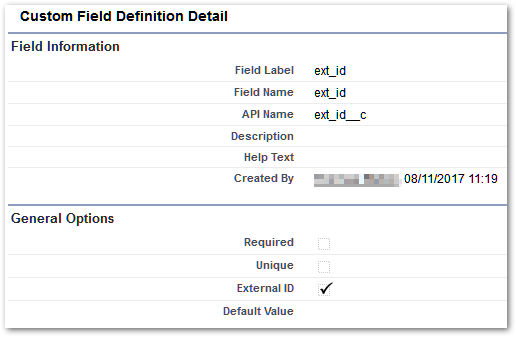
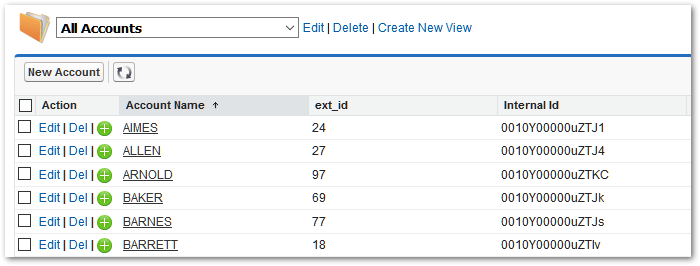
So, now we want to send "t_customer" data, providing an ext_id (values in 24, 27, 97... not the Salesforce Internal Id).
To to this, simply add the following tag to the "Related_Account__c" mapping field: FKEXTID_FIELD_NAME.ext_id__c
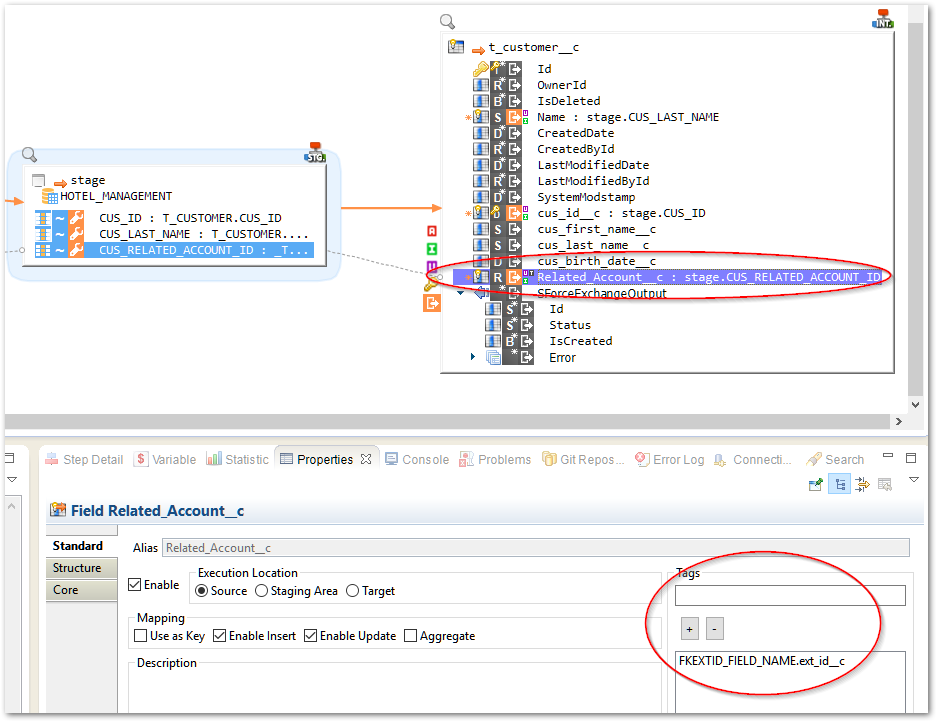
The tag is formed of a constant prefix "FKEXTID_FIELD_NAME." followed by the API name of the External Id field in the related Object.
Your object doesn't have an External Id?
If your object relation is based on the Salesforce ID (not a custom External Id), then no need to add the tag : Salesforce will match the value with the Master object's Id.
As a result, the uploaded Salesforce object is created / udpated with the expected Relation to the Account object: