Stambia DI Production Analytis is exposing HTTP REST APIs to manage projects, packages, build and deployment of deliveries.
This article gives the basics to learn how to access the description of the APIs and how to use them.
Analytics' REST APIs
Below is summarized the basics locations to access the different APIs and descriptions
| Name | Description | Value | Example |
| Base URL |
Analytics REST APIs' base URL for operations |
<application_base_url>/analytics/services/api/2 | http://localhost:8080/analytics/services/api/2 |
| Swagger2 Descriptor | Analytics REST APIs' Swagger2 descriptor file | <application_base_url>/analytics/services/swagger.yaml | http://localhost:8080/analytics/services/swagger.yaml |
| Swagger-UI | Analytics is exposing the Swagger-UI tool to play with the API using the Swagger2 descriptor | <application_base_url>/analytics/swagger-ui/api/2 | http://localhost:8080/analytics/swagger-ui/api/2 |
| Postman collection |
We created a sample Postman collection to get started with the APIs operations if you are familiar with Postman software. |
download |
Authentication required to use the APIs is an HTTP Basic Authentication, and the user connecting must have 'analyticsRepositoryAdmin' role to be able to perform operations. Refer to Analytics Installation and Configuration documentation for further information about users and roles, and Analytics User's guide for further information about the REST APIs.
Swagger-UI utility
As previously indicated, Analytics is exposing the Swagger-UI tool to be able to consult and play with the APIs.
Simply go to the Swagger-UI URL, and you'll arrive on the utility with Analytics REST APIs.
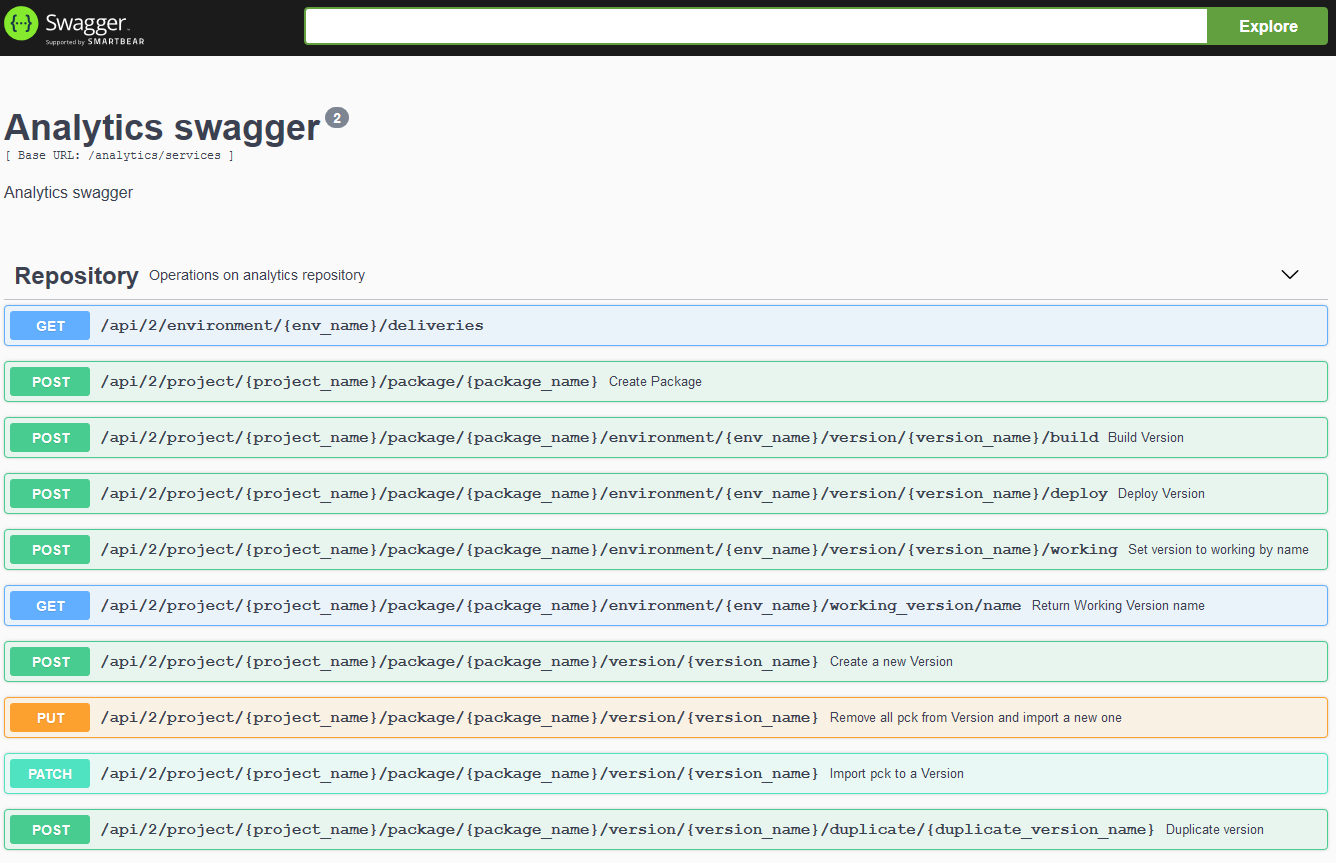
Sample Postman Collection
POSTMAN is a software which is used to perform REST API invocations, offering the possibility to play with APIs easily with a graphical UI.
We created a sample POSTMAN collection for calling Stambia DI Production Analytics HTTP REST APIs, which you can download at the beginning of the article.
After having downloaded the archive file unzip it, then simply import it into Postman, and finally configure the variables:
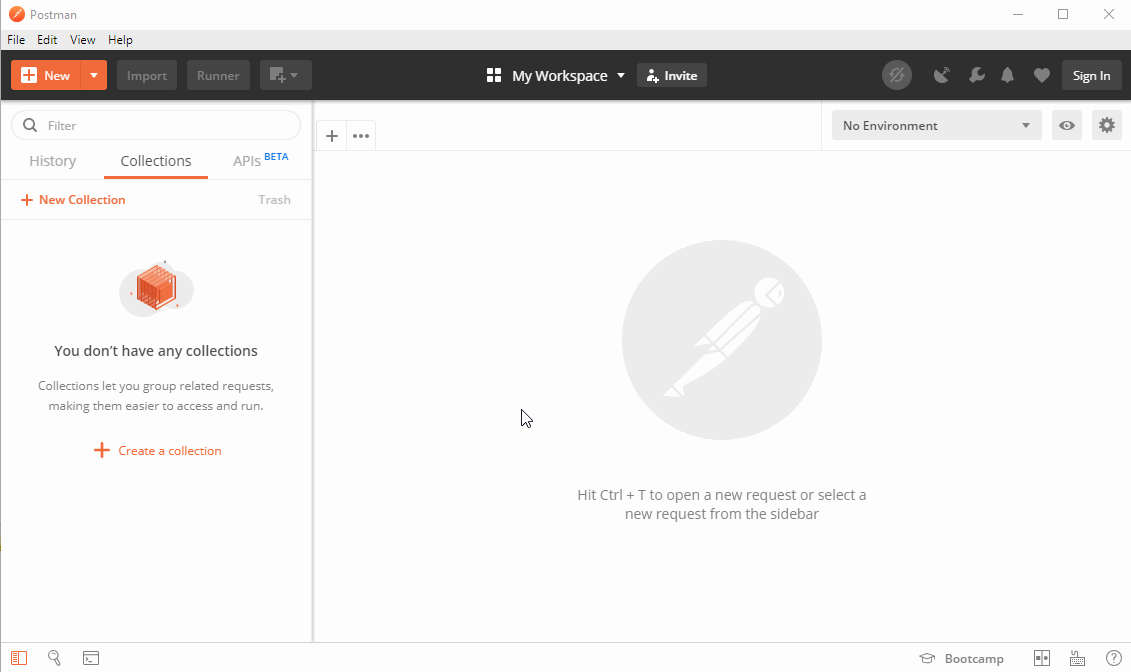
Refer to POSTMAN reference documentation for further information if required:
All requests have been documented, do not hesitate to look at their description.
Note that the Delivery Project you specify in "Delivery Project Name" must exist in Analytics.
You must create it from Analytics administration before being able to perform REST operations on it.


